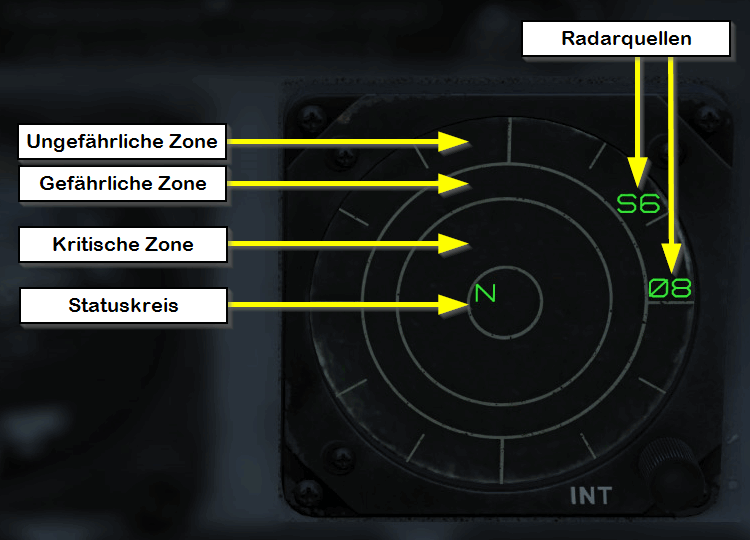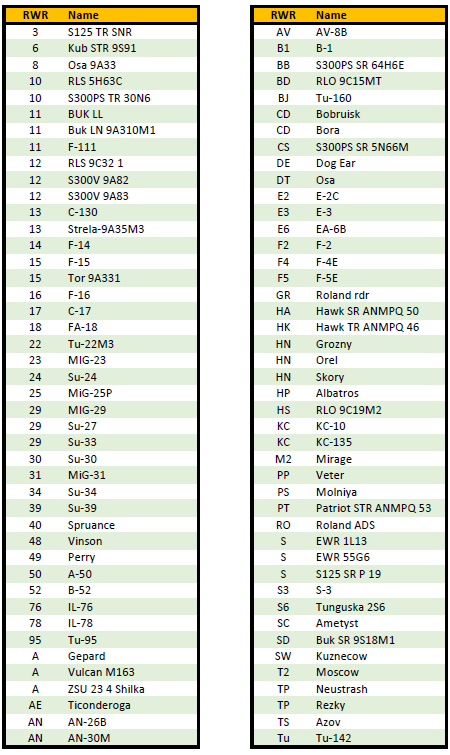AN/ALR-67 RWR Radar Waning Receiver
1. Radar Warning System
The F/A-18C is equipped with an ALR-67(V) Radar Warning System. This system detects the radiation of the aircraft by other radar systems and warns the pilot. Infrared guided missiles are not detected. That means an approaching missile without an associated radar warning is definitely an IR missile. However, it is of course possible that an enemy aircraft has radar tracked you and is firing an IR missile at you.
The radar warning system of the F/A-18C in DCS is still under development and may be changed until the full release of the F/A-18C!
There are free practice missions without explanatory texts to practice and engrain the steps.
To do this, open MISSION > F/A-18C > Training Mission - Defensive Systems (Caucasus, Nevada or Persian Gulf).
To do this, open MISSION > F/A-18C > Training Mission - Defensive Systems (Caucasus, Nevada or Persian Gulf).
There are several cockpit elements that belong to the Radar Warning System:
- Radar Warning Display
- Control PPanel for the Countermeasures
- EW page on the DDI
- Warning and Information Lights
- HUD Warnings and Indiations
Radar Warning Display
The Radar Warning Display (RWR) is a small display on the front right instrument panel below the right DDI. It shows our surroundings and the threats they contain.
In the middle is our plane and we view it from above.
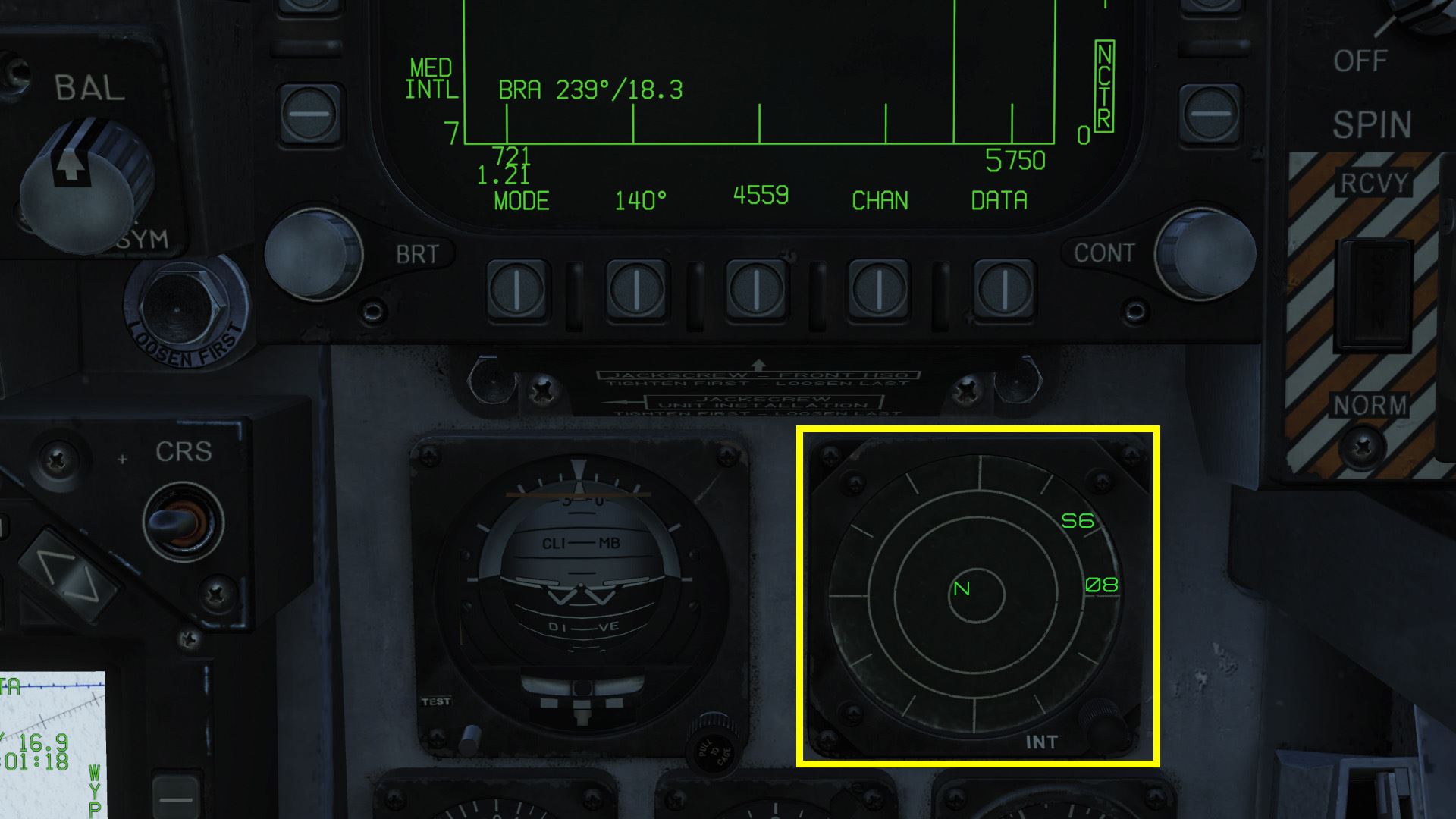 |
 |
The RWR is divided into zones from inside to outside by rings. Located radar sources are indicated by a symbol with the relative bearing.
In the example below, radar source 08 is approximately at our 3 o'clock position, i.e. In the direction of the right wing.
It is important to know that the distance between the centre of the display and the displayed radar source does not have any relation to the distance between our aircraft and the radar source.
More importantly, it represents the level of threat to our aircraft. The closer the symbol gets to the center, the more dangerous the radar source is for us..
Meaning of the Zones:
- Status Circle:
In the middle is the Status Circle. It symbolizes our airplane and shows different information by letters. - Critical Zone:
In this area the most dangerous enemy systems are displayed. - Dangerous Zone:
Threats displayed in the second ring have been classified by the system as potentially lethal. - Non-Dangerous Zone:
The outermost ring shows unidentified and friendly radar sources. If an enemy radar source is detected and classified as non-lethal, it is also shown in this zone.
Status Circle
The status circle is divided into three areas:
- Zone I: The area at the top left.
- Zone II: The area at the top right.
- Zone III: The lower area.
The EW mode priority setting (N, I, A, U or F) is displayed in the Zone I. This setting is selected on the EW page of the DDI or the Countermeasure Control Panel.
- Normal
- Intercept
- AAA -Anti-Aircrat Artiliery
- Unknown
- Friendly
The Zone II is empty when the full display mode is used. When switching to the limited mode, the letter L appears there.
At the bottom in Zone III, the BIT status is displayed.
If an error is found, the letter B is displayed.
If the countermeasure computer is thermally overloaded, a T is displayed there.
If there are no errors, the area remains blank.
Symbols
When a radar source is detected, the system starts an analysis.
As soon as the source is identified, it is indicated by an alphanumeric code in the Radar Warning Display and on the EW page of the DDI.
The letter U stands for Unknown.
Here is a list (created by .408-X~RAY) of the possible symbols: