ALE-47 Chaff and Flares
3. Other EW Modes
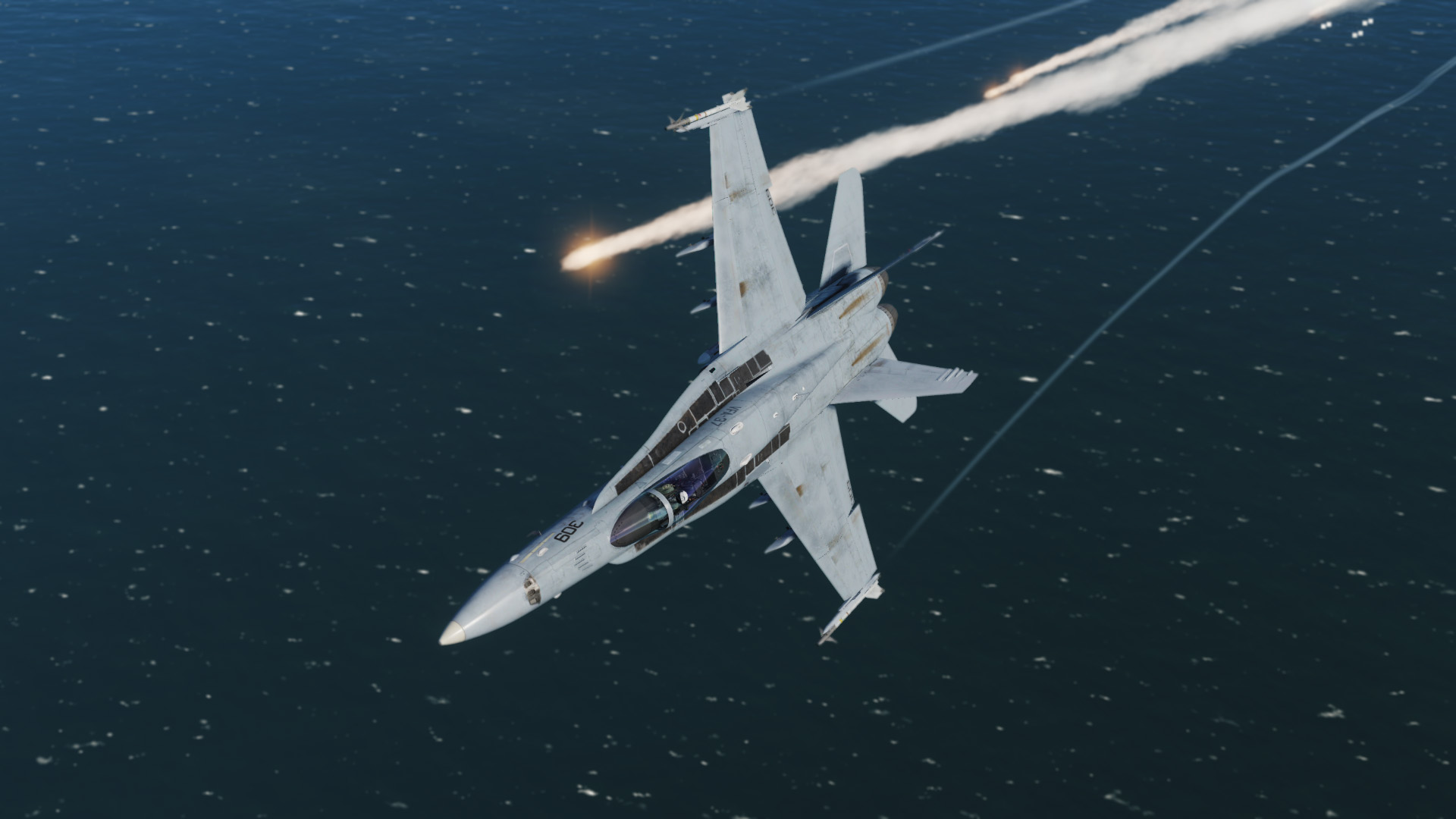 There are several EW modes to help you concentrate on air combat or ground strike without having to think about launching a countermeasure at regular intervals:
There are several EW modes to help you concentrate on air combat or ground strike without having to think about launching a countermeasure at regular intervals:
- STBY - Standby
The ALE-47 has passed all tests and is ready for use.
You still have to switch to one of the other modes if you want to use countermeasures. - AUTO - Automatic
The system recognizes the type of danger and automatically ejects countermeasures.
The advantage is that you do not have to do anything. Everything is fully automatic.
But this mode is extremely wasteful of your countermeasure stores. These will be used up quickly. That's why we don't recommend this mode to you! - S/A - Semi-Automatic
The system recognizes the type of threat, just like AUTO, and selects the appropriate sequence of countermeasures.
However, you have to manually trigger the drop at the push of a button. To do this, you have to pull the countermeasure switch AFT.
This mode is not as wasteful as AUTO, but often uses significantly more than self-created manual programs. - MAN - Manual
You can program, save and trigger your own release sequences.
You should learn and use this mode.
We will explain the creation of maunal programs in the next section. - However, the ALE-47 must be prepared beforehand.
Preparation
To get started right away, the steps listed below are necessary.
If the MASTER ARM is off, you can still create the programs, but you cannot drop countermeasures.
If you prepare everything on the ground before the launch (and we advise you to do so), the MASTER ARM will stay off until you "Fence In" to enemy territory.
If the mission starts near the point of take-off, the MASTER ARM will be switched on directly.
- Arm main switch to ARM if necessary. (MASTER ARM)

- Switch a DDI to the EW side. (DDI EW)
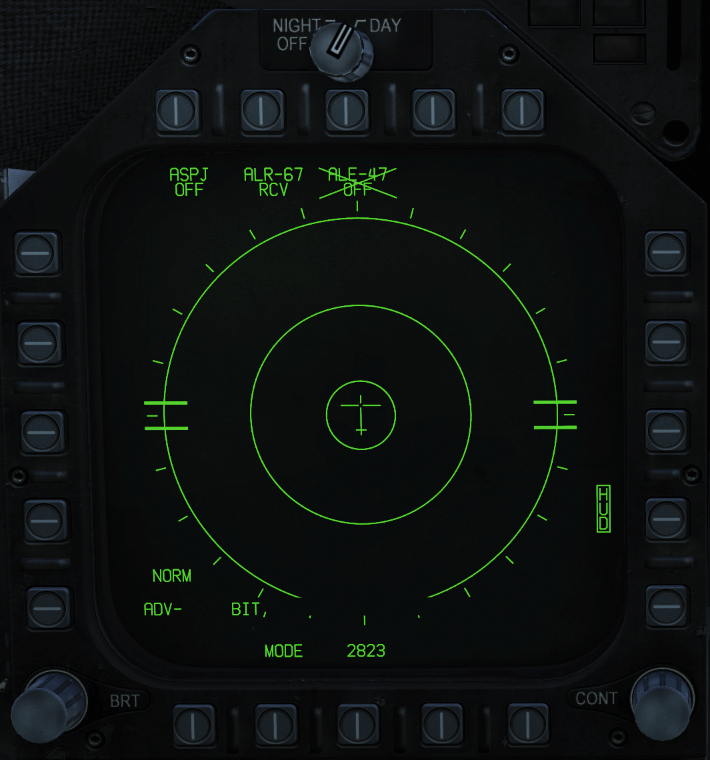
- Set the DISPENSER switch to ON. (DISPENSER ON)
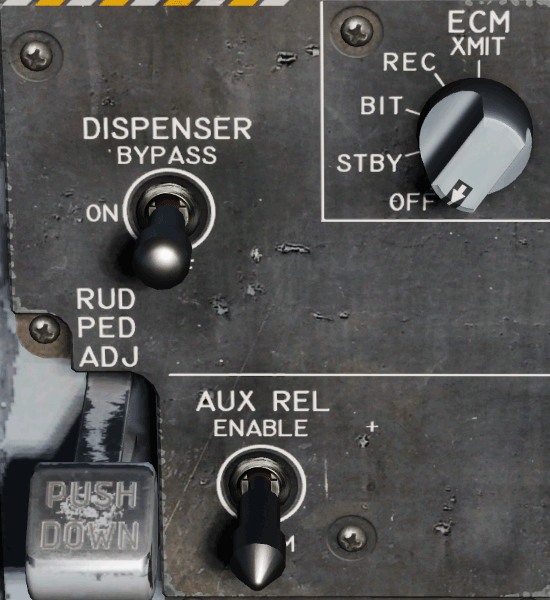
When OFF the ALE-47 is crossed out. Once selected (PB08) it will now boot up and run through a series of self tests. Firstly, it will be set to SF TEST, then to PBIT GO, and when ready, it will be set to STBY for standby.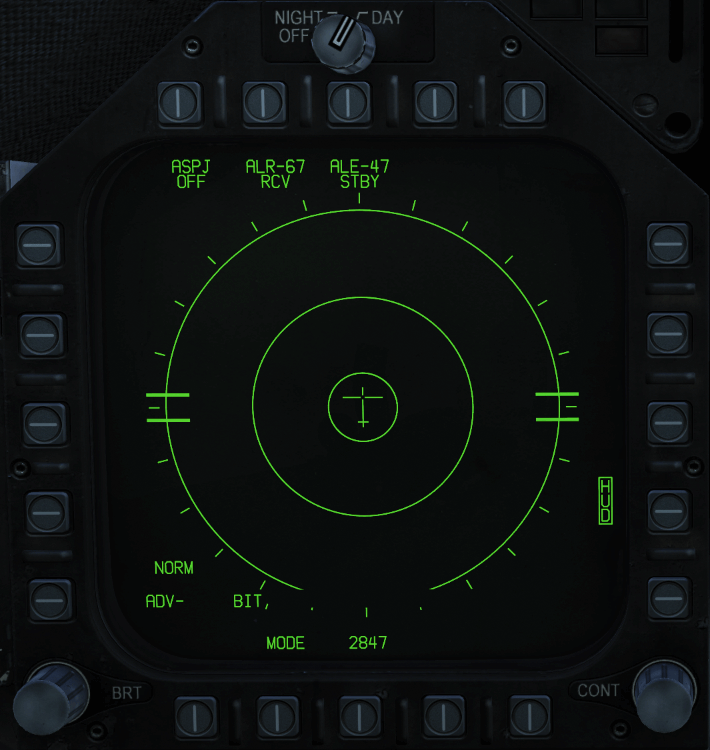
- When ALE-47 is in standby, press PB08 beside ALE-47 (PB ALE-47)
A box around ALE-47 indicates that it is selected.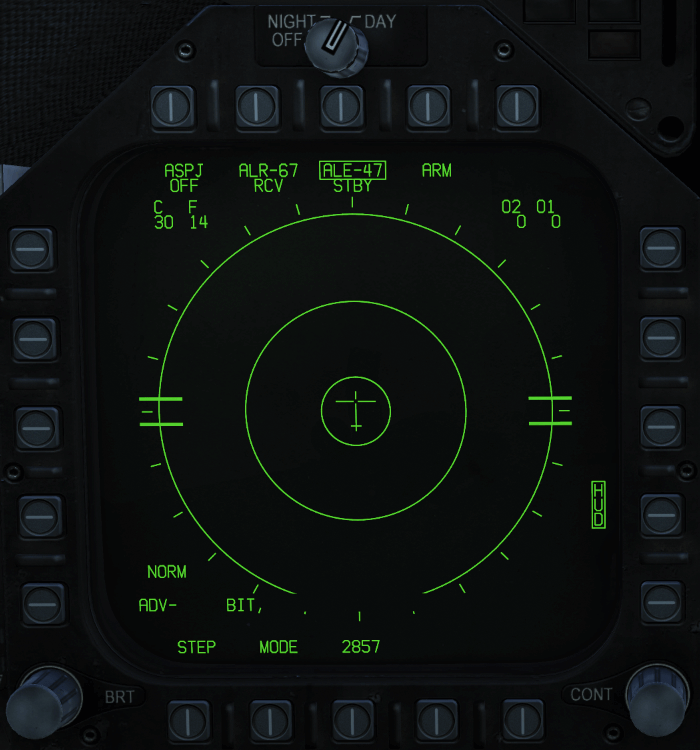
- Press the PB19 under MODE until the desired mode is set. (PB MODE)

