Installation
Information where to download the MB-339 MOD, how to install it and information on setup and usage.
3. Run Setup
The installation of the MB-339 is not complicated and can be done in a few steps. Just follow the instructions below and the installation can be completed in less than ten minutes.
- After the installation file is downloaded, open your download folder where the downloaded file was saved.
Double click on the installation file for the MB-339.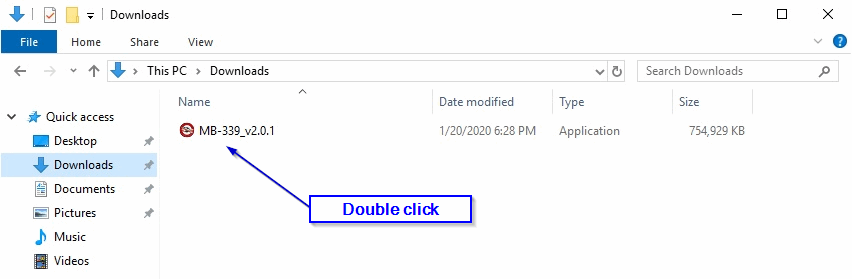
- The MB-339 installer will start.
If your DCS application is still running, please quit it before continuing and then click Next.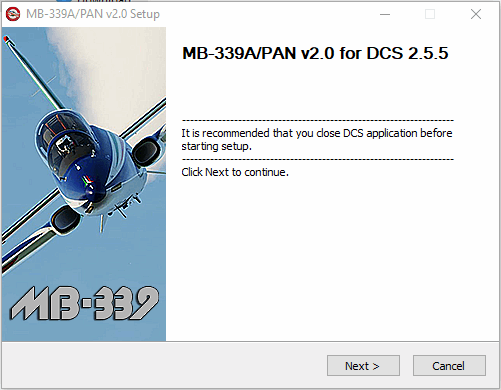
- In the next window you will see the license agreement under which you may install and use the MB-339 MOD.
- Read the entire agreement and if you agree, check I AGREE, accepting the terms of the EULA Disclaimer.
Click on "Next" to continue. 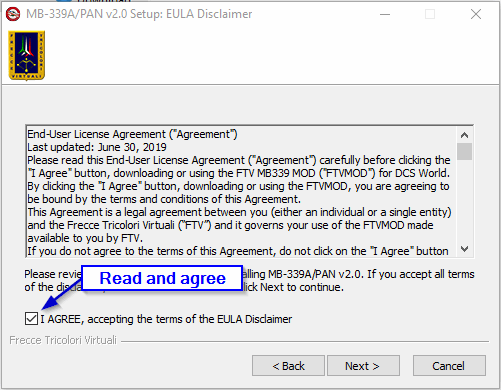
- Select the DCS variant you want to install the MB-339 for here.
- If you have installed both the release version of DCS and the OpenBeta on your computer and you want to use the MB-339 in both variants, you have to run the installer again for the other variant after completing the first installation and then make the other selection in this dialog. It is important to note that although the MB-339 is being developed for the release version, it also runs on the OpenBeta version of DCS.
Note also the red UNINSTALL option. If you want to remove the MB-339 from your computer at some point, you can also do this with this installer and then check UNINSTALL. The installer will then remove all parts of the MB-339 from your computer and will not reinstall anything. After your selection click on PROCEED.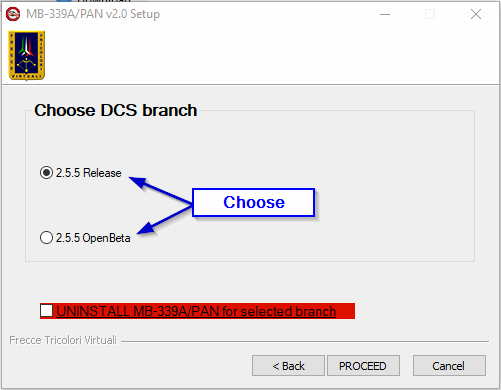
- The installer will automatically detect your "Saved Games" folder where the MB-339 should be installed.
Check if the folder detected by the installer is correct and confirm with OK.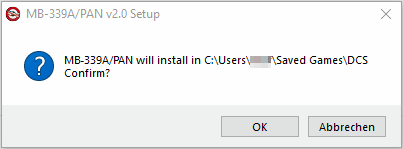
- If you have already installed a version of MB-339 in your "Saved Games" folder and are running the installer, e.g. to upgrade to a newer version, the installer will detect this and notify you.
In this case, the installer will remove the existing installation and then install the new version. Confirm the message with OK.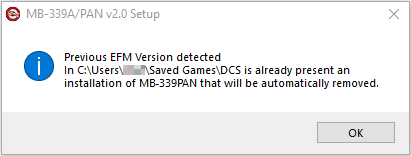
- The installer now starts to install the components.
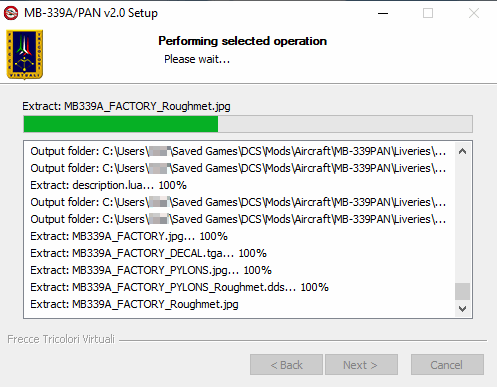
- Once the installer has successfully installed the MB-339. It is now available in the selected DCS.
Set the optional checkmark at MB-339 for DCS Manual and confirm with Finish.
The installer will close and show you the very detailed flight manual of the MB-339 created by Frecce Tricolori Virtuali.
If you don't want to read the manual now, you can always find it under Saved Games\DCS\Mods\Aircraft\Doc.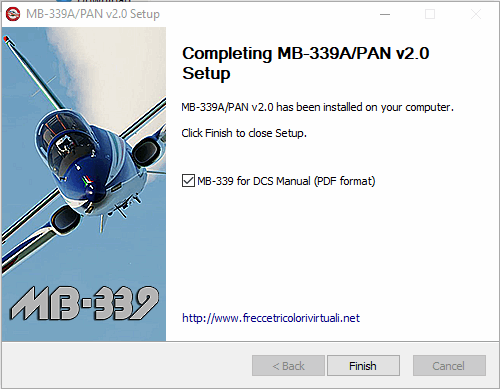
Ready
Finally here is where you can find the files of the MB-339 on your hard disk: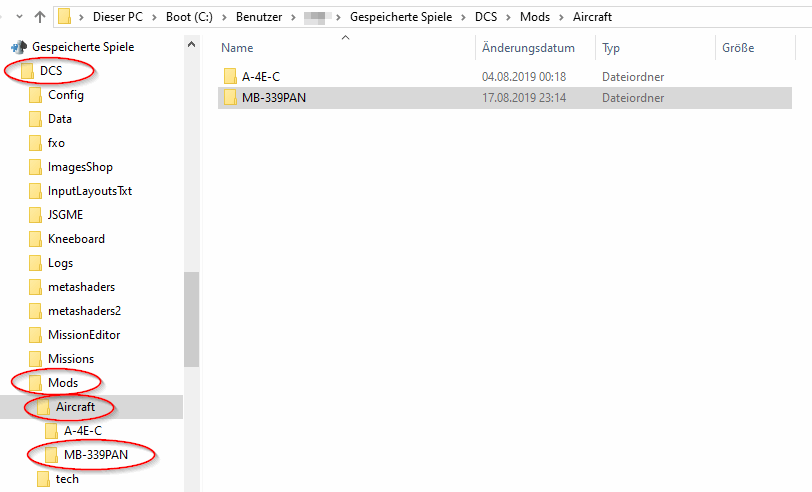
The MB-339 is stored under Saved Games\DCS{.openbeta}\Mods\Aircraft\.
And now let’s have fun with the MB-339.
