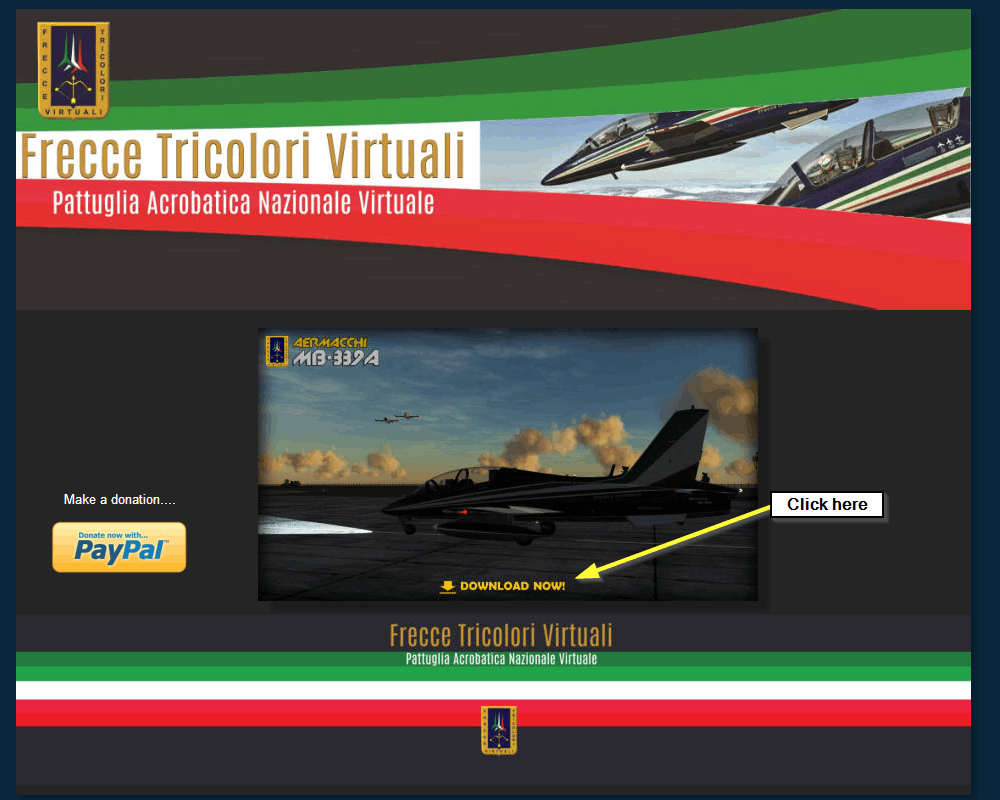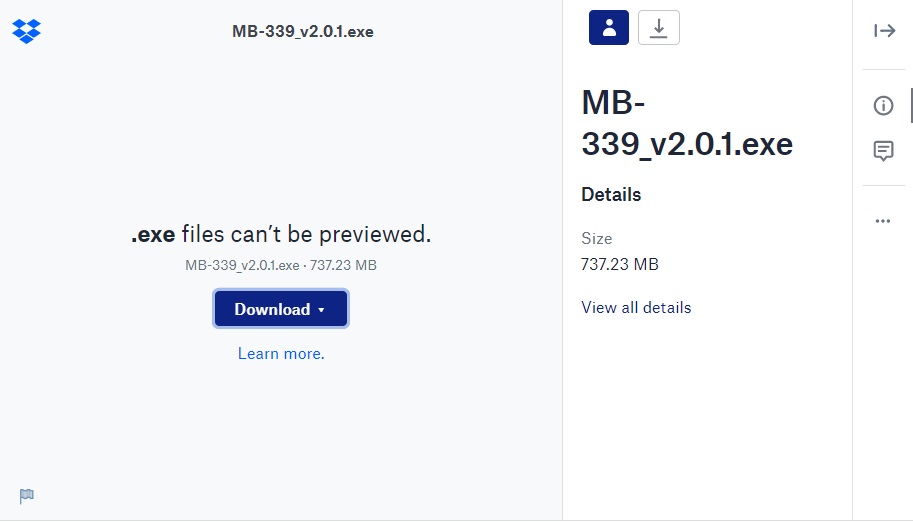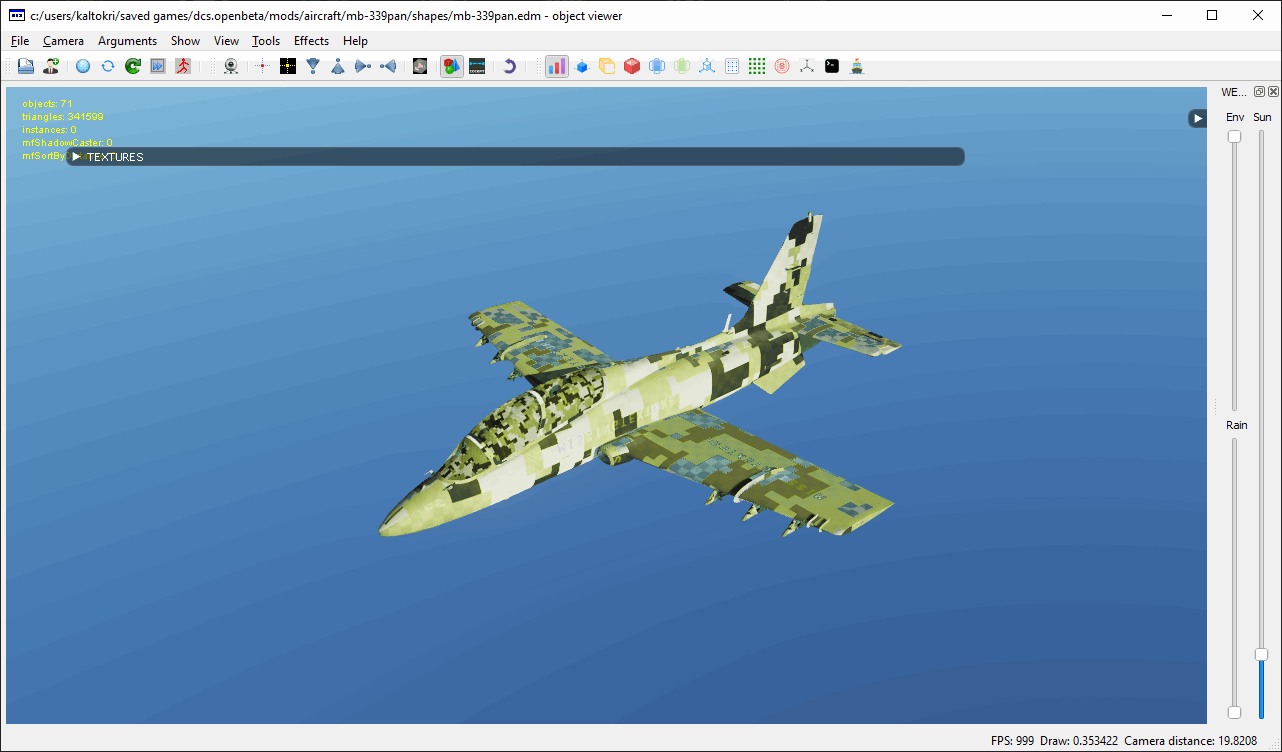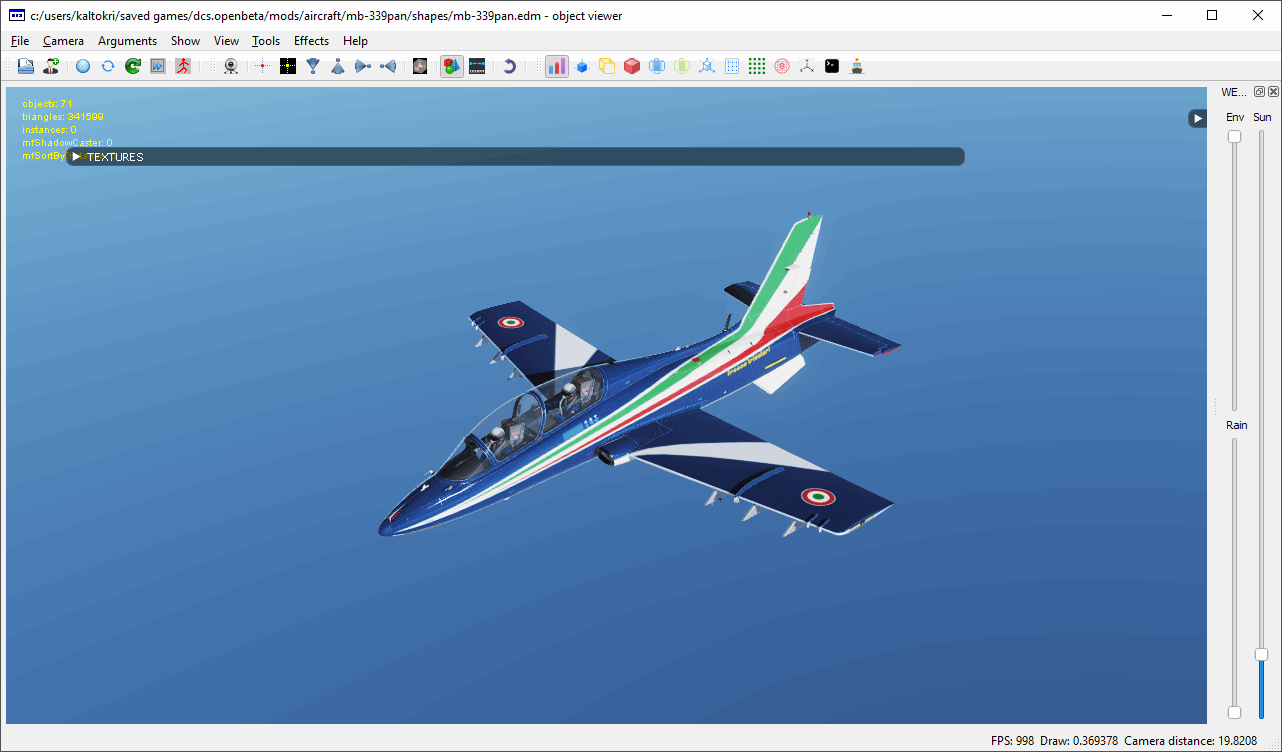Installation
| Site: | Open Flight School |
| Course: | MB-339 Aermacchi Basic Course (DCS) |
| Book: | Installation |
| Printed by: | Guest user |
| Date: | Wednesday, 4 February 2026, 3:34 PM |
Description
Information where to download the MB-339 MOD, how to install it and information on setup and usage.
1. General Information
 The Aermacchi MB-339 is a free Community MOD. I.e., this module was created privately by enthusiasts and is not supported by the manufacturer of DCS, Eagle Dynamics. It is not distributed with a license key via the DCS Store, Steam or similar and can therefore not be installed via the DCS internal module manager. In this case we have to install this ourselves but, as you can see under "Installation and Settings", it is not difficult at all.
The Aermacchi MB-339 is a free Community MOD. I.e., this module was created privately by enthusiasts and is not supported by the manufacturer of DCS, Eagle Dynamics. It is not distributed with a license key via the DCS Store, Steam or similar and can therefore not be installed via the DCS internal module manager. In this case we have to install this ourselves but, as you can see under "Installation and Settings", it is not difficult at all.
The MB-339 MOD version 2.0 is currently available for download on the website of Frecce Tricolori Virtuali. The features included in this version are:
- C++ EFM, developed with the help of real MB-339 pilots
- Detailed external 3D model and real Liveries
- Multiplayer capable double cockpit
- Comprehensive flight manual in English
- Immediate start missions
- Complete mission "Armada"
Although the implementation is already impressive, it is important to be aware that this MOD is still under development and will receive regular updates. Likewise, it cannot be ruled out that there is still a bug or two hidden at some point. The following systems have not yet been modeled, or not modeled in sufficient depth, and are intended for implementation in future releases of MOD by Frecce Tricolori Virtuali:
- Electrical System with functioning fuses
- Fuel System with fuel drain functionality
- Cabin Climate System
- Hydraulic System
- Navigation Systems
- Other small system components
- Damage model and system failures
- Engine re-start in flight and engine stop at negative G
- Random function failures
A detailed description of the features of each version can be found on the Eagle Dynamics Forum under the link https://forums.eagle.ru/showthread.php?t=244476. At this point the Frecce Tricolori Virtuali also provides limited support and answers pilot questions.
We recommend to download and install any new version of MB-339 MOD as soon as it is announced on their website.
Until recently the Kneeboard functionality was not functional in the MB-339. This has now been fixed with a Hotfix available from the DCS website Download section. Here is a link to the MB-339 Kneeboard Hotfix.
2. Download
- Find in your internet browser the Frecce Tricolori Virtuali page at → http://www.freccetricolorivirtuali.net
Click on the image of the MB-339 to start the download.
The size of the MOD is about 692 MB. So make sure you have enough space on your hard drive.
Now a warning message appears that the memory cloud used by Frecce Tricolori Virtuali cannot check the installer file we want to download for viruses because it is too large for the virus scanner.
- We are not aware of any reports of problems with the files directly obtained from Frecce Tricolori Virtuali. However, we recommend at this point that you download the files directly via their link only and not from any third party storage locations, e.g. forums or other servers. For security only. You can download the file anyway.
3. Run Setup
The installation of the MB-339 is not complicated and can be done in a few steps. Just follow the instructions below and the installation can be completed in less than ten minutes.
- After the installation file is downloaded, open your download folder where the downloaded file was saved.
Double click on the installation file for the MB-339.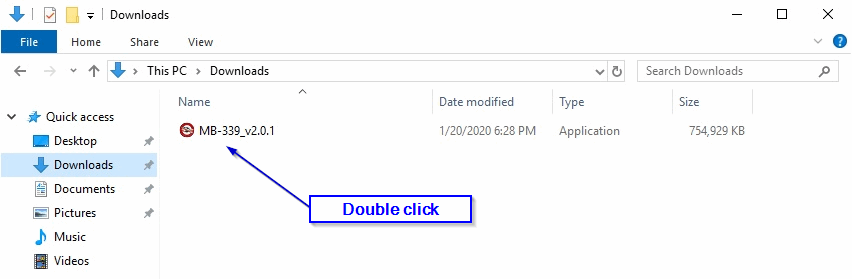
- The MB-339 installer will start.
If your DCS application is still running, please quit it before continuing and then click Next.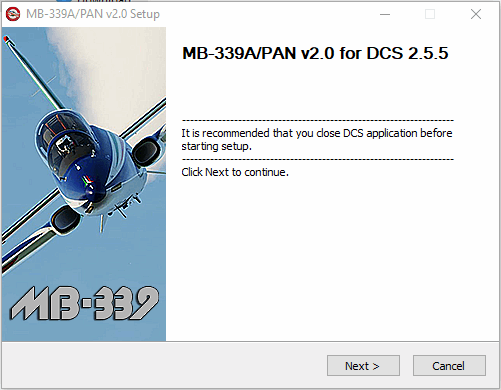
- In the next window you will see the license agreement under which you may install and use the MB-339 MOD.
- Read the entire agreement and if you agree, check I AGREE, accepting the terms of the EULA Disclaimer.
Click on "Next" to continue. 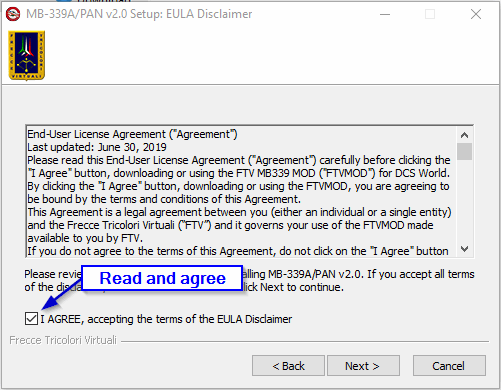
- Select the DCS variant you want to install the MB-339 for here.
- If you have installed both the release version of DCS and the OpenBeta on your computer and you want to use the MB-339 in both variants, you have to run the installer again for the other variant after completing the first installation and then make the other selection in this dialog. It is important to note that although the MB-339 is being developed for the release version, it also runs on the OpenBeta version of DCS.
Note also the red UNINSTALL option. If you want to remove the MB-339 from your computer at some point, you can also do this with this installer and then check UNINSTALL. The installer will then remove all parts of the MB-339 from your computer and will not reinstall anything. After your selection click on PROCEED.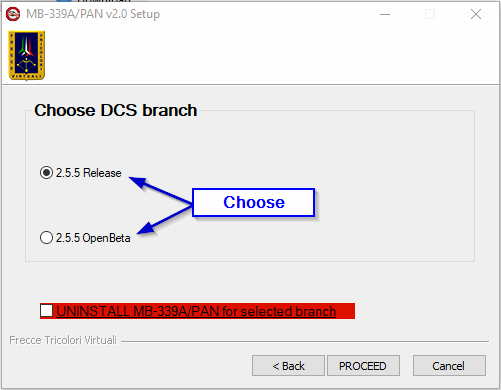
- The installer will automatically detect your "Saved Games" folder where the MB-339 should be installed.
Check if the folder detected by the installer is correct and confirm with OK.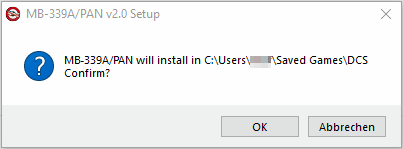
- If you have already installed a version of MB-339 in your "Saved Games" folder and are running the installer, e.g. to upgrade to a newer version, the installer will detect this and notify you.
In this case, the installer will remove the existing installation and then install the new version. Confirm the message with OK.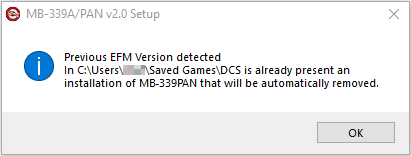
- The installer now starts to install the components.
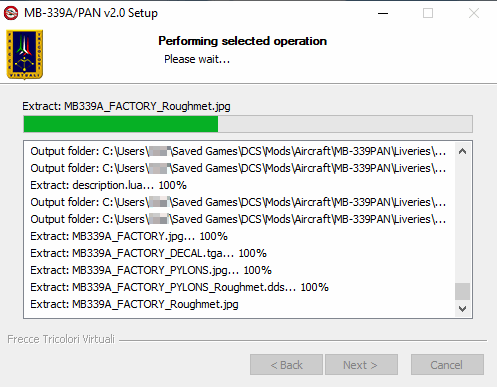
- Once the installer has successfully installed the MB-339. It is now available in the selected DCS.
Set the optional checkmark at MB-339 for DCS Manual and confirm with Finish.
The installer will close and show you the very detailed flight manual of the MB-339 created by Frecce Tricolori Virtuali.
If you don't want to read the manual now, you can always find it under Saved Games\DCS\Mods\Aircraft\Doc.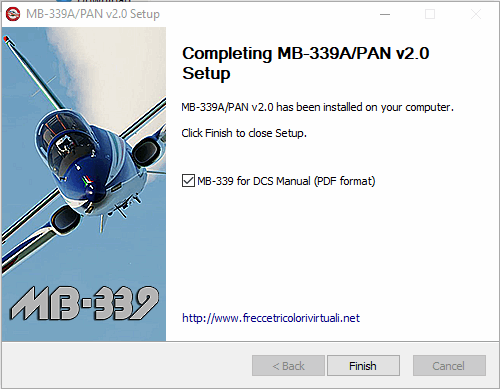
Ready
Finally here is where you can find the files of the MB-339 on your hard disk: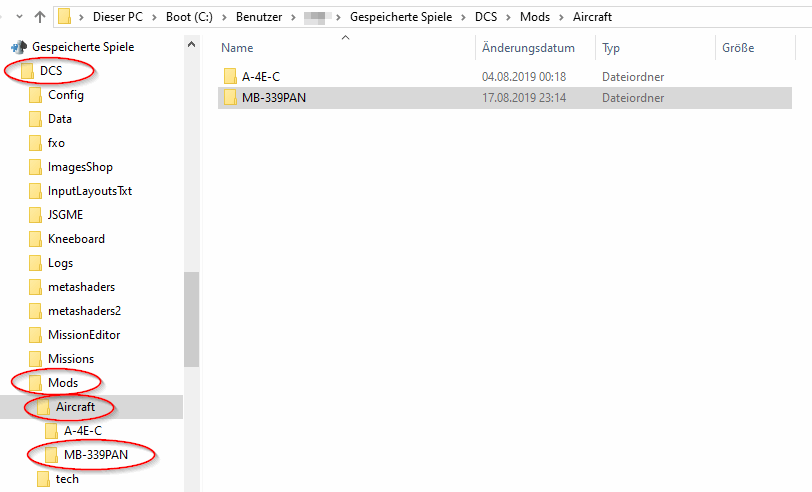
The MB-339 is stored under Saved Games\DCS{.openbeta}\Mods\Aircraft\.
And now let’s have fun with the MB-339.
4. ModelViewer2
DCS includes a tool to display all models, cockpits and weapons that are included in the game. It is called ModelViewer2 and it is located in the bin subfolder.
If you view the MB-339 in ModelViewer2 it unfortunately looks like this at first:
This is because the textures cannot be loaded. To fix this open the following file with a good text editor (e.g. Notepad++):
DCS World\Config\ModelViewer\autoexec.lua
Insert the two lines marked in red. You must adjust the path so that it fits your environment.
print("----------------------------------------------------------------")
print("scan for textures and liveries")
scan_for_textures("CoreMods")
print("----------------------------------------------------------------")
scan_for_textures("Mods")
scan_for_textures("C:\\Users\\kaltokri\\Saved Games\\DCS.openbeta\\Mods")
scan_for_textures("C:\\Users\\kaltokri\\Saved Games\\DCS.openbeta\\Liveries")
scan_for_environment_cubes("Bazar/EffectViewer/envcubes")
print("scan done")
print("----------------------------------------------------------------")
After that it should work and look like this: