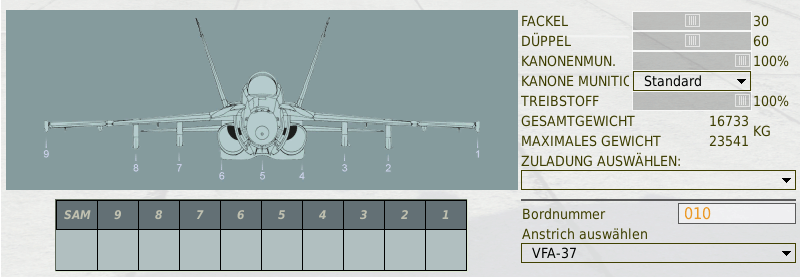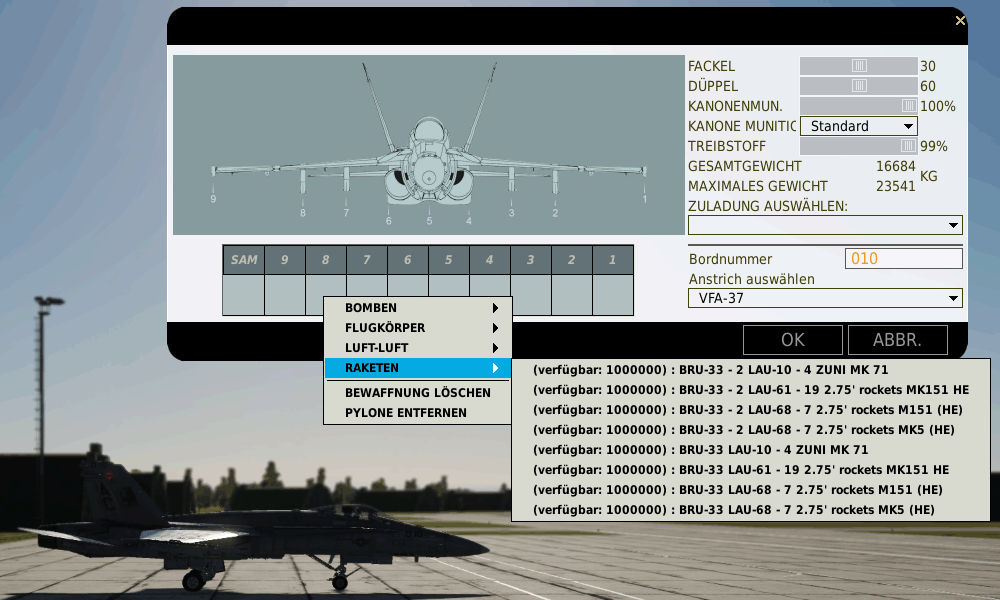Armament Dialogue
1. Armament Dialogue
When you start a single player mission, the weapon load is usually already fixed. However, if the mission starts on the ground at a parking spot, you can still radio the ground crew and have them change the armament.
On a multi-player server you often start without weapons and have to select the payload of the individual weapon stations yourself and have them loaded by a ground crew.
This is normally done by means of: #, F8 Ground crew..., F1 Ammunition and refuelling or by means of LAlt + '.
The following dialog appears:
Here you can change all payloads, check the total weight, change the paint scheme and the side number.
About Choose payload you can also use predefined payloads.
If you want to assign the weapons individually, right-click on a box under the number of the station you want to assign. A list with the weapon types will appear. If you point to one of the weapon types, the selection of the individual weapons will open.
First you will see how many of them are available. Depending on the server or mission, this can be limited. Then follows the name of the weapon carrier, e.g. BRU-33. There are different carriers that can also carry different weapons. Some weapons are also mounted directly to the weapon station without a carrier. As you can see below, there are also double carriers to carry twice as many rockets.
The name of the container may then follow. In the example below, the LAU-10 is a round container containing 4 ZUNI MK 71 rockets.
Please note: Not every weapon can be attached to every weapon station.