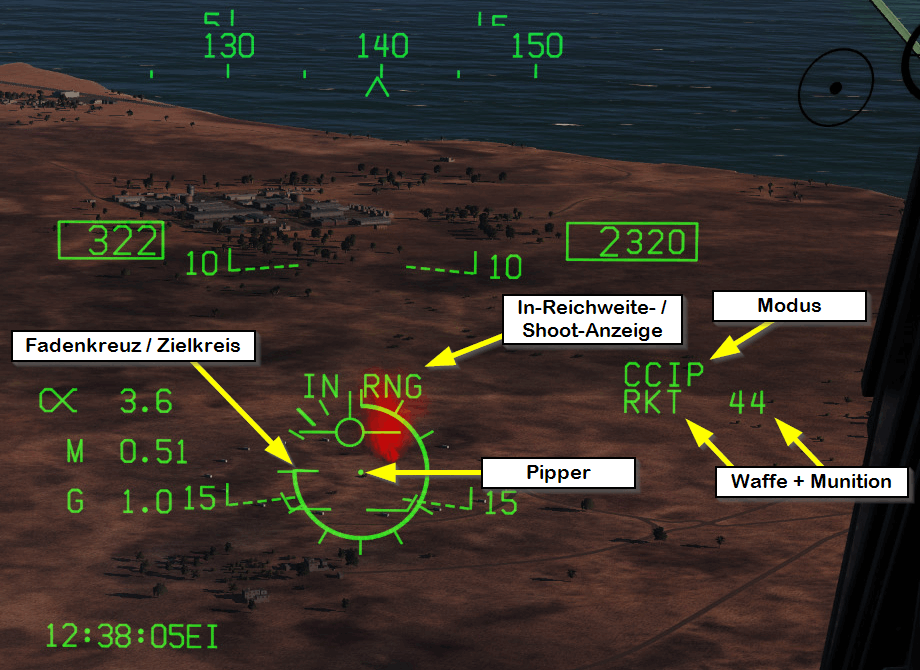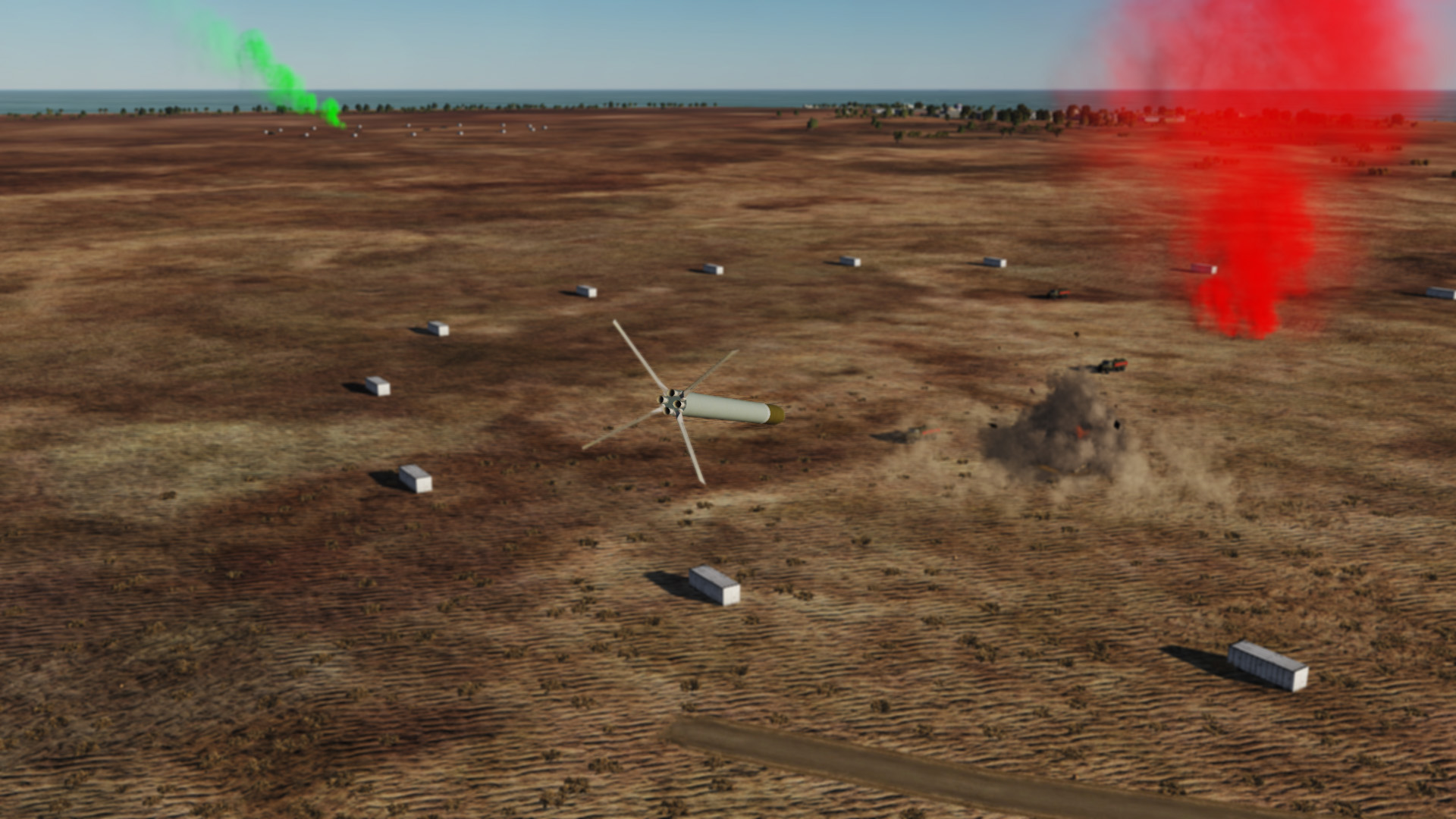Use of Unguided Rockets
2. Use with CCIP
We will not set up ground targets in the basic course and will not use ground radar. This will come in a later course.
Bar small deviations the procedure is very similar to the air-to-ground attack with the aircraft cannon.
In the game there is a guided training mission that explains in detail the attack of ground targets by unguided rockets.
To open it, you choose TRAINING > F/A-18C > Unguided Rockets.
In addition, there are still free training missions without explanatory texts to practice and deepen the steps.
For this purpose open MISSION > F/A-18C > Weapons Training - Air-to-Ground Gun and Missiles.
To open it, you choose TRAINING > F/A-18C > Unguided Rockets.
In addition, there are still free training missions without explanatory texts to practice and deepen the steps.
For this purpose open MISSION > F/A-18C > Weapons Training - Air-to-Ground Gun and Missiles.
In order to be able to attack ground targets with the unguided rockets, you must follow the steps below.
Procedures
- Activate weapon main switch. (MASTER ARM)
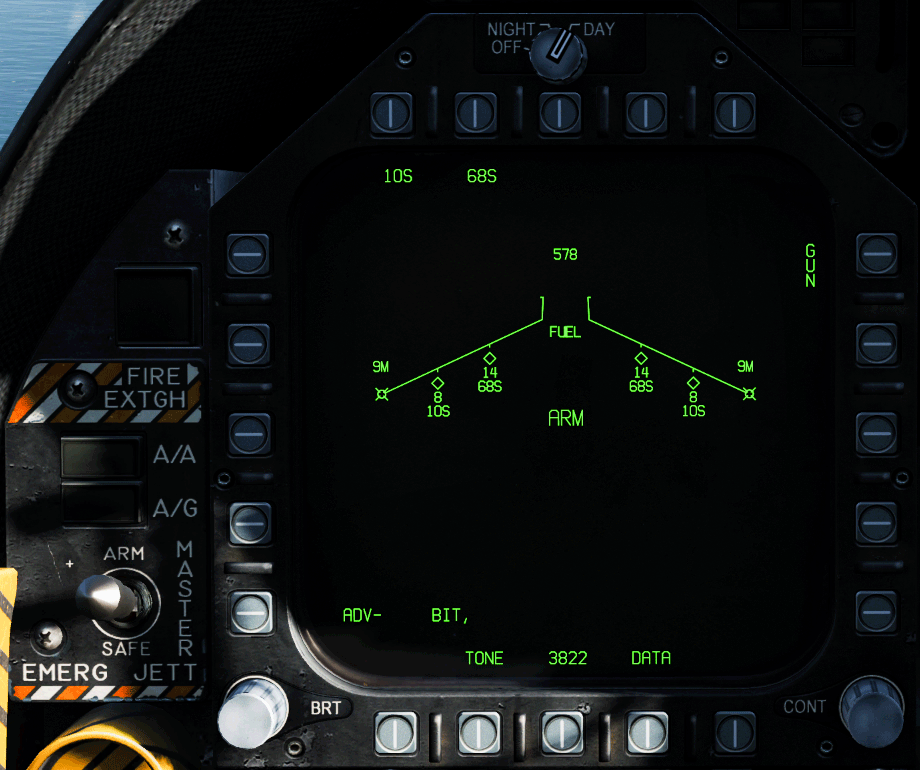
If you set the weapon main switch to ARM, you will see how the status in the middle changes from SAFE to ARM.
And in the lower right corner, the SIM for training mode is hidden. - Activate lower main mode switch for Air to Ground. (MODE A/G)

- Call up the load management system SMS on the left DDI if it is not already open. (DDI SMS)
To do this, press the middle button on the bottom row PB18 until you reach the tactical page TAC.
Then select STORES in the top left corner PB05 and you will be on the SMS page.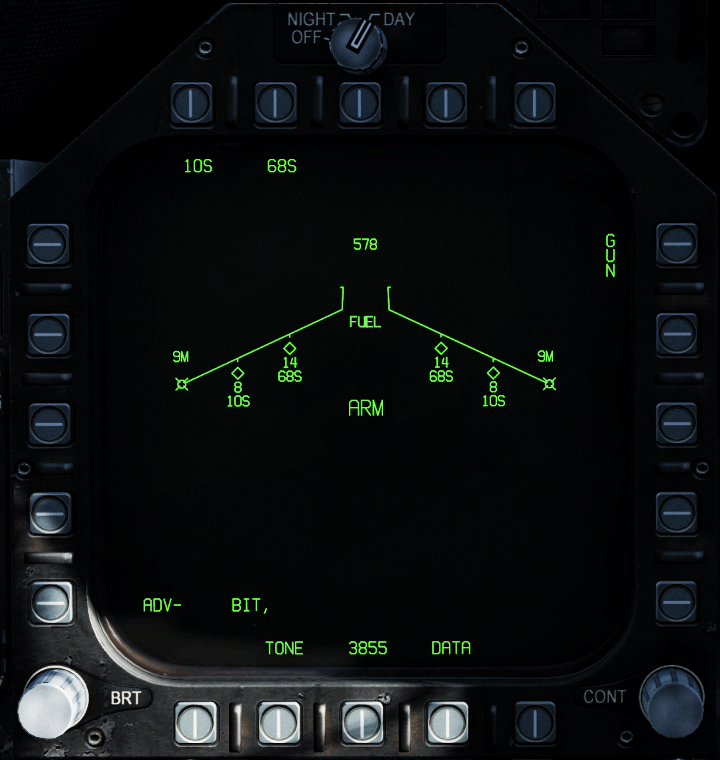
- Select the type of the rocket container. (PB 10S / 68S etc.)
You will find the different types at the top of the screen from left to right.
With the buttons above you select the desired type. It will then be displayed in a border.
Additional options will be shown.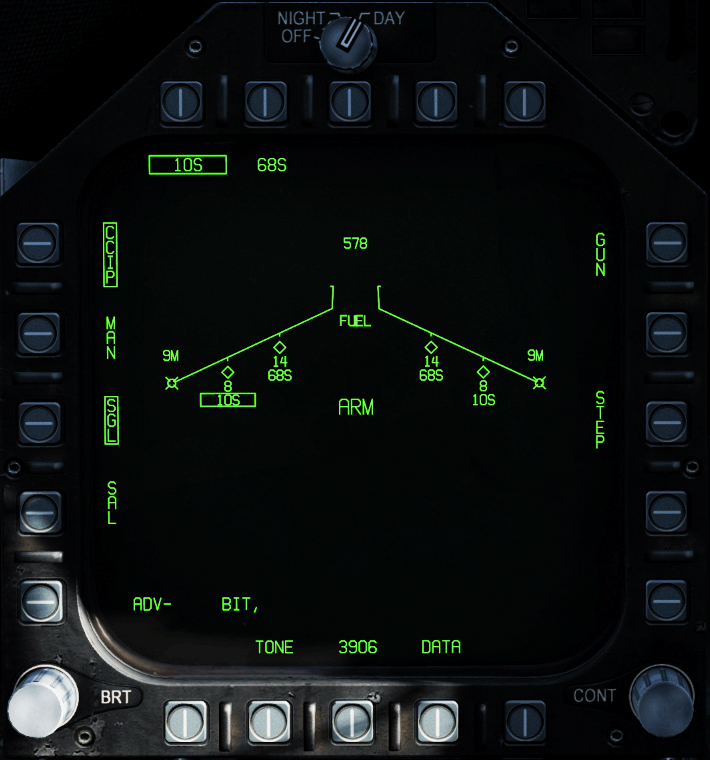
- Selection of the desired mode (PB CCIP)
In this course we always use CCIP and ignore Manual (MAN).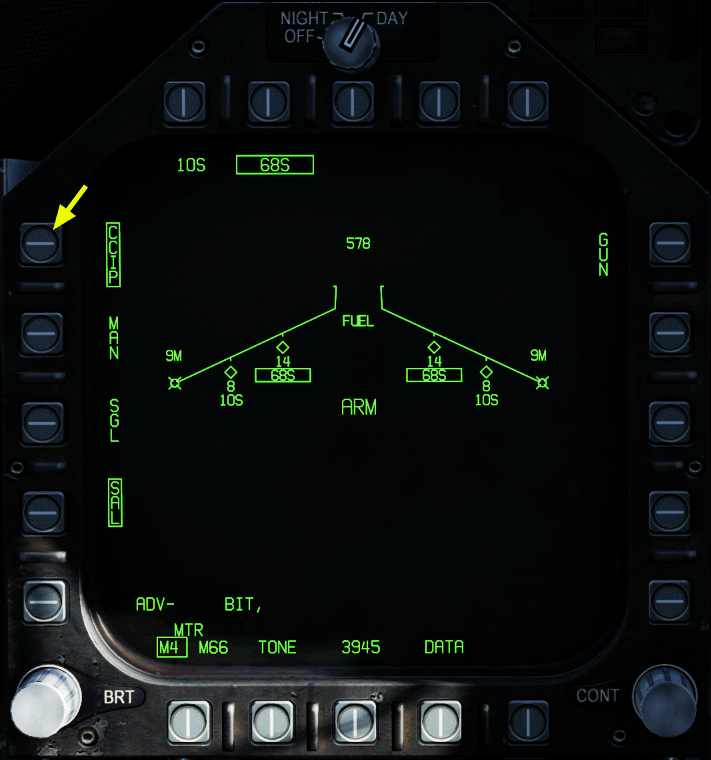
- Use the pipper in the middle of the crosshairs to sight your targets and wait for the display for in range (AIM / IN RNG / SHOOT).
Now press the Weapon Release button and then pull up.