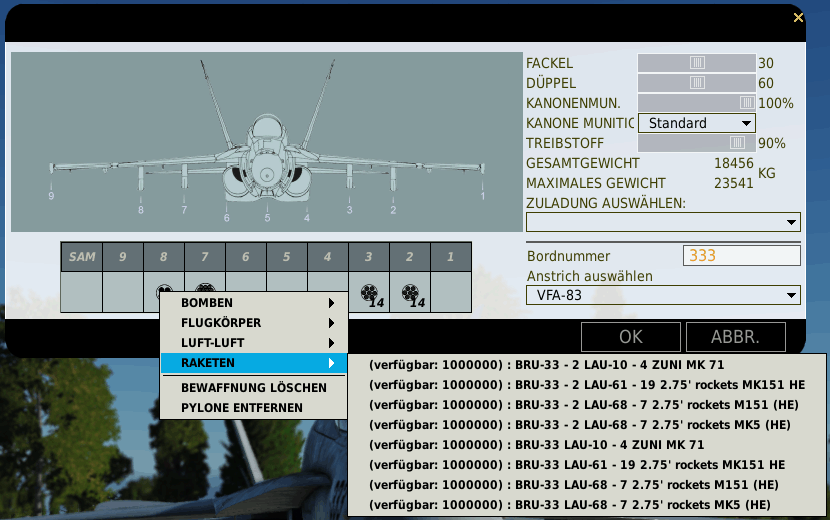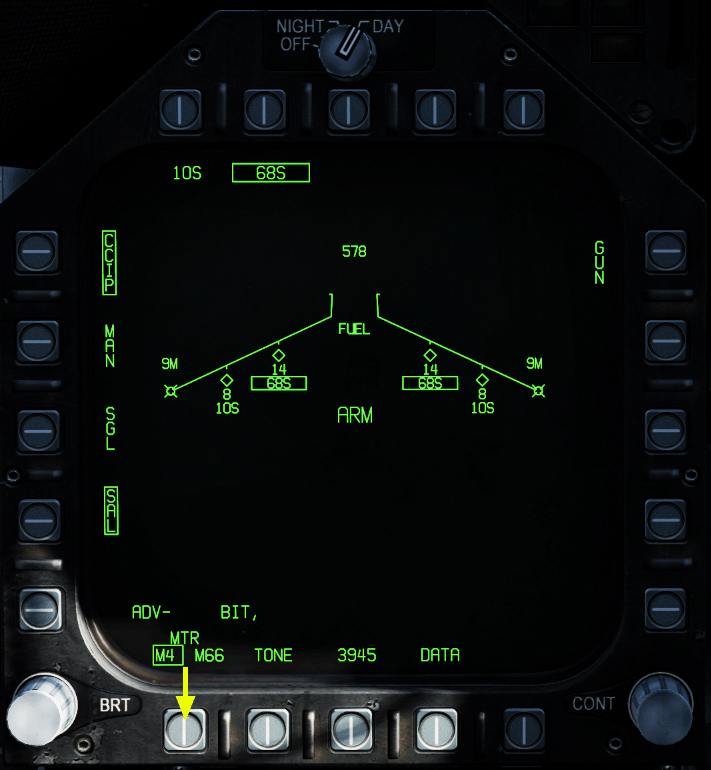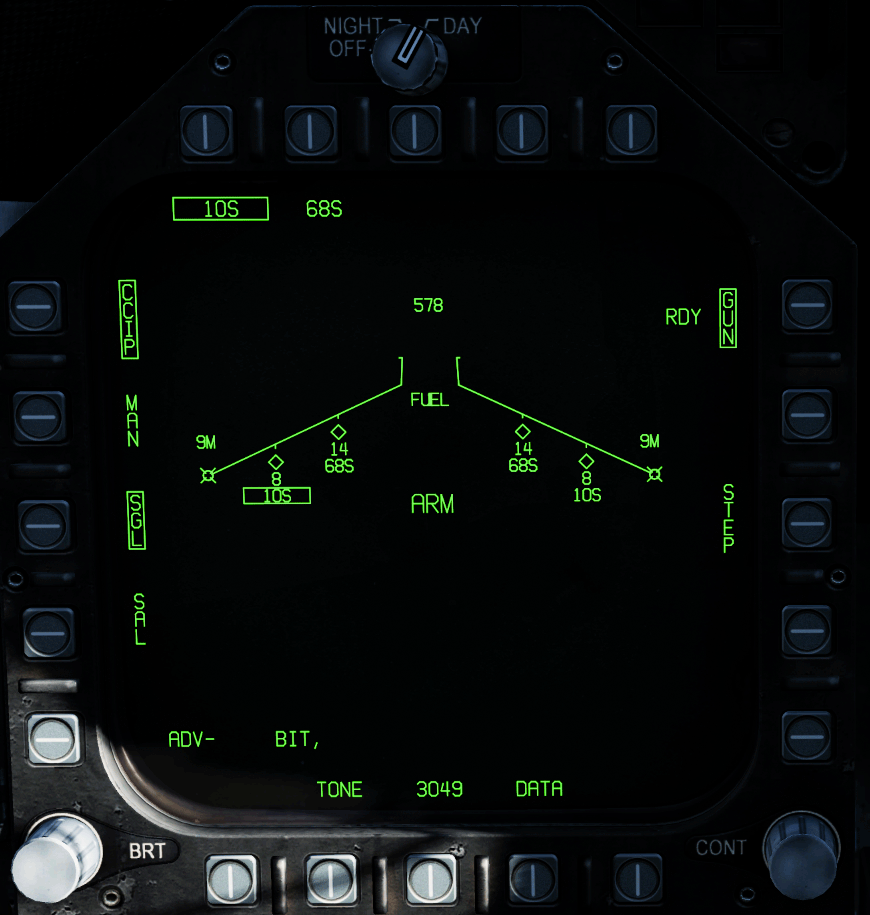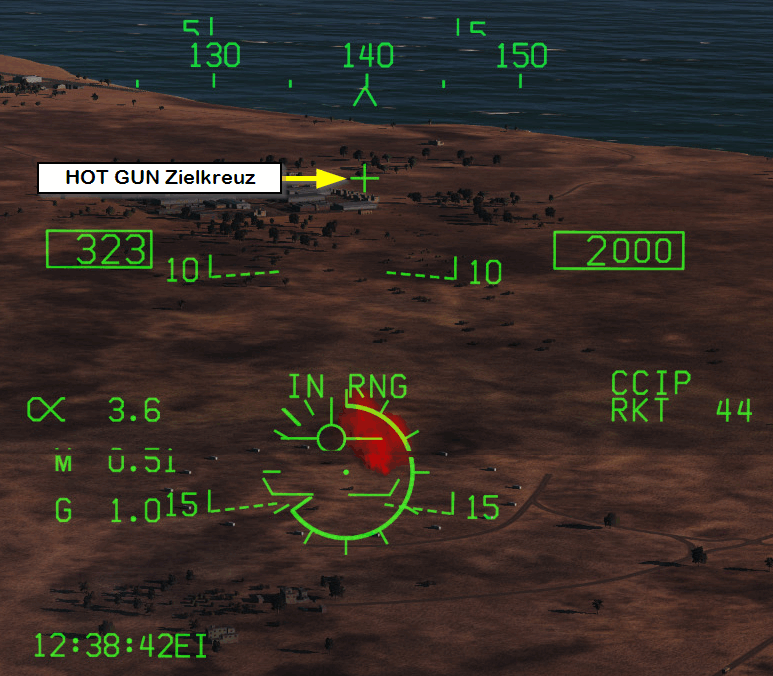Use of Unguided Rockets
| Site: | Open Flight School |
| Course: | F/A-18C Hornet Weapon Basic Course (DCS) |
| Book: | Use of Unguided Rockets |
| Printed by: | Guest user |
| Date: | Wednesday, 28 January 2026, 9:12 PM |
1. Armament Selection
You can attach three different unguided rocket types (ZUNI, Mk 151, Mk 5) to the weapon stations 2, 3, 7 and 8 (see also armament dialog). In addition to the 7 rocket pods, the Mk 151 also has a larger pod with 19 rockets.
You can choose between single or pair mounting. The top four entries include pairs suspension, so you can attach twice as many rockets pods.
.
In the following picture we have equipped several unguided rockets with double suspensions:
Weapon Stations
Finally a list of which rocket can be attached to which suspension.
In the Stores Management System (SMS) the rocket containers are used as a designation.
| weapon designation / station | SMS | SAM | 9 | 8 | 7 | 6 | 5 | 4 | 3 | 2 | 1 |
| BRU-33 - 2 LAU-10 - 4 x ZUNI Mk 71 | 10S | X | X | X | X | ||||||
| BRU-33 - 2 LAU-61 - 19 x 2.75' Rockets Mk 151 (HE) | 61S | X | X | X | X | ||||||
| BRU-33 - 2 LAU-68 - 7 x 2.75' Rockets Mk 151 (HE) | 68S | X | X | X | X | ||||||
| BRU-33 - 2 LAU-68 - 7 x 2.75' Rockets Mk 5 (HE) | 68S | X | X | ||||||||
| BRU-33 - LAU-10 - 4 x ZUNI Mk 71 | 10S | X | X | X | X | ||||||
| BRU-33 - LAU-61 - 19 x 2.75' Rockets Mk 151 (HE) | 61S | X | X | X | X | ||||||
| BRU-33 - LAU-68 - 7 x 2.75' Rockets Mk 151 (HE) | 68S | X | X | X | X | ||||||
| BRU-33 - LAU-68 - 7 x 2.75' Rockets Mk 5 (HE) | 68S | X | X |
2. Use with CCIP
We will not set up ground targets in the basic course and will not use ground radar. This will come in a later course.
Bar small deviations the procedure is very similar to the air-to-ground attack with the aircraft cannon.
To open it, you choose TRAINING > F/A-18C > Unguided Rockets.
In addition, there are still free training missions without explanatory texts to practice and deepen the steps.
For this purpose open MISSION > F/A-18C > Weapons Training - Air-to-Ground Gun and Missiles.
In order to be able to attack ground targets with the unguided rockets, you must follow the steps below.
Procedures
- Activate weapon main switch. (MASTER ARM)
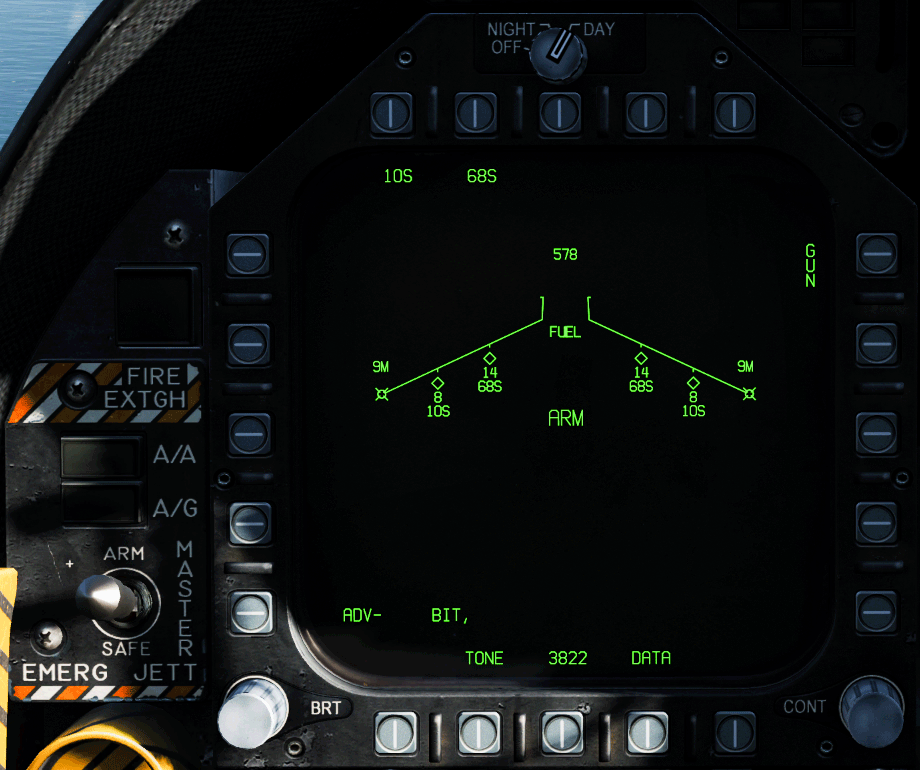
If you set the weapon main switch to ARM, you will see how the status in the middle changes from SAFE to ARM.
And in the lower right corner, the SIM for training mode is hidden. - Activate lower main mode switch for Air to Ground. (MODE A/G)

- Call up the load management system SMS on the left DDI if it is not already open. (DDI SMS)
To do this, press the middle button on the bottom row PB18 until you reach the tactical page TAC.
Then select STORES in the top left corner PB05 and you will be on the SMS page.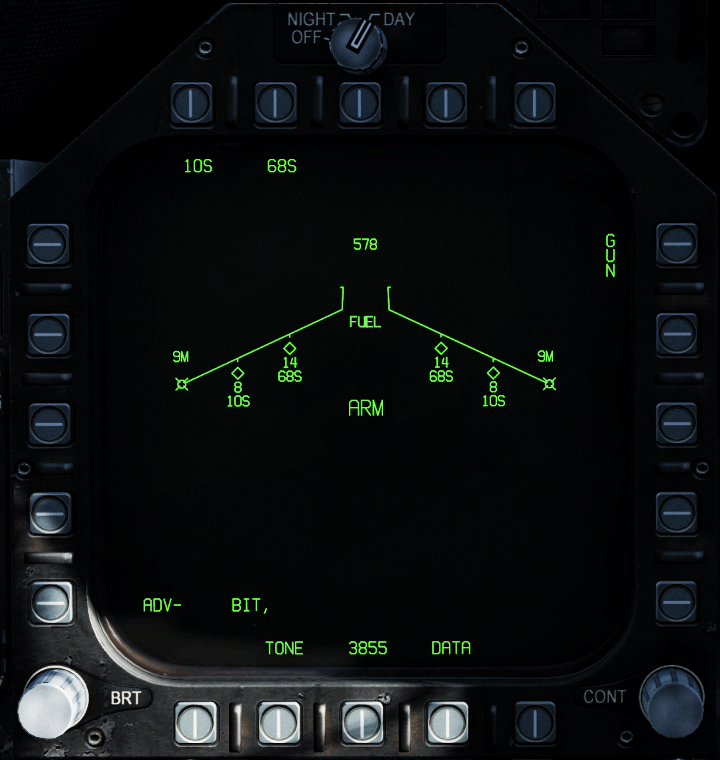
- Select the type of the rocket container. (PB 10S / 68S etc.)
You will find the different types at the top of the screen from left to right.
With the buttons above you select the desired type. It will then be displayed in a border.
Additional options will be shown.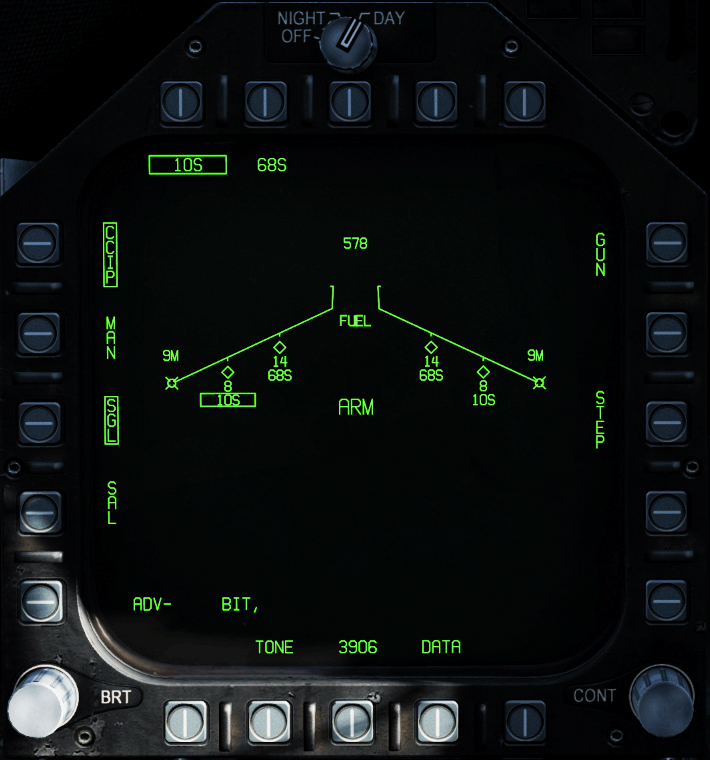
- Selection of the desired mode (PB CCIP)
In this course we always use CCIP and ignore Manual (MAN).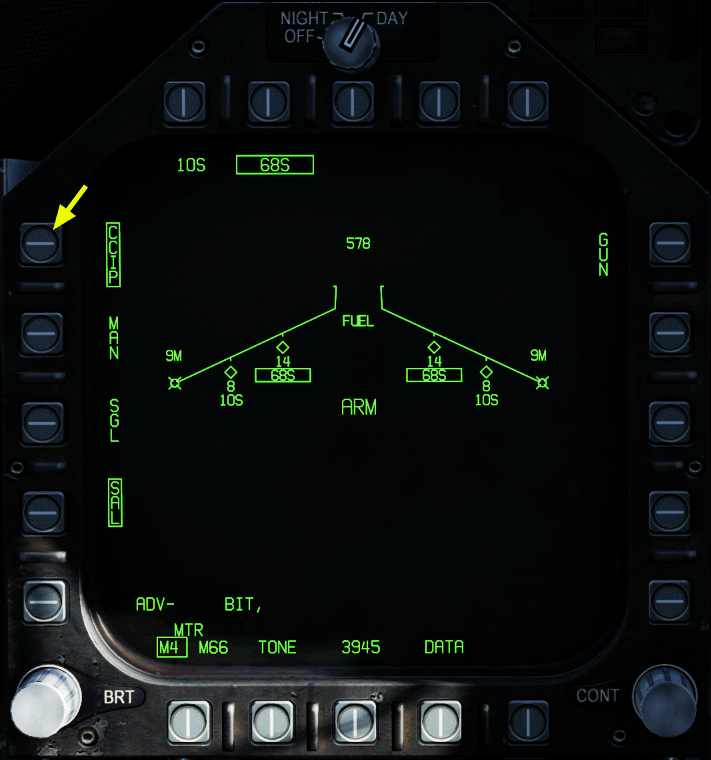
- Use the pipper in the middle of the crosshairs to sight your targets and wait for the display for in range (AIM / IN RNG / SHOOT).
Now press the Weapon Release button and then pull up.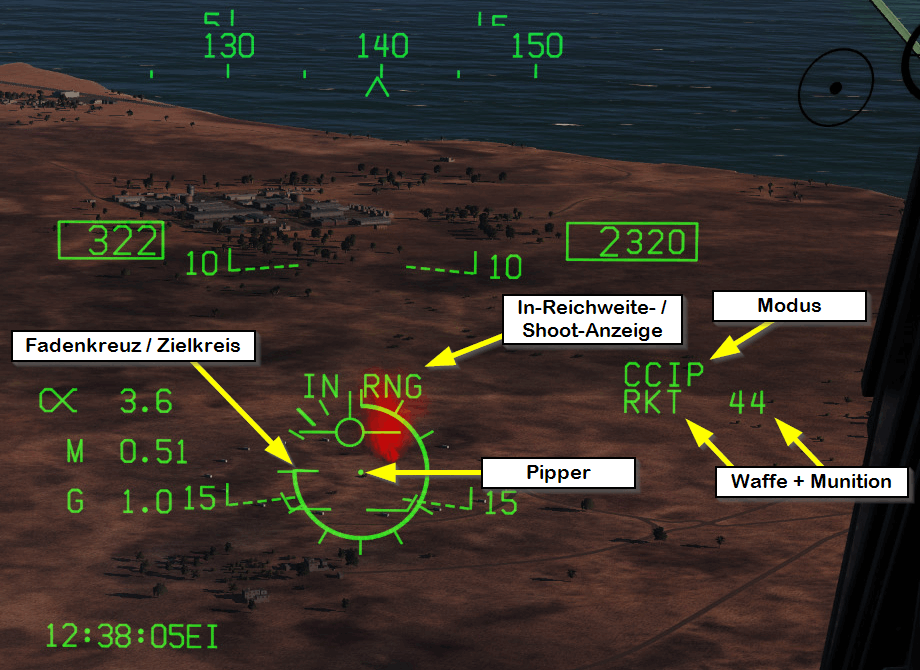

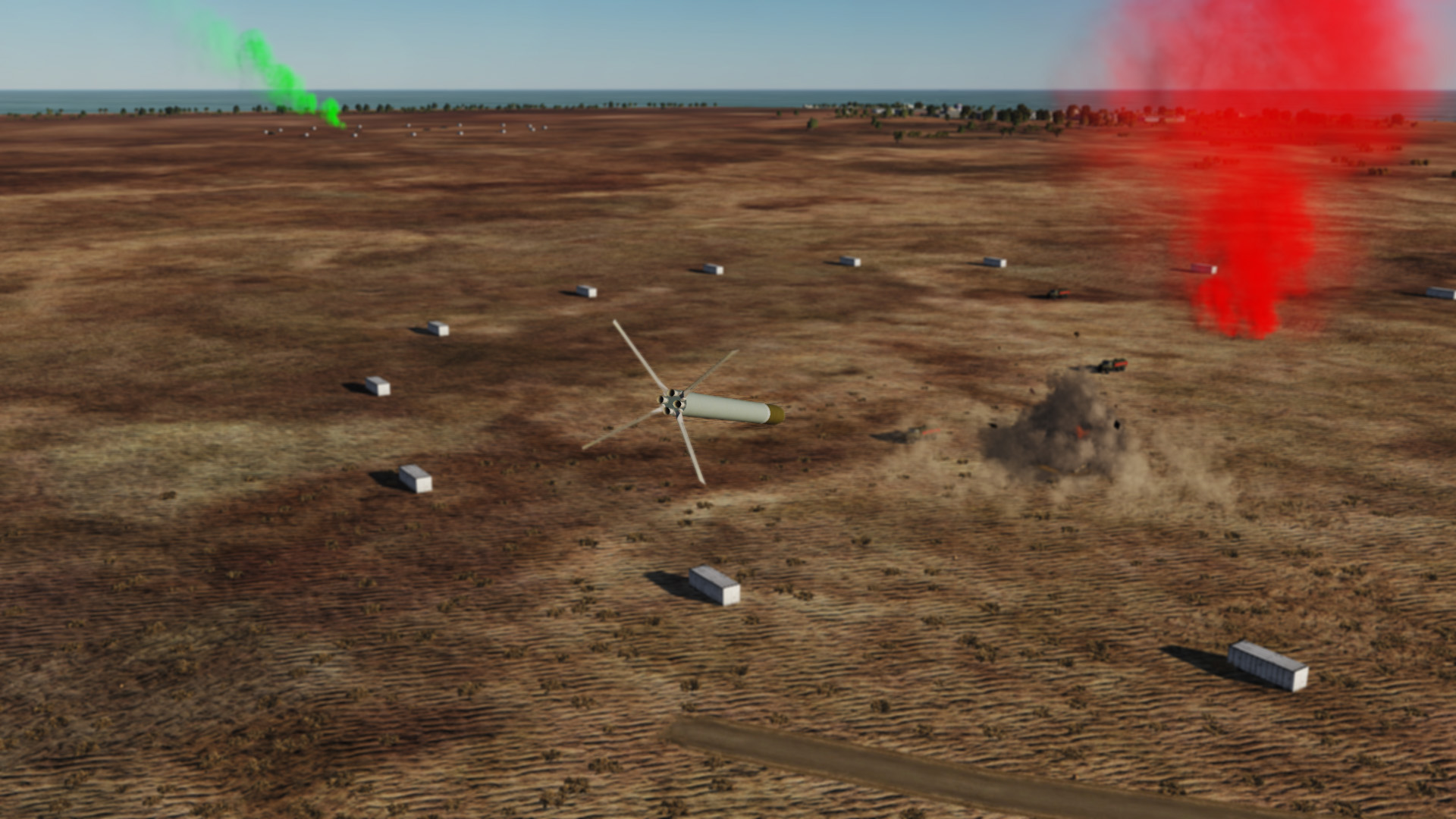
2.1. Special Options
There are two more options that can be set for unguided missiles:
Fire Modes
There are two types of Fire Mode. Pod Mode and and Pilot Controlled Mode.
Pod Mode
This mode is setup by the engineers on the ground before manning up. So in the Game it is setup during mission creation and it not alterable one the game is running. The selected mode is shown in the Weapon Selection Code.
- For the 2.75" rockets in a LAU-68 Pod the Weapon Code is 68, however the mode of firing this pod is either:
- 68S - Single - Single rocket from a pod with each press of the Weapon Release
- 68R - Ripple - All the rockets from a pod with each press of the Weapon Release
- Similarly for the 5" ZUNI rockets in the LAU-10 Pod (10S or 10R) and the 2.75" rockets in the LAU-61 Pod (61S or 61R).
Pilot Controlled Mode
The pilot has control over how each pod is fired. The options are:
- SGL (PB02) - SINGLE - On pressing the Weapon Release, the rockets in one pod (of the selected type) are launched in single (68S) or ripple (68R).
- SAL (PB01) - SALVO - On pressing the Weapon Release, all rockets (of the same type) are launched in single (68S) or ripple (68R).
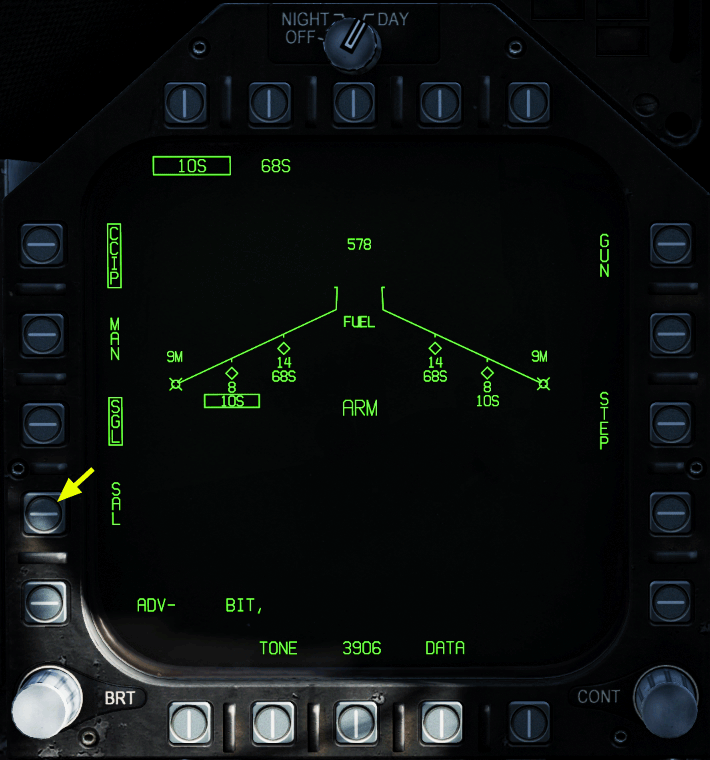
In SGL mode you can switch between the weapon stations by pressing the STEP key on the right side and thus determine from which station you want to fire next.
Rocket Motor
This option is documented here for the sake of completeness as we have little quality information.
The 2.75" rockets (LAU-68 and LAU-61) have two motor (MTR) options:
- M4 - Maybe Mk66 Mod4 - 1415 lb Thrust / Less smoke
- M66 - Maybe Standard Navy Mk66 Mod 2/3 - 1335 lb Thrust
Reference: Wikipedia
But you can ignore it for now as we believe that all the Navy rockets for the F/A-18C use the M66 Motor.
3. HOT GUN-Mode
You can arm the cannon in addition to the unguided rockets, so that an additional target cross is displayed.
Then you can fire the cannon with the trigger and fire the rockets with the Weapon Release button.
This is called the HOT GUN mode. To activate it, the following is necessary:
4. Manual Mode
The manual mode is only interesting if CCIP is not available (e.g. due to damage).
In manual mode the crosshairs are fixed and are not calculated. This corresponds to the reflex sights as they were used in World War II (see Bf 109). The pilot then has to aim by himself and take into account the variable parameters like speed, angle of attack, altitude etc. This requires extensive experience and practice.
With the UFC you can adjust the vertical position of the crosshairs in mils from 0 to 270. The following adjustments may help:
- Gun -
- 12 mils - In Reference
- Rockets -
- Bombs -
The description of the necessary steps is exactly the same as for the Use of the Cannon - Manual Mode.
5. Resources
Our lesson is based on the following References, Guides and Videos:
References
- DCS F/A-18C Hornet Early Access Guide - EN
- DCS F/A-18C Hornet Early Access Guide - DE
- 2.75" Rockets - Wikipedia
- USN CNATRA P-1209 - STRIKE T-45 MPTS AND IUT
- Ch1 ARMAMENT SYSTEM 1-7 1. Mil Depression Setting (Manual mode)
Guides
- Chuck's
Videos
- Matt Wagner:
You can use this material for further training.