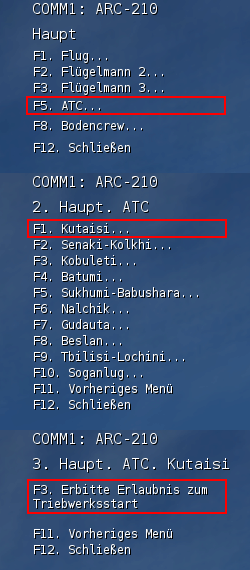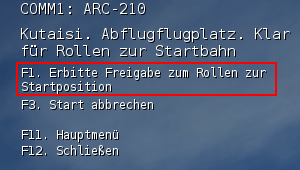Simplified Procedures in Detail
4. Taxi to Runway
This is the next step after Before Rolling and is performed in the same practice mission.
Basic information
- The ATC (Air Traffic Controller) has the responsibility and command when taxiing on the ground. His instructions must be followed without fail.
- The request to taxi must be submitted before rolling and rolling must only be initiated after release by the ATC.
- The runway to be used is announced when clearance is granted. The announcement is made in the form of the runway number, which is derived from the magnetic take-off direction as a two-digit number of tens (210° -> 21). The pilot should be familiar with the airfield layout or look quickly at the map (kneeboard, [F10] large map, or printed airfield charts) to orient himself. In reality and also on some DCS multiplayer servers with Real Life ATC, the exact taxiway to the runway is also given with the taxi clearance.
Example:
- Kutaisi Airport.
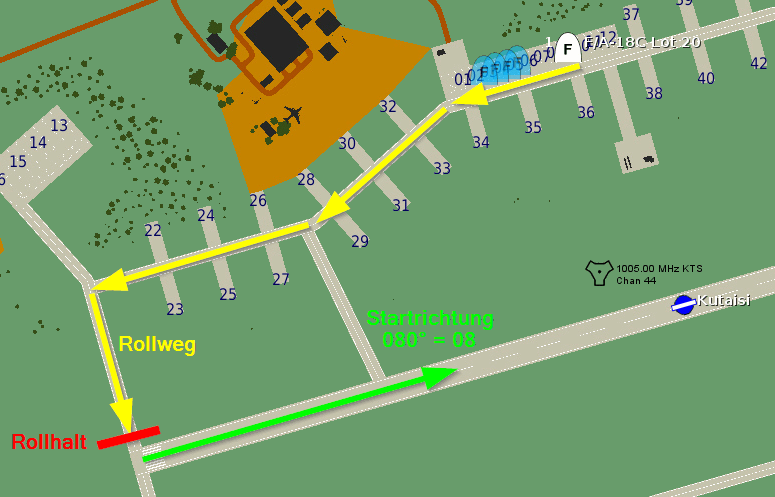
- Starting position announced by ATC: 08.
- Check: Where do I have to be to start a heading for 080?
- Which taxiways were explicitly specified, or can I find my own way? Usually you roll on the taxiways parallel to the runway in the opposite direction until you reach the correct taxi stop at the end of the runway.
Ask ATC for Permission to Taxi
Before we can ask for roll clearance, we must first obtain permission to start the engine. We could not do this before starting the engine, because the radio is only powered when the right engine is running. When starting the engine with external electrics (normal when starting at an airfield to save the aircraft's battery) it is possible to supply the radio with power in advance, but this does not play an important role for us here in the basic course.
The radio frequencies of the radios were set during the preparation of the mission so that ATC can be reached on channel 1. So you don't need to setup the radios.
Notice: In the following I always describe the complete radio menu from the main menu. It is quite possible and likely that you are already in a submenu. Please note the following pictures.
- Press [RAlt + #] to use the first radio and open the radio menu (COMM1 Request Start Up).
- Then [F5] for ATC...
- [F1] select Kutaisi Airfield...
- Press [F3] to display "Request permission to start engine."
Note: Of course it does not make much sense to get permission to start the engine afterwards. But the procedure is fixed in DCS. Only when you have received permission to start the engine, you can ask for permission to taxi.
Now the following radio messages should be visible in the upper left corner.
Afterwards we immediately ask for Taxi (COMM1 Request taxi).
Note again the messages in the upper left corner.
Before we can taxi, we have to select the Nose Wheel Steering:
Now we switch on our exterior lighting:
- Make sure the anti-collision flashlights are on bright (STROBE BRT) If not, right click to activate them.
- Set the position lights to maximum brightness using the mouse wheel or click and drag (POSITION BRT).
- You can set the formation lights as desired (e.g. also to BRT). Again, use the mouse wheel or click and drag (FORMATION BRT). At night FORMATION must be set to BRT to be seen better.
-
You may not be able to see the switches properly because they are located behind the throttle. Tilt your head accordingly or push the throttle forward gently and carefully. Attention: Apply the brake W when the throttle is moved.


- Set the Landing Light On (LDG/TAXI LT ON)
- To initiate the taxiing, the pilot uses a little thrust by slowly pushing the thrust lever forward.
- As soon as the plane starts to move noticeably, Test the brakes with a squeeze of the pedals W.
- In an emergency as in a case of brake failure (wrong assignment of brake axle or real simulator failure), the pilot can still come to a standstill by removing thrust and pulling the Parking Brake Handle RCtl + P.
- To steer and turn the aircraft, the rudders (twist function of the joystick or using rudder pedals) are operated. The nose wheel steering function is also tested, both in Low (HUD NWS) and High (HUD NWS HI).
- When taxiing a speed of 25 kts (knots) must not be exceeded and less in turns of course.
- Taxiways are always to be regarded as one-way streets. The white lines are only for orientation and alignment of the nose wheel. Rolling in the middle of the taxiway.
- The external lighting should always be switched on to be seen better.
- Permanent all-round visibility and anticipate while taxiing is important to avoid accidents.
- If the ATC calls the pilot while taxiing, the pilot must immediately follow the instructions of the ATC.
- So please pay attention for your own call sign!
- In wet conditions the braking power can be reduced by up to 50%.
-
Once the pilot has reached the taxiway Hold just before the runway, he is required to stop.

- Unnecessary delays must be avoided to ensure effective and safe operations at the aerodrome. However, in our mission you can take your time. There will be no other flight operations.