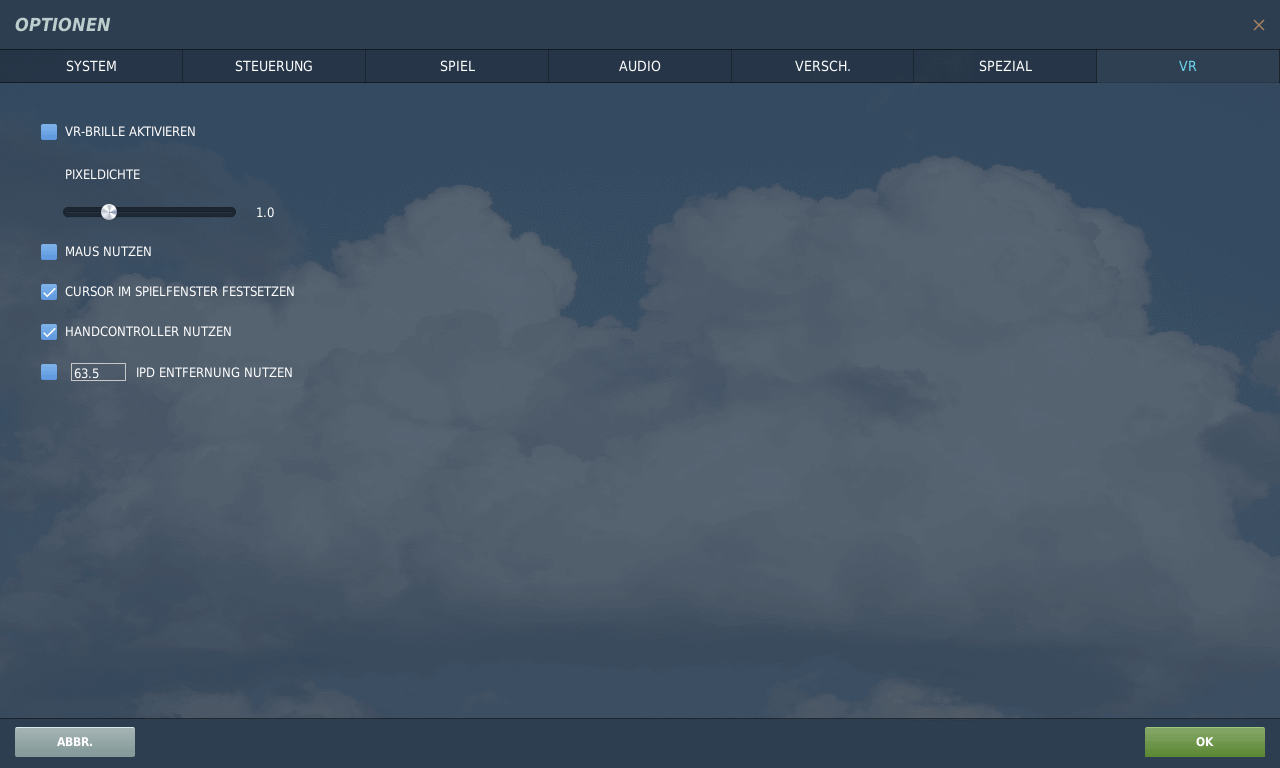DCS Settings
7. VR
On this tab you will find all the settings for VR (Virtual Reality). If you do not have VR glasses (such as Oculus Rift, HTC Vive, etc.), you can ignore these settings.
With the option ENABLE VR GLASSES you can switch the use of VR glasses on and off.
With the PIXEL DENSITY you can influence the quality of the image. The higher the number, the better the image. But this influences the performance to a great extent!
With USE MOUSE you can decide whether you want to control the small green crosshairs with the mouse or with the VR glasses. It's up to you, but I find it annoying to have to take my hand off the joystick.
SET CURSOR IN THE GAME WINDOW is important so that you don't click outside the game and the game loses focus. This happens with multi-monitor systems and causes the joysticks to stop sending input to the game. This is very bad in the middle of a battle.
By using HAND CONTROLLER USE, you can set that the Oculus Touch, for example, can be used in the game. The feature is still very fresh and not really useful to use. But when the first VR gloves are available, this option will become important.
IPD REMOTE USE = Interpupillary distance, Lens Spacing.
USE INTEGRATED AUDIO DEVICE = headset of the VR goggles (missing in the picture).