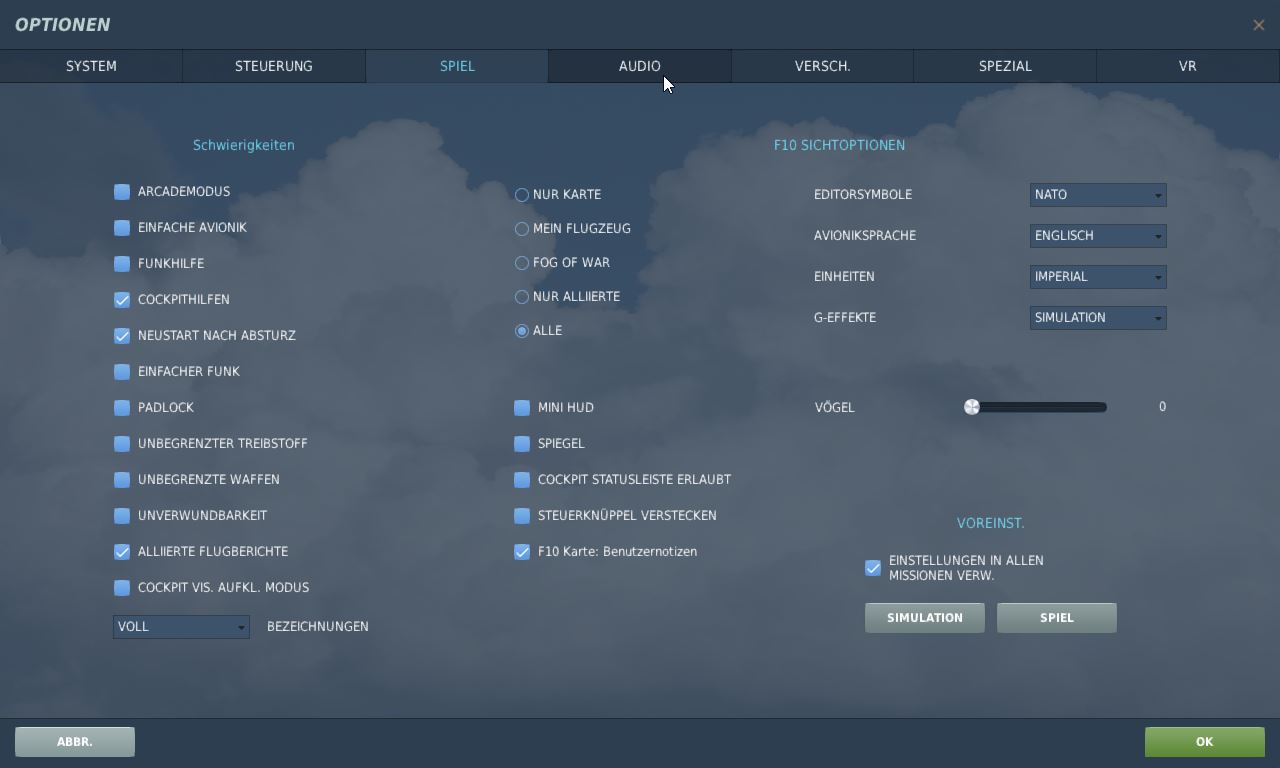DCS Settings
3. Game
These settings influence the degree of realism of DCS. If the mission creator or the server does not make strict specifications for the individual points, DCS uses the player's settings.
If the player decides, for example, that he wants to see the lettering on the vehicles and aircraft or that he wants to be invulnerable, then this will always and everywhere be the case until a mission or a server temporarily and forcibly demands other settings.
Here is a table with the settings used with the OFS and descriptions.
Difficulty
| Name | Value | Remarks |
| ARCADE MODE | OFF | Simplifies the game and adds e.g. target markers. The arcade layout is then used. |
| SIMPLE AVIONICS | OFF | If the mode is active, the aircraft switches to a simpler navigation and flight display system. |
| RADIO HELP | OFF | If activated, you will receive warnings by radio if, for example, a missile is approaching. |
| COCKPIT AID | ON |
Tool Tips displays the name of a switch when you point the mouse at it and do not move it. |
| RESTART AFTER CRASH | ON |
The name says it all. If this is over and you die in the mission, you may not re-enter or get back in. Very nice for a hardcore mission to get the adrenaline pumping, but not useful for a flight school. |
| SIMPLE RADIO | OFF | Simplifies the use of the radios (automatic frequency setting). |
| PADLOCK | OFF | This can be used to fix the view of an opponent so that you don't lose sight of them. |
| UNLIMITED FUEL | OFF | Air refuelling can be learned, or you have to fly sparingly |
| UNLIMITED WEAPONS | OFF |
Normally this is OFF, but if you want to practice a special weapon, you can switch it ON and practice intensively and you can practice intensively without always having to take off and land. We enforce the setting in such training missions, so you don't have to worry about it as a student pilot. |
| INVULNERABILITY | OFF | You should know when you do something wrong. |
| ALLIED FLIGHT REPORTS | ON | Receive radio messages from other allied AI aircraft. |
| COCKPIT VIS: ENLARGE: MODE | ON | Enemies on the map are normally only visible when someone has reconnoitred. With the setting you can or must report enemy positions so that someone else can see them on the map. We use this mission specific, but ON allows you to do it, but not necessarily have to.. |
| REFERENCES | FULL |
You see a designation above all enemies and your own troops in the immediate vicinity, consisting of name, type and distance. This makes it very easy to recognise targets. Many virtual pilots are advocates of "icons off", but we only switch them off when you are ready. Many multiplayer servers offer reduced icons (part of the mission file) where instead of name and distance etc. only a simple small black dot is displayed. This facilitates the recognition of aircraft (monitor deficits) but does not make it too easy. These are also only visible if AN has been selected here. The icons can be switched off at any time during the game (Lshift+F10) but cannot be activated if they are always off. Since version 2.5.3, there are several ready-made settings to choose from, then the labels, for example, are permanently reduced unless the server requests otherwise. . |
F10 View Options
Here you can set which objects you would like to see as symbols on the map, if the server or the individual mission file does not require otherwise:
-
Map Only does not show any objects.
-
My Plane shows only your plane on the map.
-
FOG OF WAR shows all objects that have been reconnoitred by your coalition and whose position is already known.
-
Allies only shows all allied units.
-
ALL shows all objects.
We recommend Fog of War. Any AI units will of course help with the reconnaissance all by themselves.
| Name | Value | Remarks |
| EDITOR SYMBOLS | NATO | Tactical signs for tanks, supplies, artillery, etc. based on NATO or Russian models. |
| AVIONICS LANGUAGE | ENGLISH | Screens with written output, e.g. navigation systems in the original language or English, those who can speak Russian can leave it native. |
| UNITS | IMPERIAL | Imperial or metric system of units, metres kilometres or knots and feet, applies to measuring tools on the chart, status bars, but not to aircraft cockpit displays. |
| G-EFFECT | SIMULATION | Black out and red out at high G-forces |
| BIRDS | 0 | Presence of currently invisible birds and thus a probability of a simulated bird strike in lower air layers, engine failure without further simulation, should therefore be OFF |
| Name | Value | Remarks |
| MINI HUD | OFF | The most important indicators of the HUD display remain in focus no matter where you look, forcing some kind of simple helmet display even if it does not exist in the aircraft. |
| MIRRORS | - | The use of mirrors draws a lot of performance. Not for weak computers. Can also be switched on and off during the game if necessary. |
| COCKPIT STATUS BAR ALLOWED | OFF | The most important displays summarised in figures, (Cheat Mode) |
| HIDE CONTROL STICK | OFF |
With this option, you can make the control handle invisible. This is useful if you want to |
| F10 Map:User Notes | ON | Place and label a marker on the F10 card during the game. This marker is visible to all players in your coalition. |