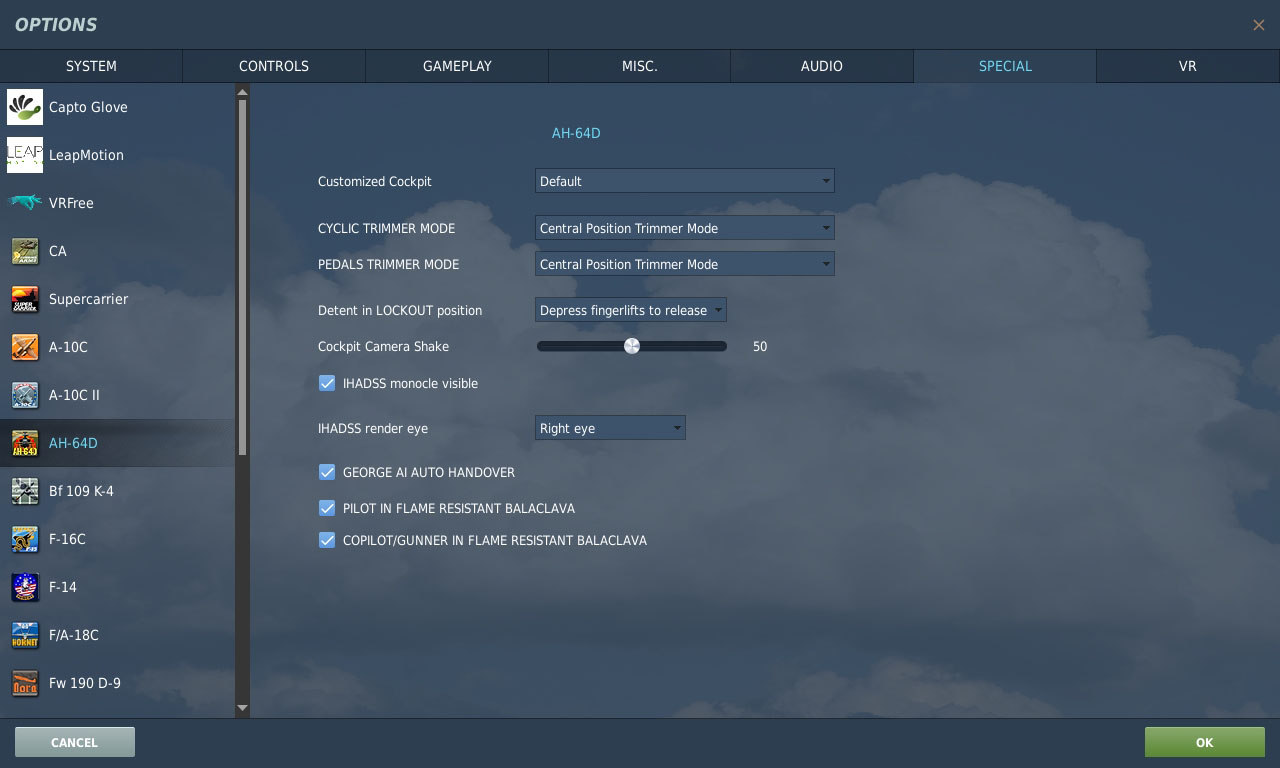Settings
4. Special Settings
You can access the special settings via the options and the SPECIAL tab.
Select AH-64D on the left-hand side. Here you can select various settings.
Customized Cockpit
Here you can later select the appearance of the cockpit. At present there is only one appearance for the cockpit (default).
CYCLIC TRIMMER MODE
Here you can set the behaviour of the trim for the control stick:
- INSTANT TRIM (FFB FRIENDLY): Only for force feedback joystick!
- Central Position Trimmer Mode: Useful for 95% of all joysticks. Please use!
- Joystick Without Springs and FFB: Only useful for a few self-built or modified joysticks.
By default this setting is INSTANT TRIM, which is wrong for most players with their normal joysticks. Please change this to Central Position Trimmer Mode unless you know you need something else.
Later in the course there will be a tutorial on how to set the trim.
PEDALS TRIMMER MODE
Here you have the same settings as for CYCLIC TRIMMER MODE. Again, for most pedals, Central Position Trimmer Mode is best.
Detent in LOCKOUT Position
In a real helicopter you have to overcome a physical resistance to move the power lever from FLY to LOCKOUT position.
This option can be used to adjust the behaviour in DCS:
- Depress Fingerlifts to Release Locks: Here you must first press a button to move the lever to the LOCKOUT position. This is recommended if your axles have no physical resistance.
- Automatically Jump Over: This option moves the power levers of the power quadrants beyond the FLY position to the LOCKOUT position without any lock. This is recommended if your throttles are equipped with physical detents.
Cockpit Camera Shake
Here you can adjust how much the cockpit vibrates.
IHADSS
With the IHADSS settings you can configure whether the outer edges of the monocle should be visible. Some people like to see the outlines, others don't like it. Try both options and use what you like better.
You can also set which eye the monocle sits in front of (render eye). This only really comes into its own in VR. It makes little sense on the monitor.
Set it to match your dominant eye. Just test both possibilities and you will see what works better for you.
The real pilots can't choose. There it is always on the right.
George AI AUTO HANDOVER
If this option is activated and you move from the pilot's seat to the CPG's seat, then George (the AI pilot) automatically takes control. If it is deactivated, then the player retains control and must hand over control to George by command.
Balaclava
Here you can set whether the pilot and/or the CPG should wear a balaclava.