TrackIR
1. Übersicht
Die Verwendung von VR-Headsets ist aufgrund der 3D-Darstellung beeindruckend (wenn sie technisch stabil funktioniert), kommt jedoch auch mit einem großen Kompromiss: Man kann nicht mit physikalischen Materialien arbeiten. Die Bedienung echter Kontrollelemente ist schwierig und Unterlagen wir Flugpläne, geschriebenen VOR-Listen etc. sind nicht verwendbar.
Ein Headtracking bietet die Option der Sichtsteuerung (der virtuelle Blick im und aus dem Cockpit) ohne die echte Umgebung aus den Augen zu verlieren.
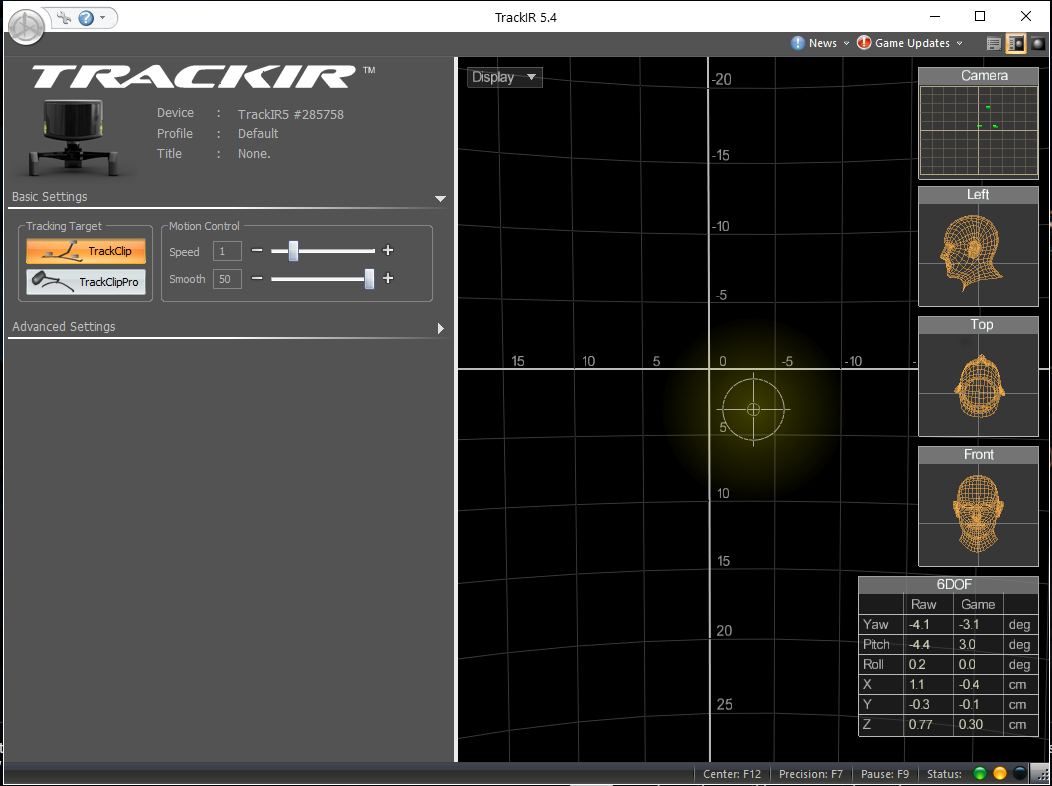 Sehr etabliert hat sich das System TrackIR von NaturalPoint. Es kostet ca. 150 € bis 230 €, je nach Ausstattung und Marktlage. Wie bei allen erfolgreichen Produkten gibt es viele (auf den ersten Blick baugleiche) Nachahmer. Hier kann man Glück haben etwas zu sparen, gleichzeitig steigt jedoch das Risiko mit dem geringeren Preis.
Sehr etabliert hat sich das System TrackIR von NaturalPoint. Es kostet ca. 150 € bis 230 €, je nach Ausstattung und Marktlage. Wie bei allen erfolgreichen Produkten gibt es viele (auf den ersten Blick baugleiche) Nachahmer. Hier kann man Glück haben etwas zu sparen, gleichzeitig steigt jedoch das Risiko mit dem geringeren Preis.
Die Aktuelle Treibersoftware findet sich hier bei NaturalPoint.
Nach der Installation (und nicht vorher!) wird das Tracking-System angeschlossen und die TrackIR-Software gestartet:
Das Tracking-Kreuz mit den drei Reflektoren wird auf einer Basecap befestigt.

 Die Kamera bzw. TrackIR-Sensor lässt sicht gut huckepack auf einer Webcam befestigen und hat damit die optimale Position.
Die Kamera bzw. TrackIR-Sensor lässt sicht gut huckepack auf einer Webcam befestigen und hat damit die optimale Position.
Wenn die Hardware richtig erkannt wird, erscheint eine Darstellung des Kopfes mit 6 Freiheitsgraden: rechts/links, vor/zurück, hoch/runter, drehen links/rechts, neigen links/rechts und neigen vor/zurück. Insgesamt stehen 6 Achsen zur Verfügung.
Nachdem der Kopf in der normalen Position ausgerichtet ist, wird mit F12 dies als Neutralposition gespeichert. Die Geschwindigkeit (Speed) kann zunächst auf 1 stehen bleiben (nach Belieben ggf. etwas reduzieren). Die Glättung (Smooth) stelle ich gerne auf das Maximum (50).
Die Neutralstellung lässt sich auch während des Spiels mit F12 jederzeit neu setzen. Ebenso das Pausieren mit F9 oder der Feinmodus mit F7.
