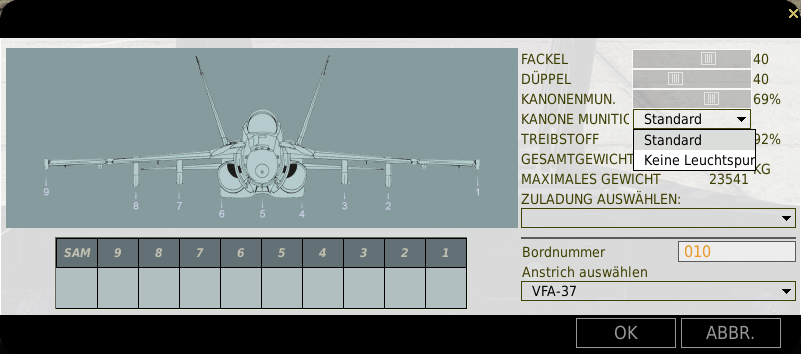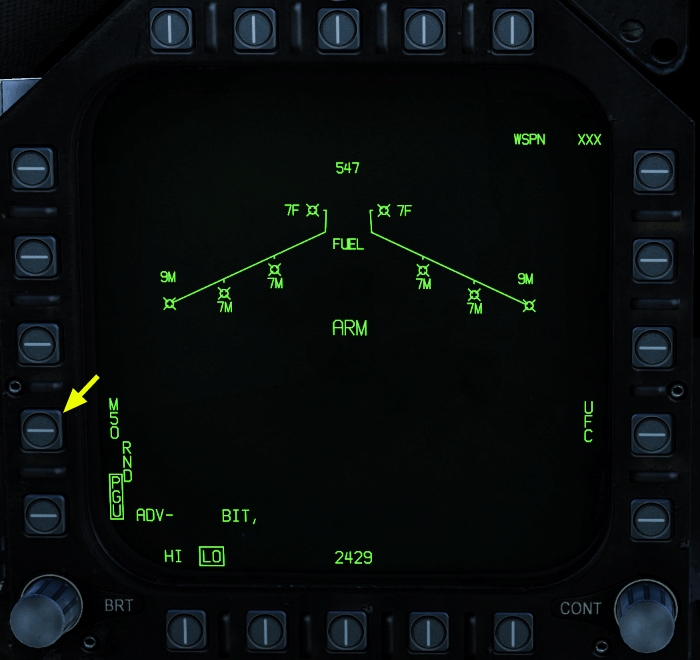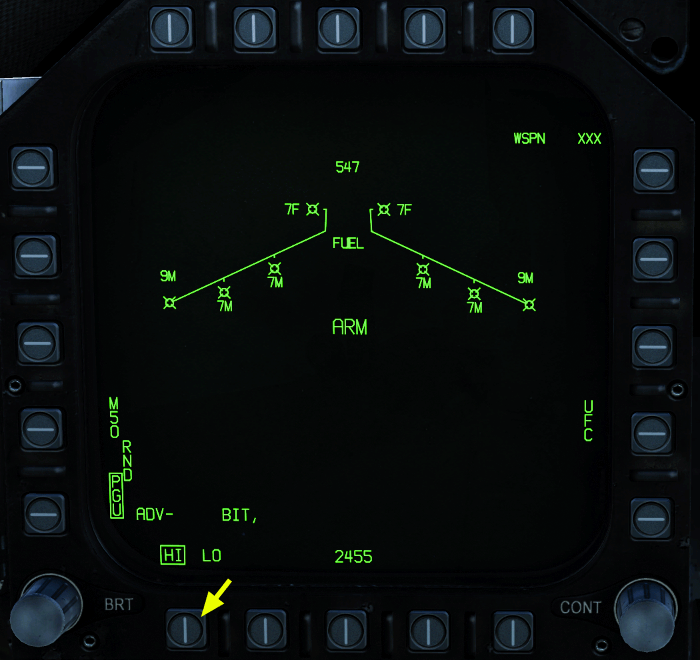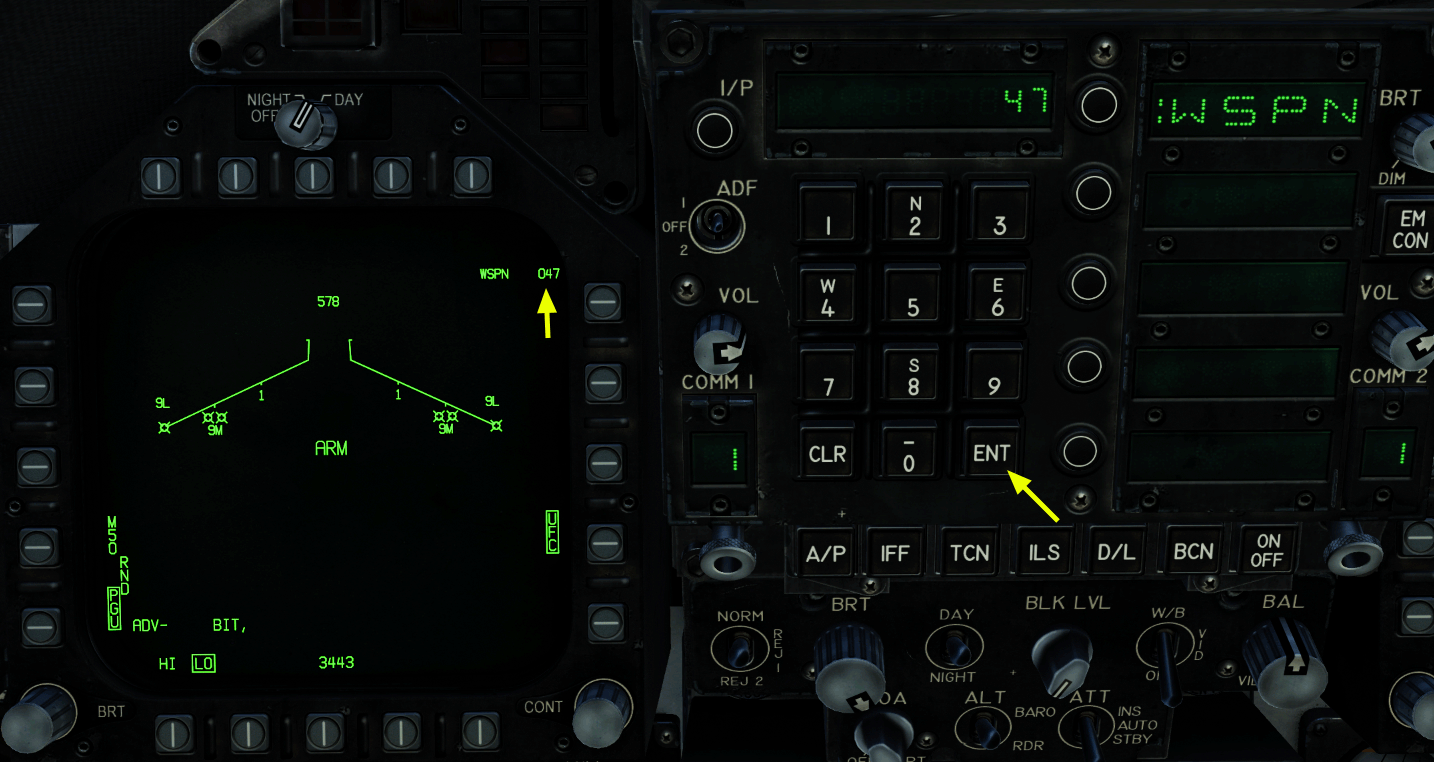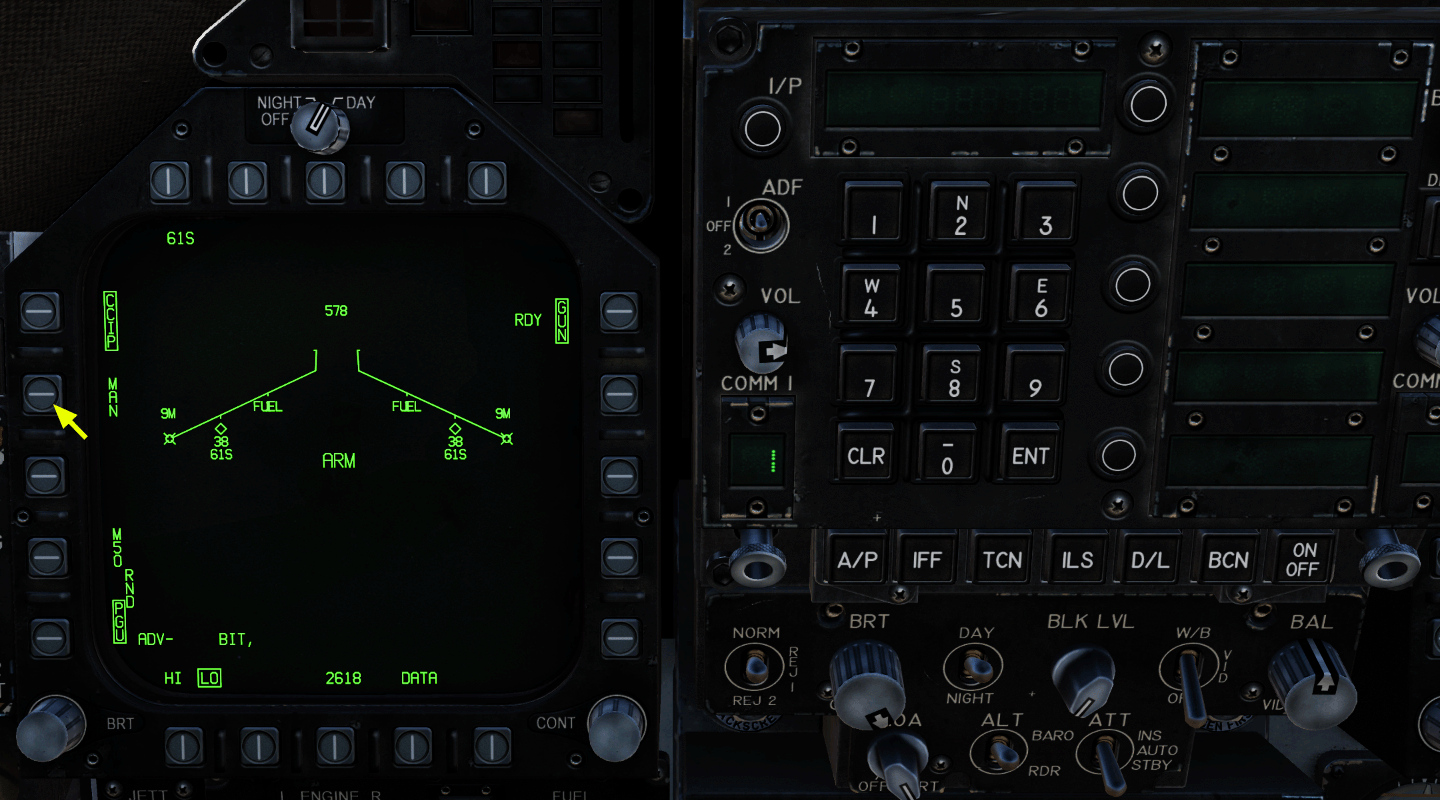Use of the Cannon
| Site: | Open Flight School |
| Course: | F/A-18C Hornet Weapon Basic Course (DCS) |
| Book: | Use of the Cannon |
| Printed by: | Guest user |
| Date: | Saturday, 21 February 2026, 10:39 PM |
2. Air-to-Ground Attack
We will not set up ground targets in the basic course and will not use ground radar. This will come in a later course.
To open it, select TRAINING > F/A-18C > Ground Attack M61A2 Onboard Gun. Furthermore, there are still free training missions without explanatory texts to practice and engrain the steps.
To do this, open MISSION > F/A-18C > Weapons Training - Air-to-Ground Gun and Missiles.
For you to be able to attack ground targets with the aircraft cannon, you must follow the steps below.
Procedures
- Activate the weapon main switch by moving it up. (MASTER ARM)
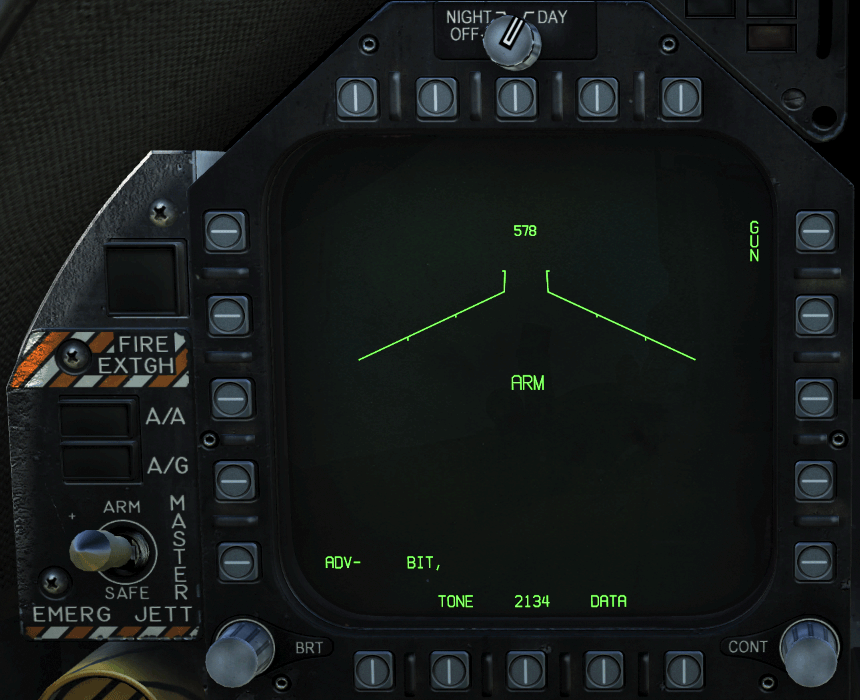
If you set the weapon main switch to ARM, you will see in the middle how the status changes from SAFE to ARM and in the lower right corner SIM for training mode is hidden. - Activate lower main mode switch for Air to Ground. (MODE A/G)

- On the left-hand DDI, click to open the Stores Management System if it is not already open. (DDI SMS)
To do this, press the middle button on the bottom row PB18 until you reach the Tactical Page TAC. Then select STORES in the top left PB05 STORES and you will be on the SMS page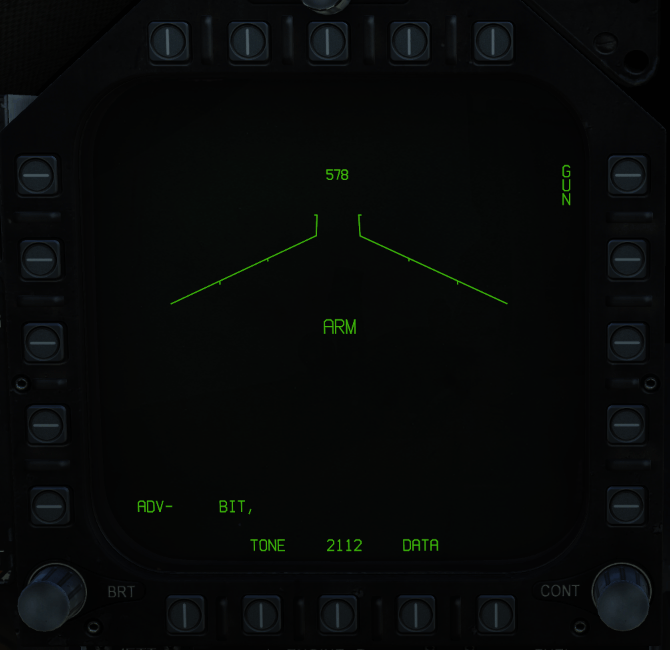
- At the top right you activate gun. This will Box it PB11 GUN
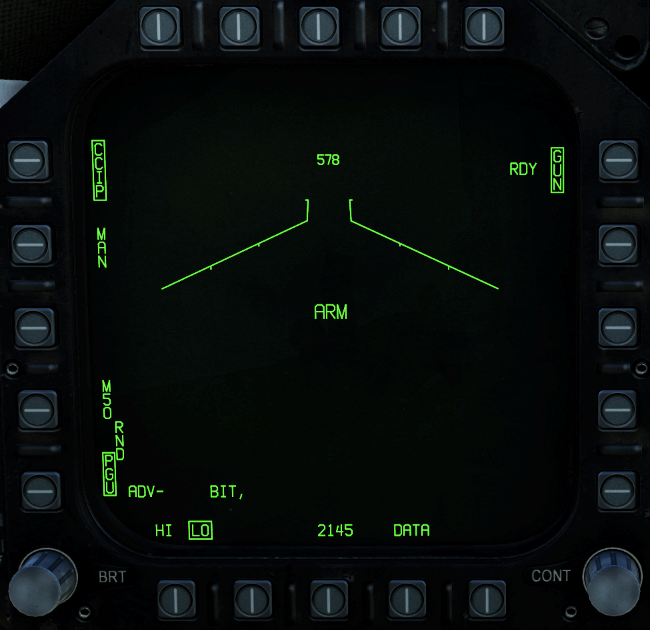
- The mode for the Continuously Calculated Impact Point (CCIP) should already be selected. (PB05 CCIP)
If not, select it now. It will then be boxed.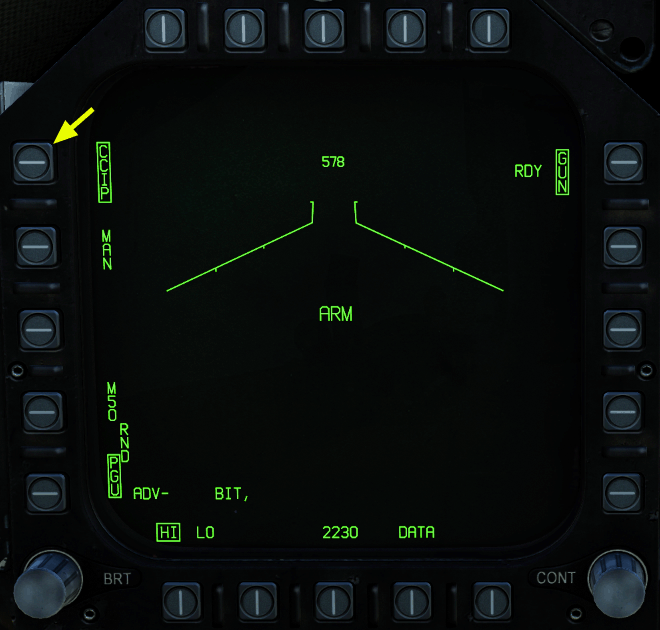
- Use the pipper in middle of cross hair to sight your targets and wait for display range (AIM / IN RNG)
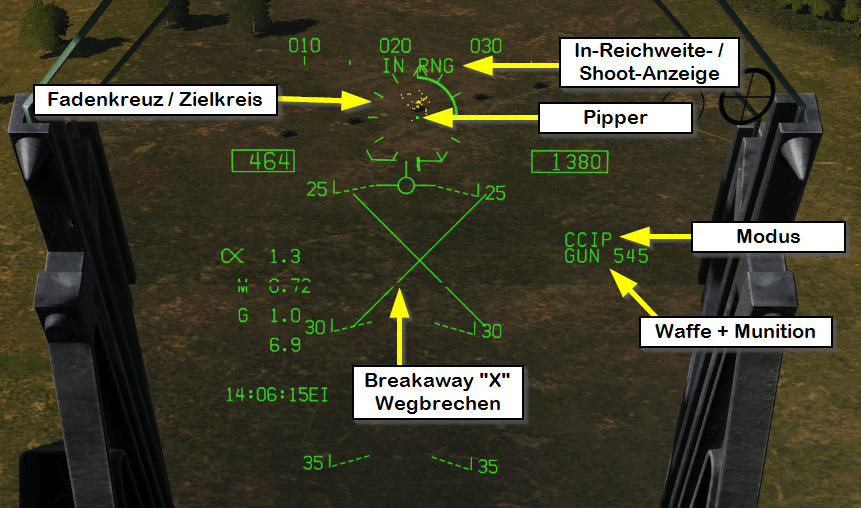
- Now pull the trigger and pull up (PULL TRIGGER)
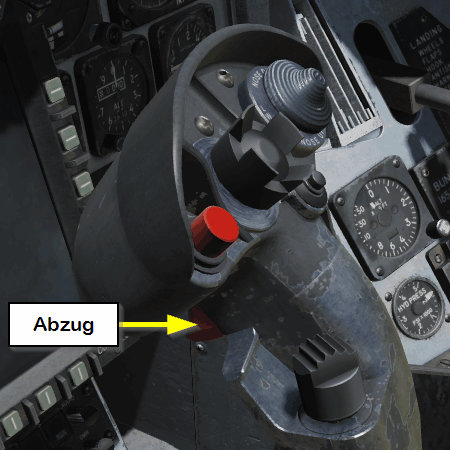


3. Air-to-air Attack without Radar
We will not use radar in this basic course. That'll come in a later course.
To open it, choose TRAINING > F/A-18C > Air combat M61A2 onboard gun.
Furthermore, there are still free training missions without explanatory texts to practice and engrain the steps.
For this purpose open MISSION > F/A-18C > Weapons training - Air-to-Air Missiles and Airborne Gun.
To be able to attack air targets with the aircraft cannon, you must follow the steps below.
Procedures
- Activate weapon main switch, i.e. move it up (MASTER ARM).
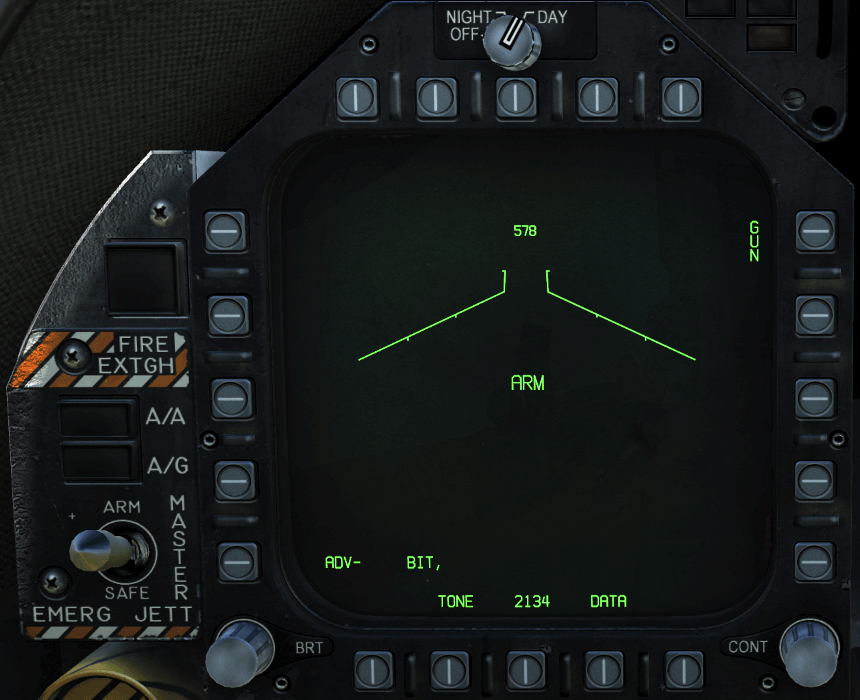
If you set the weapon main switch to ARM, you will see in the middle that the status changes from SAFE to ARM and in the lower right corner and you can see that the SIM is hidden. - Turn off the radar. (RADAR OFF)

- By using the weapon selector switch on the control stick or middle LShift + X you select the onboard cannon for air combat. (A/A GUNS)
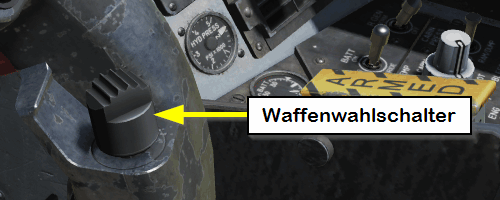
- The main mode switch is automatically switched to air-air and the page is changed in the SMS. (MODE A/A)
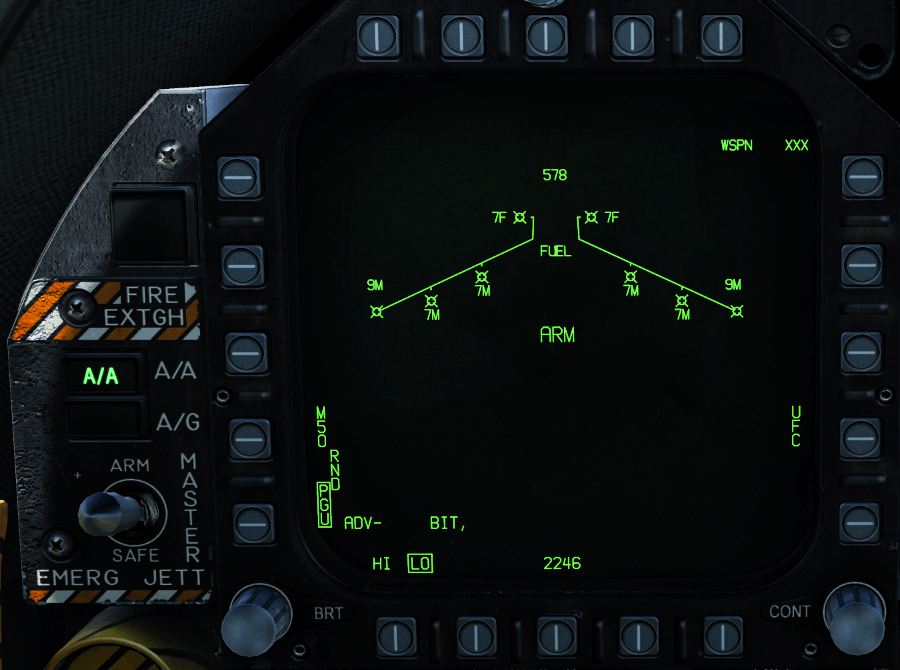
- Call up the Stores Management System (SMS) on the left DDI if it is not already open. (DDI SMS).
To do this, press the middle button on the bottom row PB18 until you reach the tactical TAC page.
Then select STORES on the top left and you will be on the SMS page.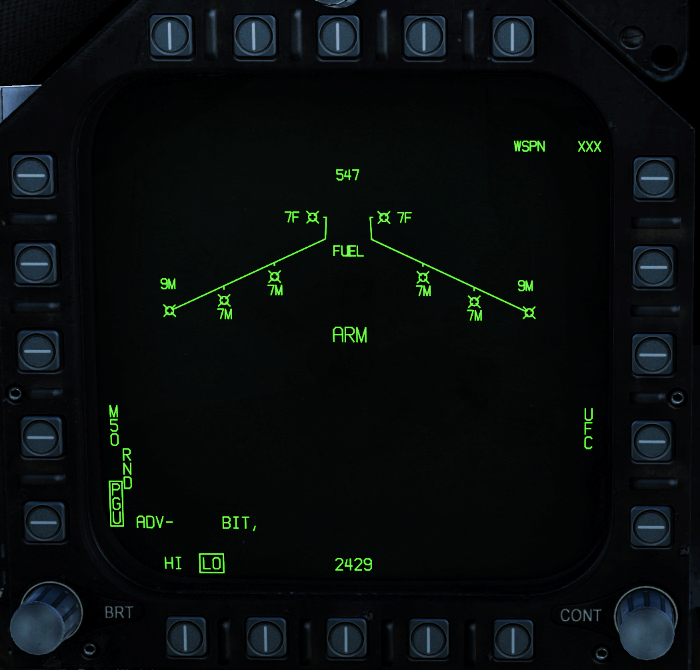
- Steer the aircraft so that, depending on the distance, either the 1,000 foot or 2,000 foot range mark is over the target (AIM AND SHOOT).
When the tips of the wings touch the edges of the firing tunnel you are within range. Now pull the trigger.
You can adjust the wingspan of the target with the UFC (see next section).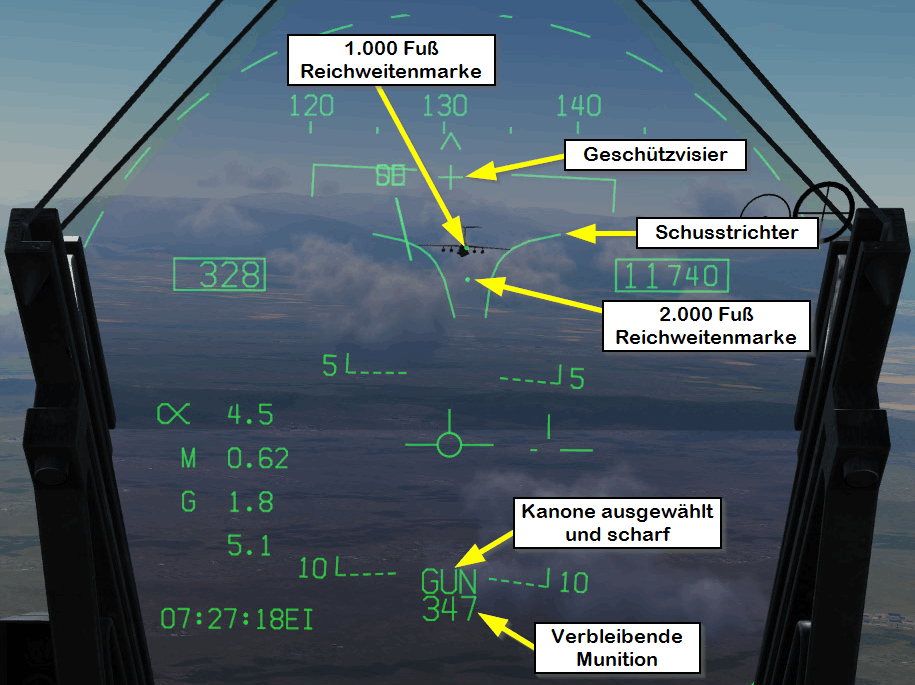

4. Special Settings
There are a few settings that you don't need for the first few tries, but you should know them afterwards.
Munition Type
You select the ammunition type to match the type of ammunition loaded: MK-50 or PGU-28.
Leave it as it is when in doubt.
This setting is available in both A/G and A/A mode.
Rate of Fire
The firing rate is set to 6,000 or 4,000 rounds per minute with HI or LO.
Try both settings a little.
This setting is available in both A/G and A/A mode.
Wing Span
In the air-to-air mode of the aircraft cannon the size of the tunnel is set as default to a wing span of 40 ft.
This is approximately the span of a fighter. If you want to attack a larger target, you can set the wingspan of the target.
The following steps are necessary for this:
- On the SMS page, activate the UFC.
UFC is boxed and the first UFC option button is labeled WSPN for Wingspan. - Press the option button WSPN.
The option is activated, recognisable by the colon on the left of the label (:WSPN). - Now add the desired span in feet.
In the example below the span of the Su-25 = 47 ft. - Confirm the entry with the key ENT.
At the top right of the SMS, XXX disappears and the new span is displayed next to WSPN.
5. Manual Mode
The manual mode is only interesting if CCIP is not available (e.g. due to damage).
In manual mode the crosshair is fixed and are not calculated. This corresponds to the Reversionary sights as used for example in World War II (see Bf 109). The pilot then has to aim himself and take into account the variable parameters such as speed, angle of attack, altitude etc. This requires extensive experience and practice.
With the UFC you can adjust the vertical position of the crosshair in mils from 0 to 270.
Procedures
Here is the description of the necessary steps:
- Press the PB04 next to MAN.
- Then the PB14 next to UFC.
- Press the Options-Button1 next to RTCL.
- Enter the desired value using the numeric keypad in the UFC. Here, in the example 10.
If you have mistyped, you can delete the input with CLR. - Confirm the input with ENT.
- The new value is applied to the SMS.
In the HUD the crosshairs move depending on the Mils value set and the value is also displayed on the right.