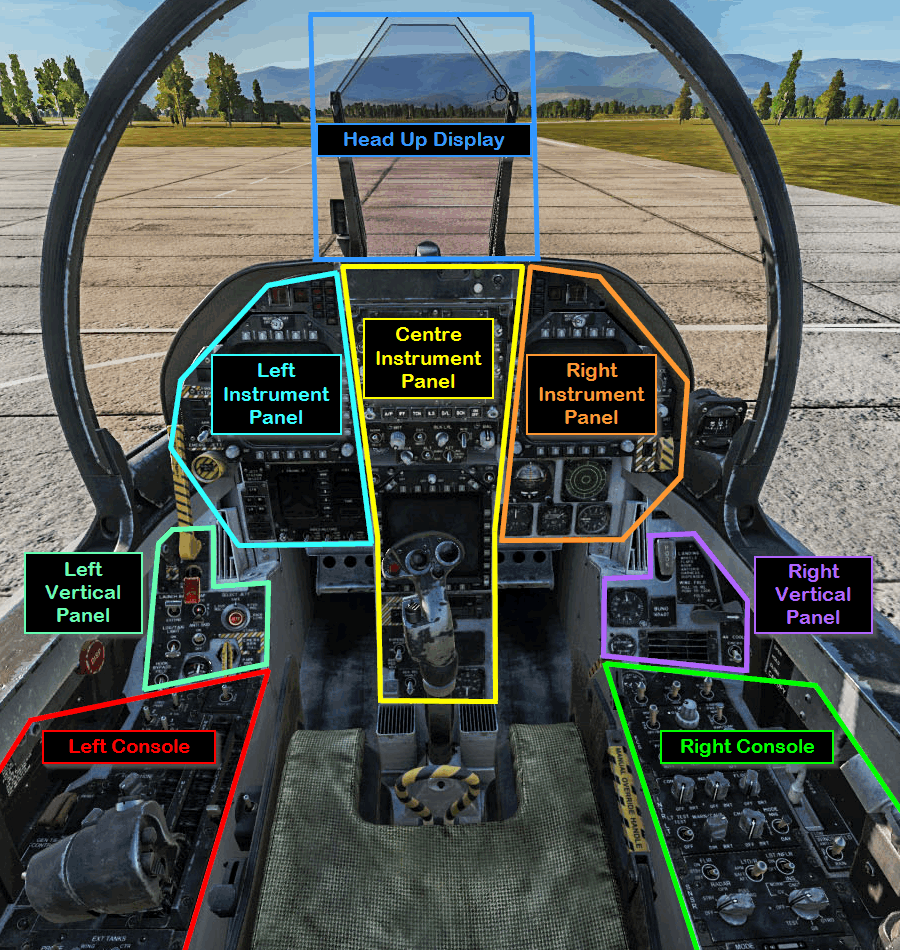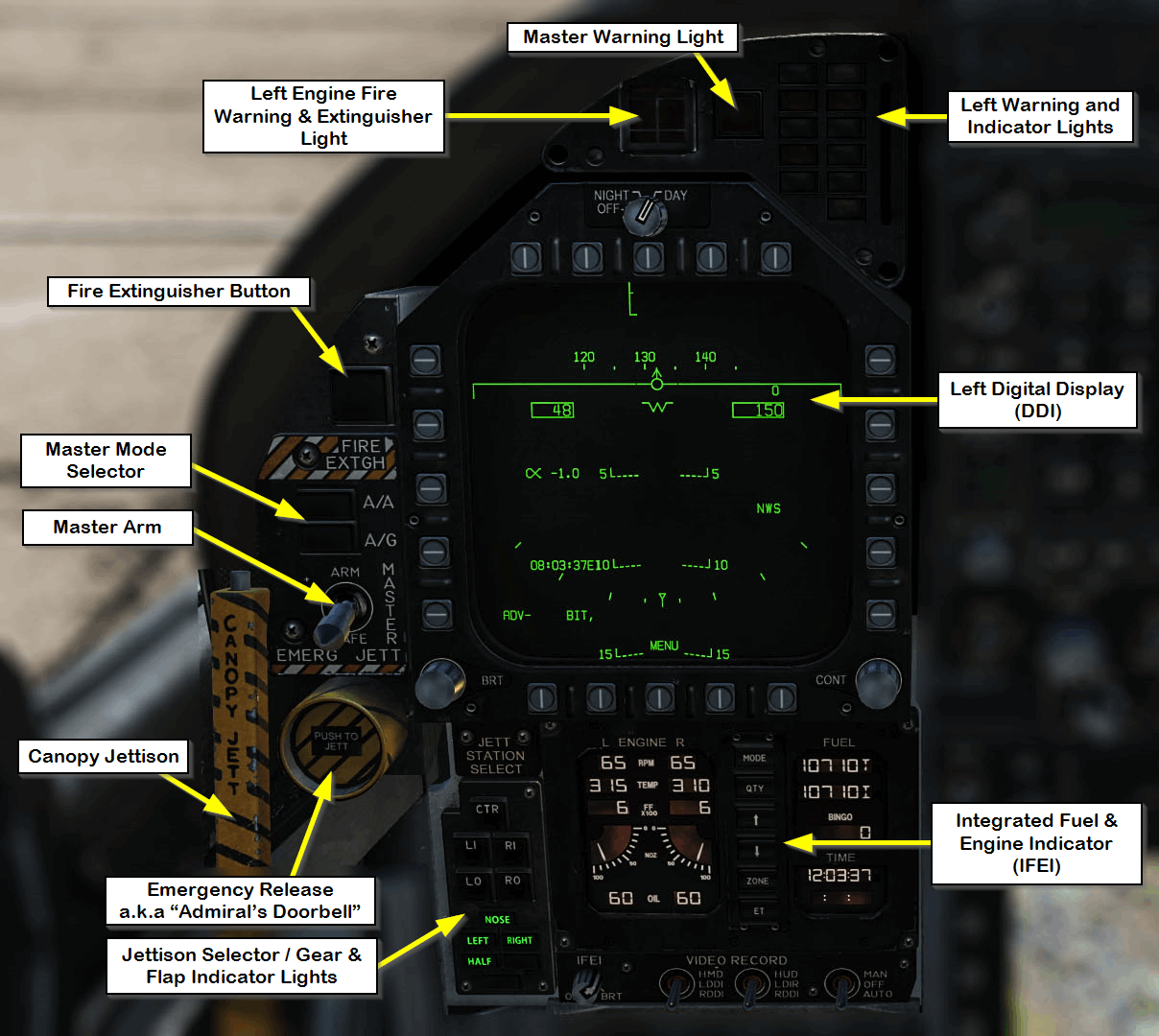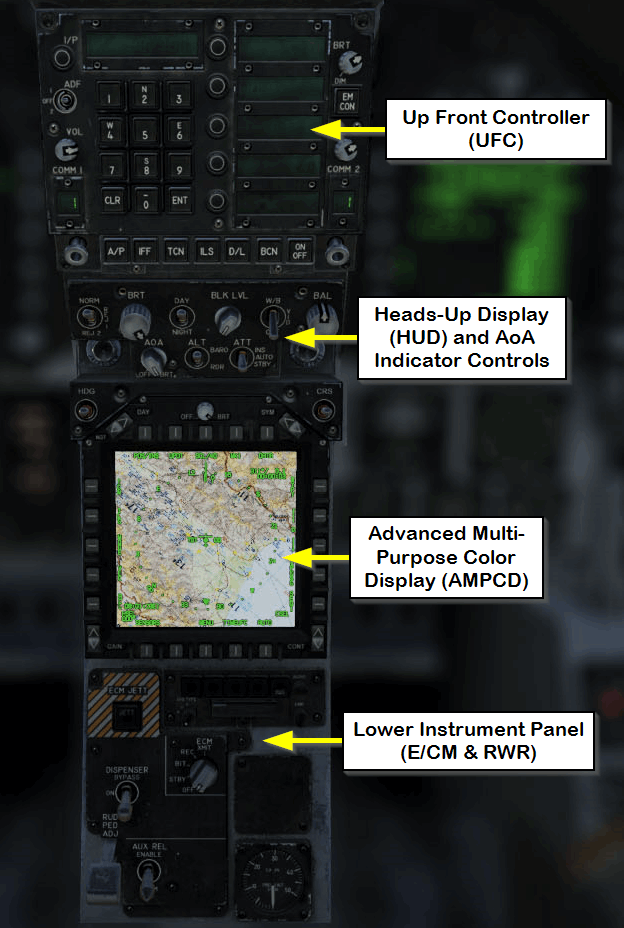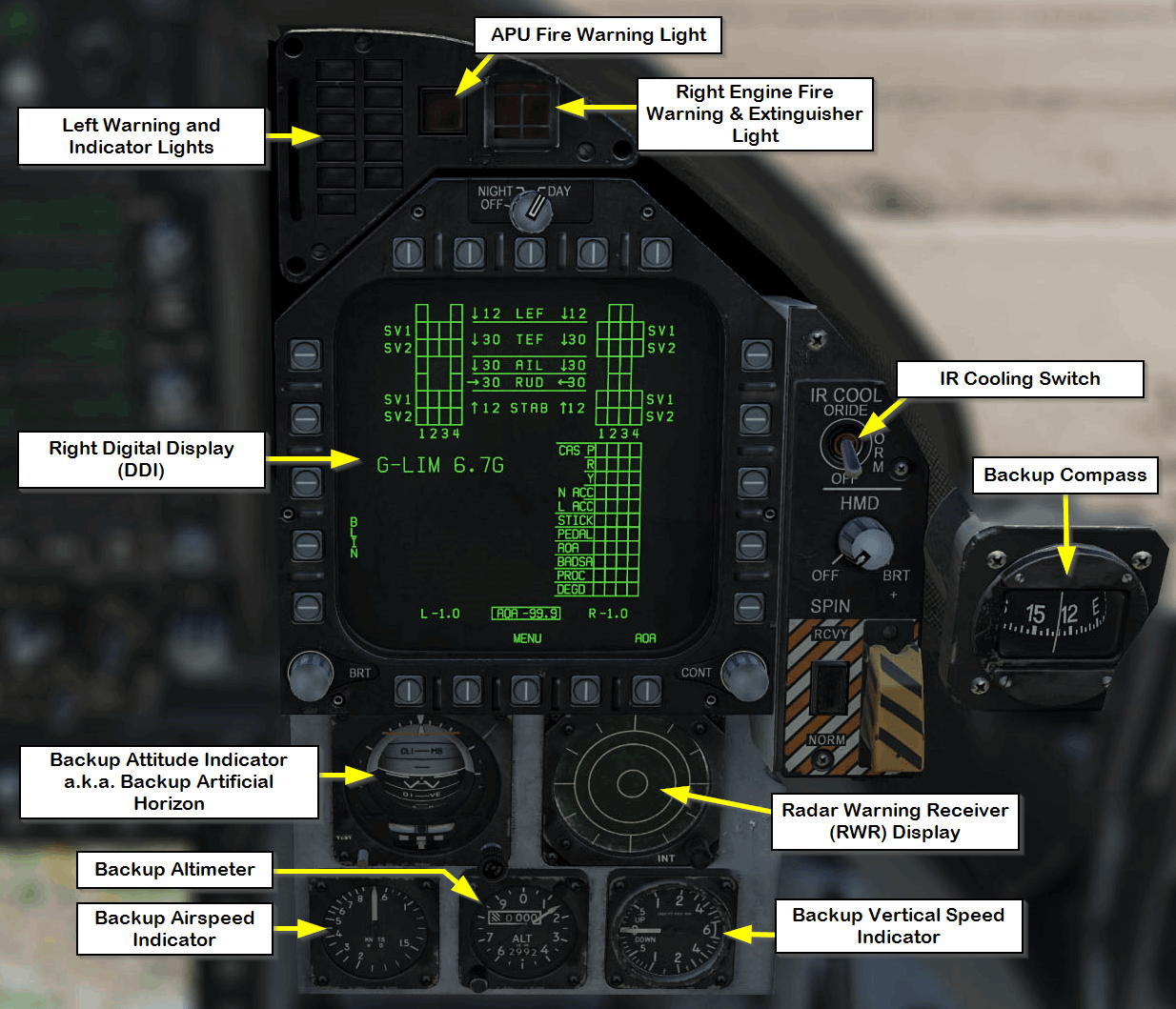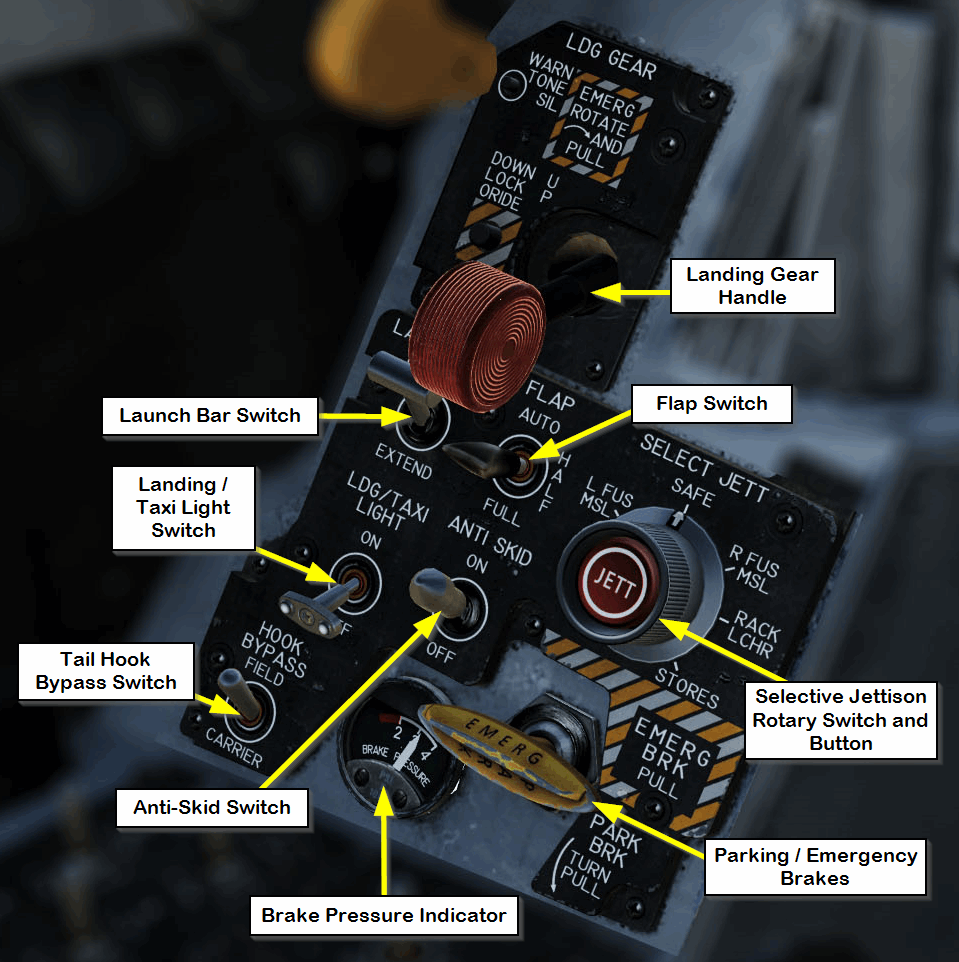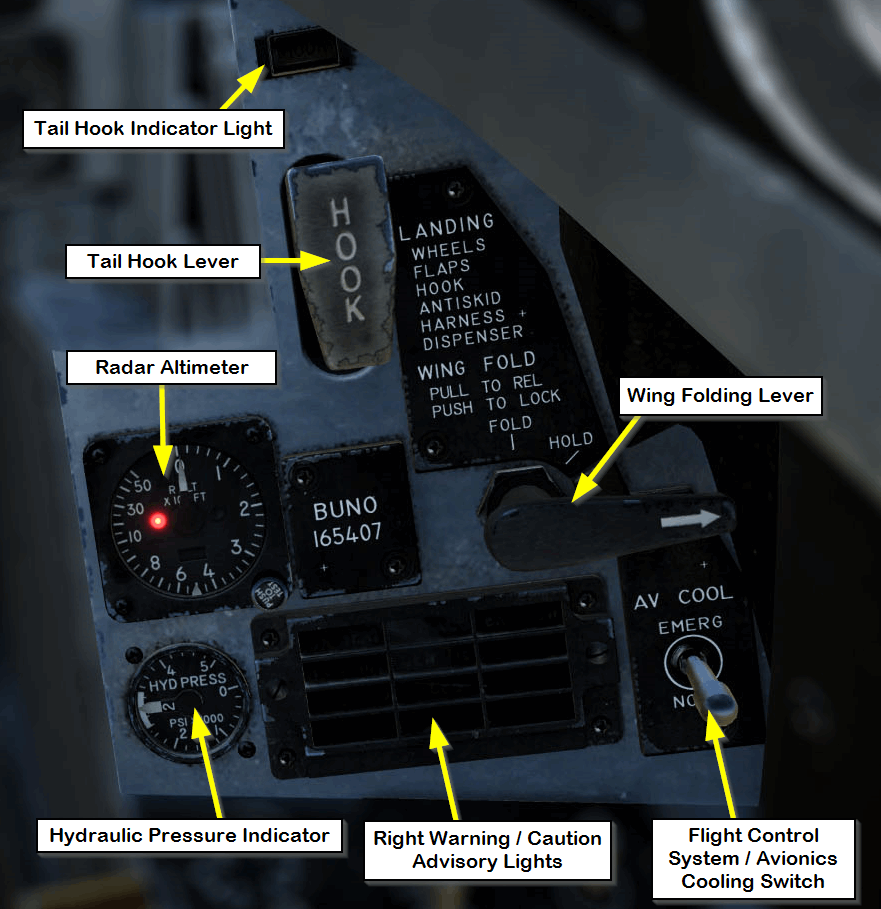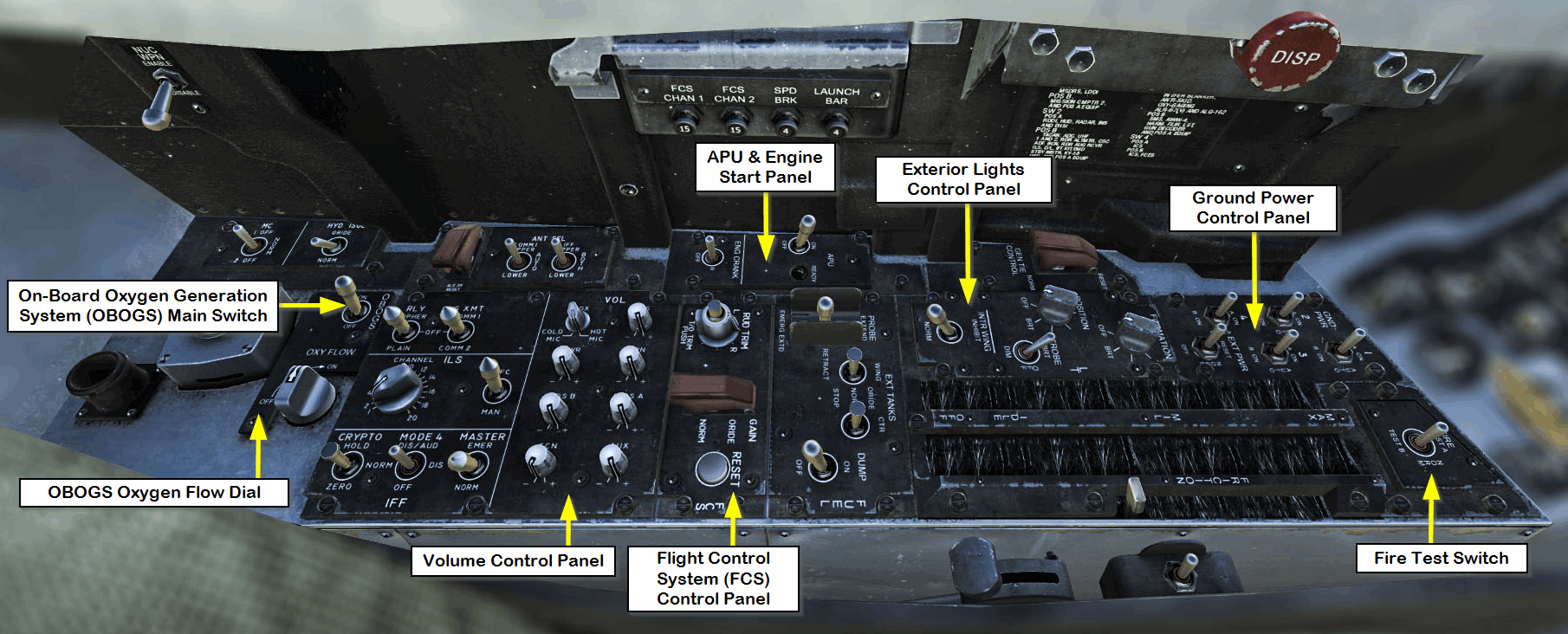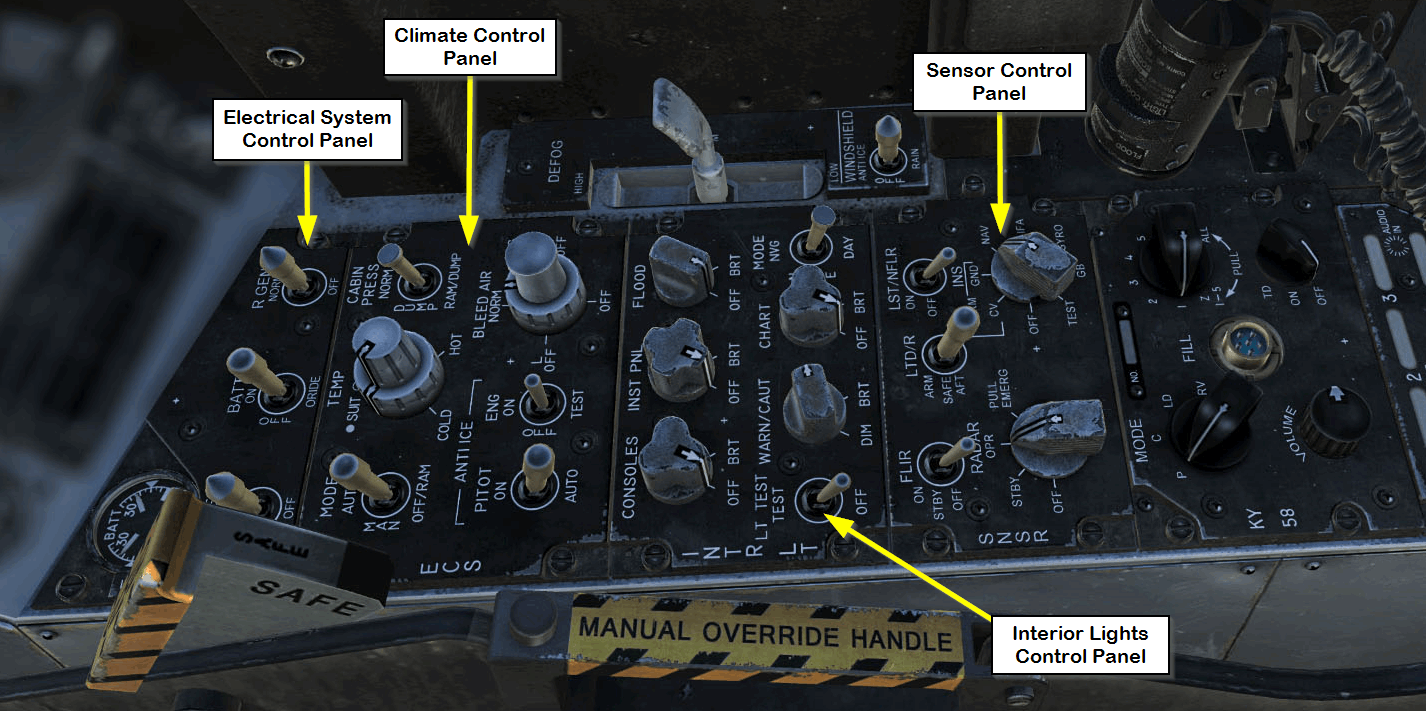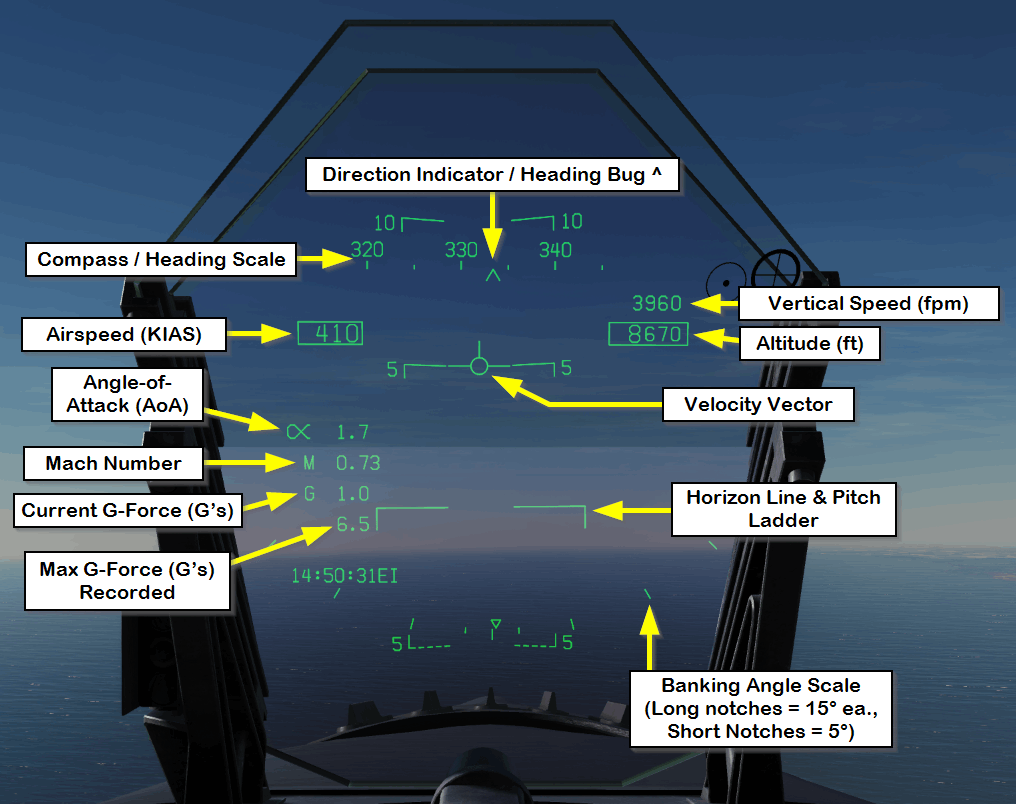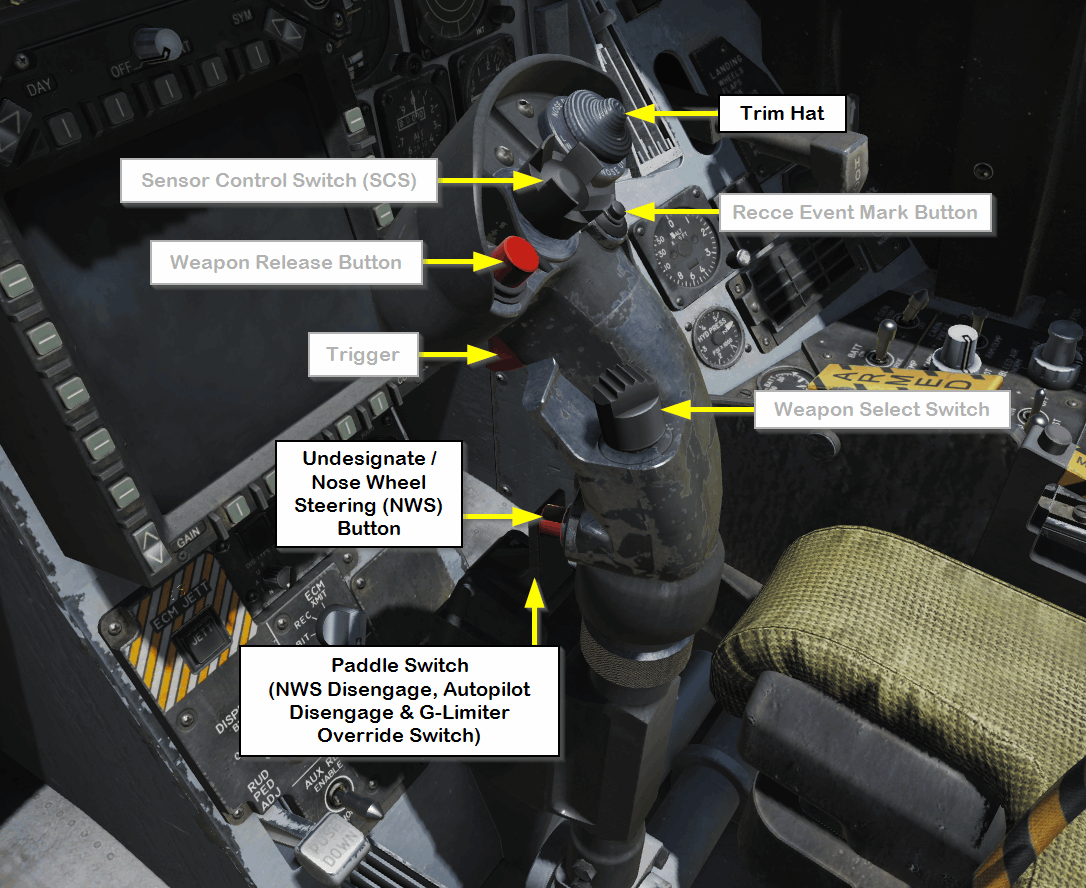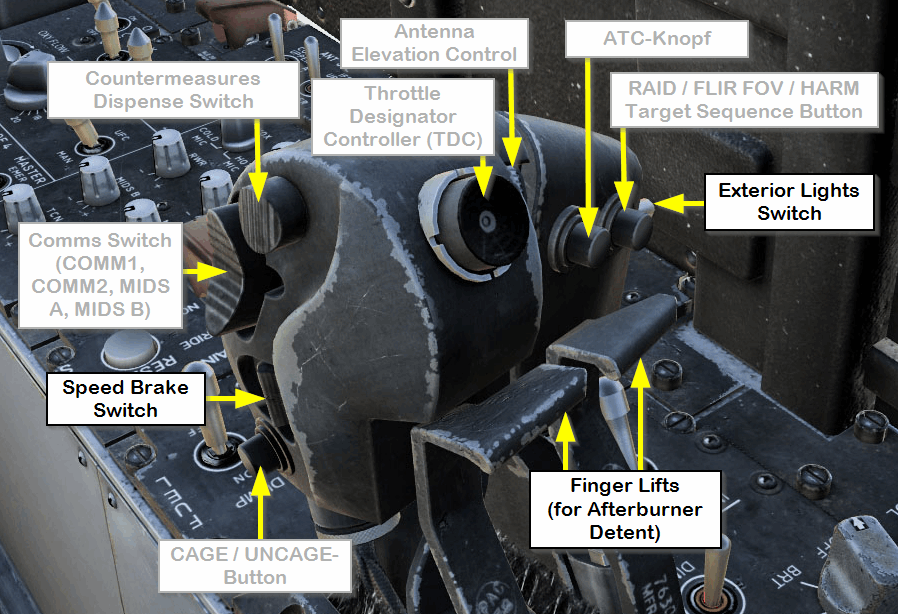Cockpit Overview
| Site: | Open Flight School |
| Course: | F/A-18C Hornet Basic Course (DCS) |
| Book: | Cockpit Overview |
| Printed by: | Guest user |
| Date: | Sunday, 18 January 2026, 1:28 PM |
1. Division into Subareas
The cockpit is divided into 5 general areas. We are using the designations from the DCS F/A-18C Manual so that it can be read parallel with this course without confusion.
3. Centre Instrument Panel (IP-C)
In the Centre Instrument Panel are the Up Front Controller (UFC), the HUD control panel, the Multi-Purpose Colour Display (AMPCD) and the Lower Instrument Panel.
In this Basic Course only a few of the functions are needed. We will only discuss or use the functions for start-up and a safe circuit in this course.
The rest will be discussed in the Advanced courses, but it is advantageous if you can orientate yourself with the whole cockpit from the beginning.
4. Right Instrument Panel (IP-R)
The Right Instrument Panel is dominated by the right Digital Display Indicator (DDI) and the lower area.
The lower area contains the analog standby instruments. These values are also displayed on the HUD (Head-up Display). However, if this fails, it is important to know where the standby analog displays are located.
6. Right Vertical Panel (RVP)
On the Right Vertical Panel are the controls for the arrestor hook and the wing fold only become of interest when operating from an aircraft carrier.
Key instruments to pay attention to are the radar altimeter and the right warning and information captions during startup.
7. Left Console (LC)
On the Left Console the throttle levers naturally dominates the picture, but it will be discussed later in a separate section and has been visually removed from the picture below to make the controls behind it visible.
The Flight Control System (FCS) Control Panel, the Axillary Power Unit (APU) and Engine Start Control Panel are used in this course during the Start-up procedure.
10. Controls (HOTAS)
The control system consists of the two pedals for the rudder and the HOTAS system.
HOTAS is the abbreviation for Hands On Throttle And Stick and describes a control concept for modern fighter aircraft. The pilot should be able to perform as many actions as possible without having to take his hands off the control stick or the thrust lever. This way he has the aircraft under his control at all times. This is made possible on the F/A-18C by many buttons, switches, four-way coolie hats, etc. on the control stick and thrust lever.
The stick (abbreviation HOTAS-J) is used to control the elevator and rudder. The thrust of the two engines is controlled with the two throttle levers (abbreviated as HOTAS-S). When the throttle lever is released by the finger lifts and pushed forward, the engines are ignited.
Required Switches and Buttons
For the basic course we only need some of the buttons and switches that are attached to the HOTAS. The positions are shown on the two pictures below. You can ignore elements labeled in gray for the basic course. They will be used in later courses.