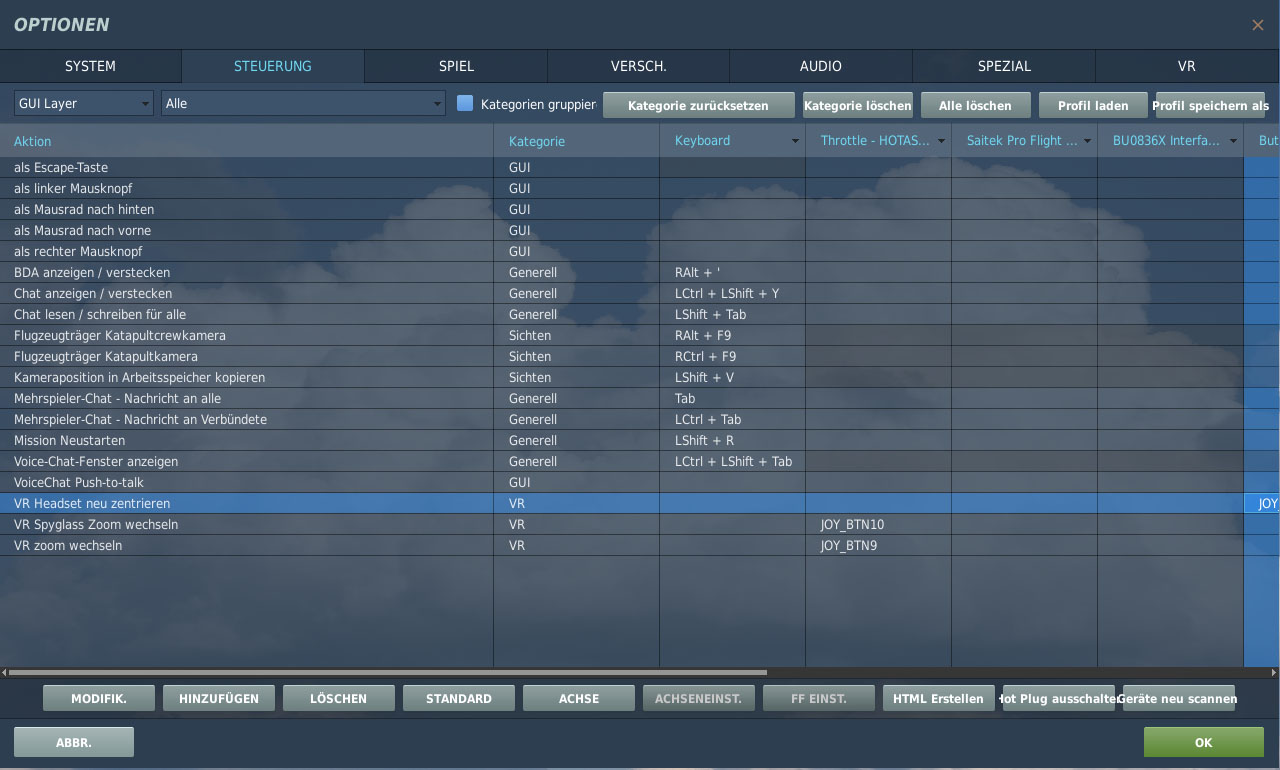DCS in VR
| Site: | Open Flight School |
| Course: | General Principles (DCS) |
| Book: | DCS in VR |
| Printed by: | Guest user |
| Date: | Sunday, 25 January 2026, 6:32 PM |
1. Center View
There is a function in the game to re-center the view. There is no key combination assigned to this function. You have to assign a joystick key or a key combination to it. To do this, the following steps are necessary:
- Open the Options and select the Control tab.
- Select GUI Layer from the drop-down menu.
- Find the Re-center VR Headset function and assign it a joystick key or a key combination.