ALE-47 Chaff and Flares
3. Other EW Modes
3.1. Manual Mode Settings
In this section we will show you how to customize a program.
After that we will explain how to set up the programs, why and how to activate them.
- Press PB08 Mode until the top center of the screen reads MAN 1. (MODE MAN 1)
The number can be 2, 3, 4 or 5, depending on the selected program.
Using the PB20 STEP in the lower left corner you can switch through the programs.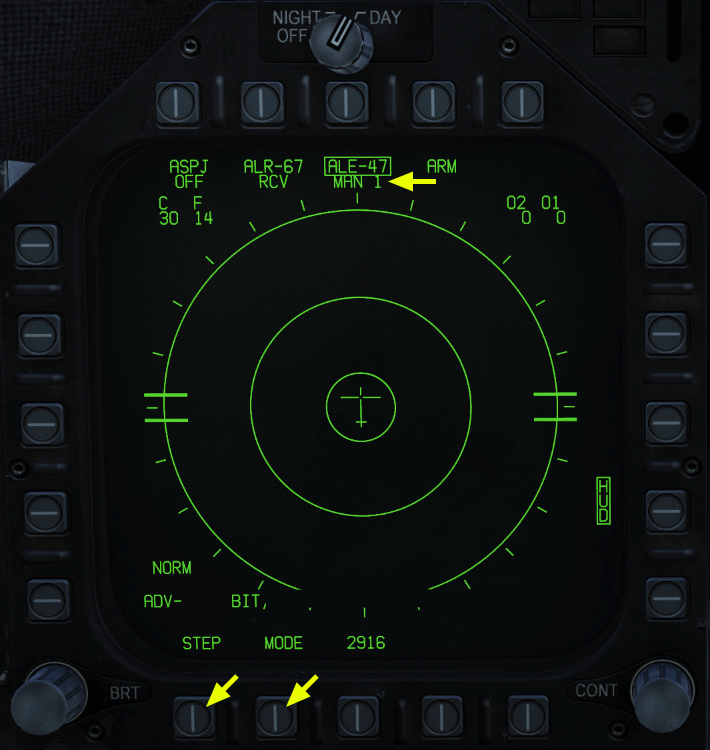
- Press PB09 ARM, to open the program for editing. (PB ARM)
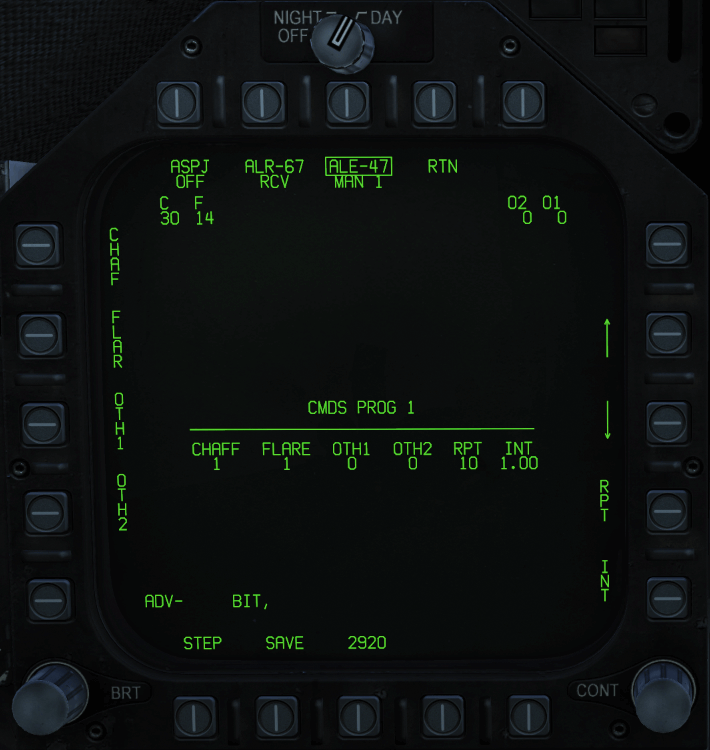
In the middle of the diplay some information is displayed: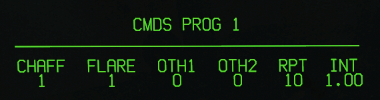
- CHAFF: Number of chaff skillets to be released per program run.
- FLARE: Number of flares to be released per program run.
- OTH1 & OTH2: These are decoys. However, they are not yet available in the Early Access version.
- RPT: Number of repetitions the program is to execute.
- INT: Interval, in seconds, between each repetition.
- Use the PB05 CHAF on the left side to select Chaff for configuration. (PB CHAF)
CHAF is then displayed boxed.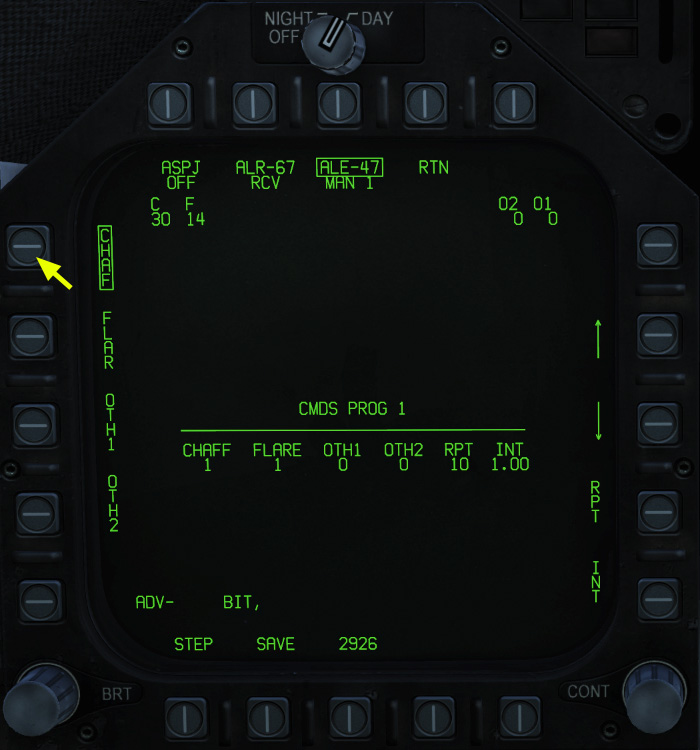
- Using the arrows on the right side you can increase (PB12) or decrease (PB13) the number. (SET CHAF)
For the program MAN 1, set the number CHAFF to 0.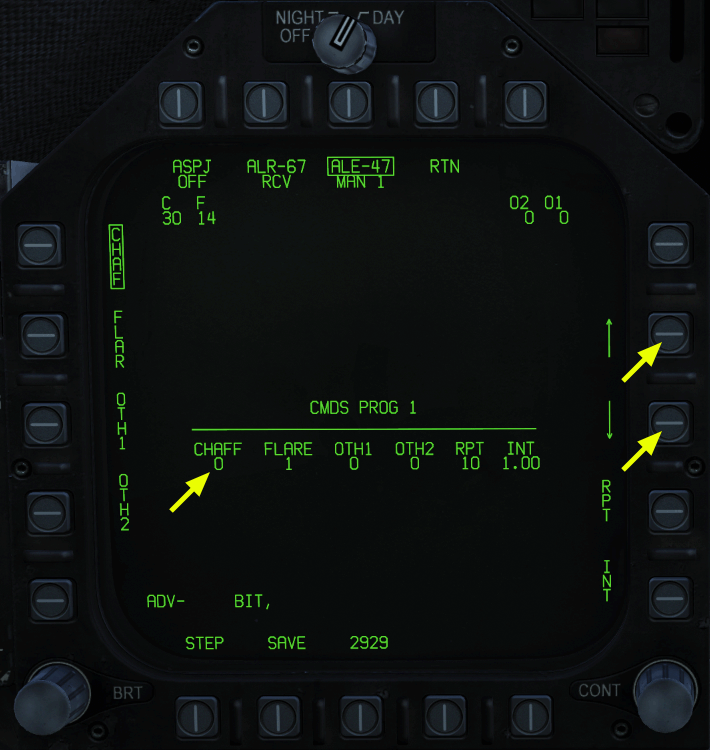
- Use the PB04 FLAR on the left side to select Flares for configuration. (PB FLAR)
FLAR is then displayed boxed.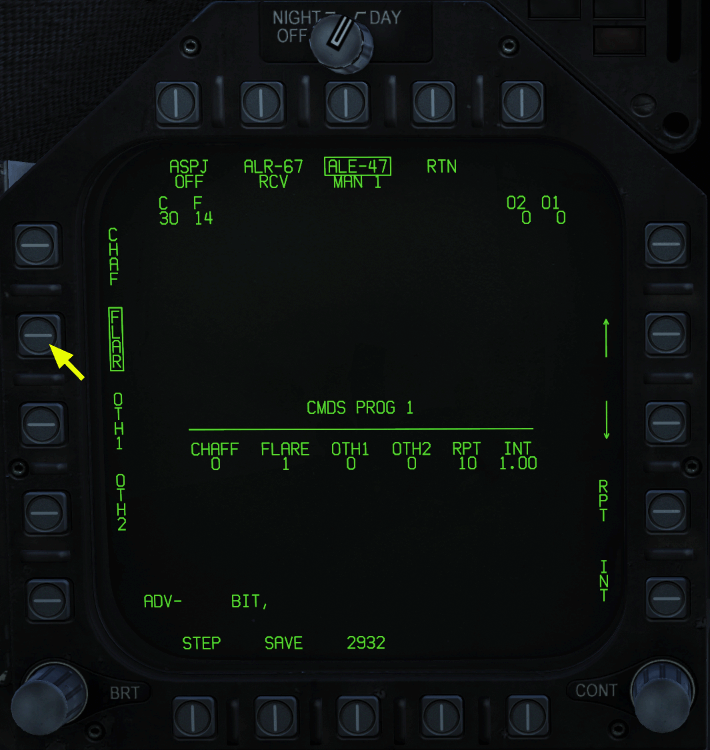
- Using the arrows on the right side you can increase (PB12) or decrease (PB13) the number. (SET FLAR)
For the program MAN 1 set the number of FLAR to 2.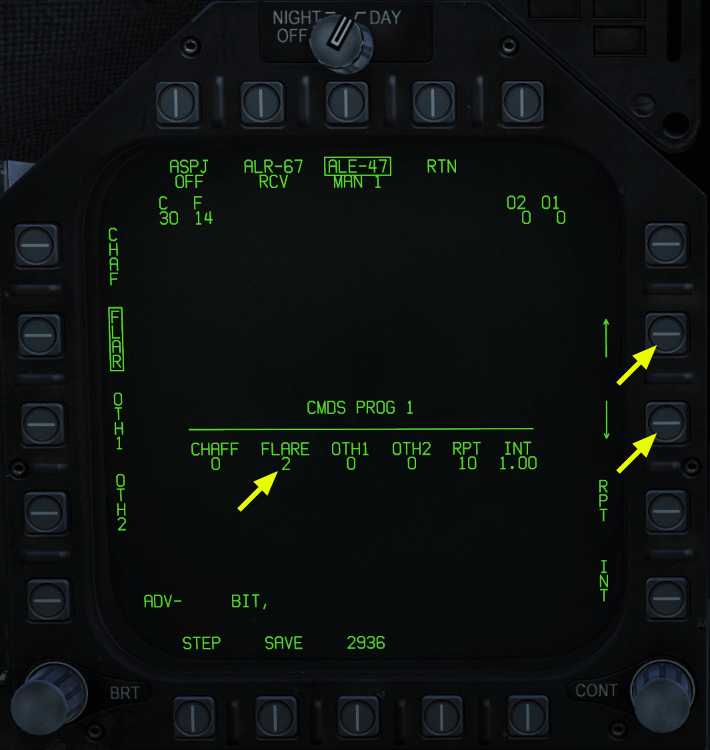
- With the PB14 RPT on the right side you select the number of repetitions for the configuration. (PB RPT)
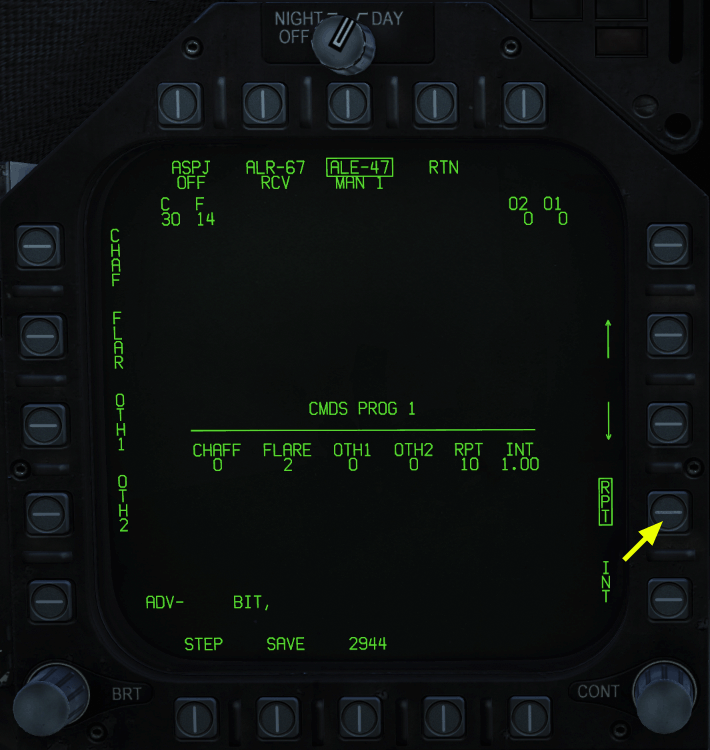
- Using the arrows on the right side you can increase (PB12) or decrease (PB13) that number. (SET RPT)
Position for the program MAN 1 RPT to 3.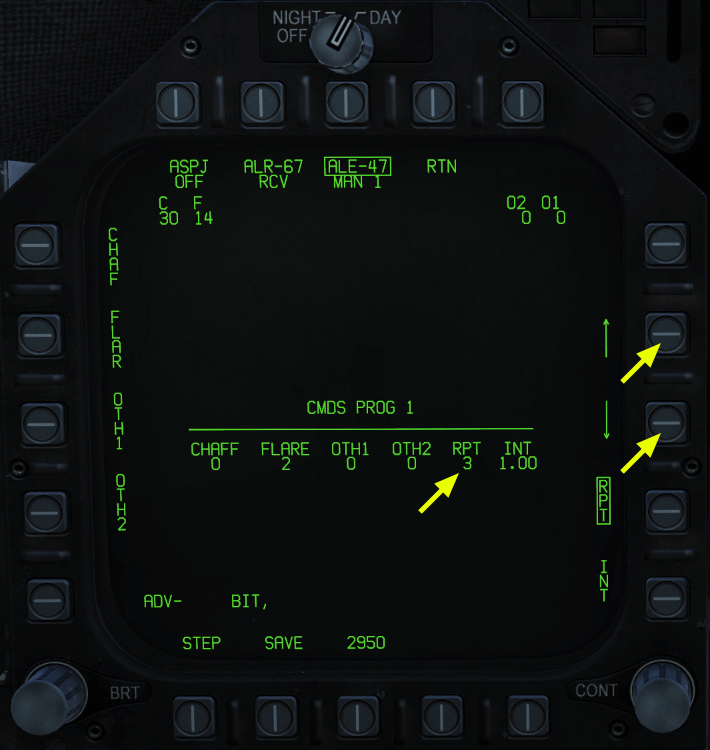
- With the PB15 INT on the right side you select the interval between repetitions to the configuration (PB INT)
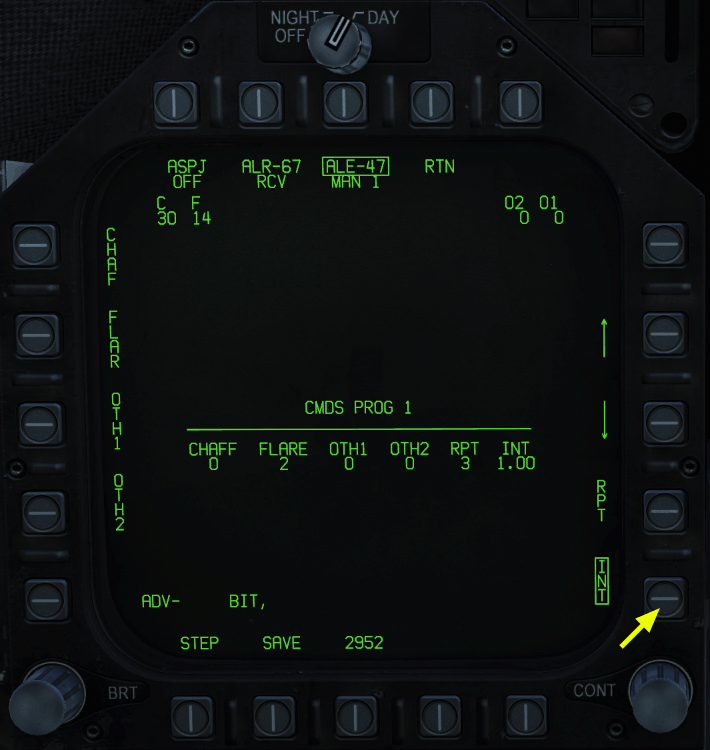
- Using the arrows on the right side you can increase (PB12) or decrease (PB13) the spacing (SET INT).
Position for the program MAN 1 INT to 0.50.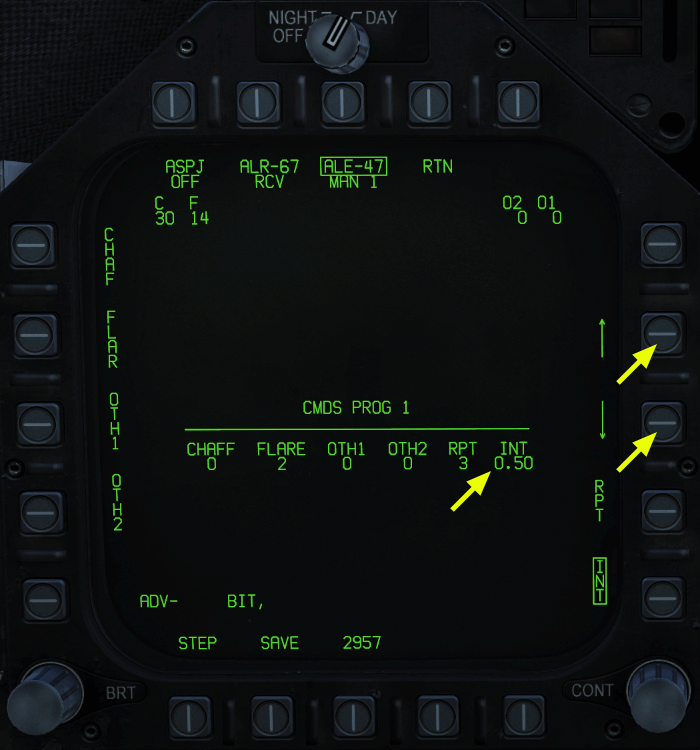
- If everything is set up correctly, you have to press PB19 below SAVE to save the changes (PB SAVE).
This step is very important. If SAVE is not pressed, the changes will be lost!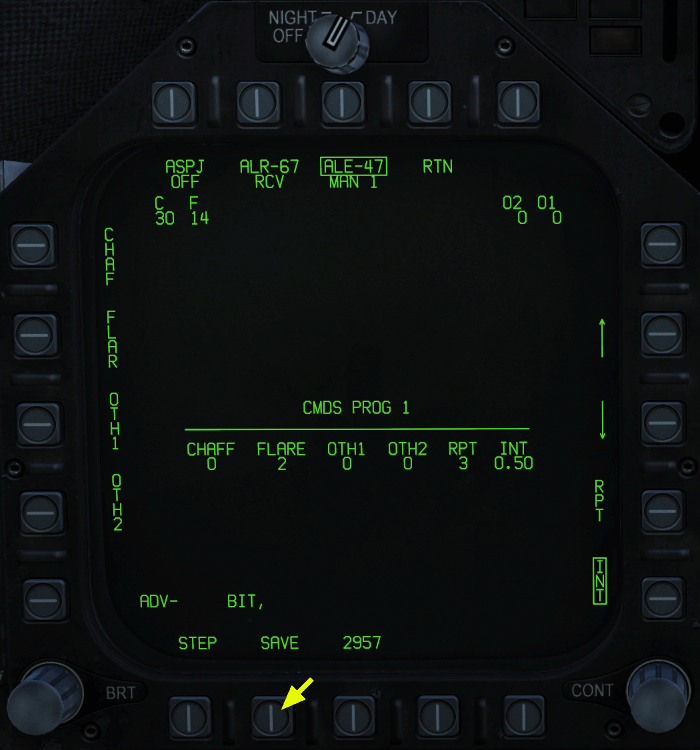
- Press the PB20 STEP repeatedly until MAN 5 is in the top center. (PB STEP MAN 5).
With STEP you can switch through programs 1-5.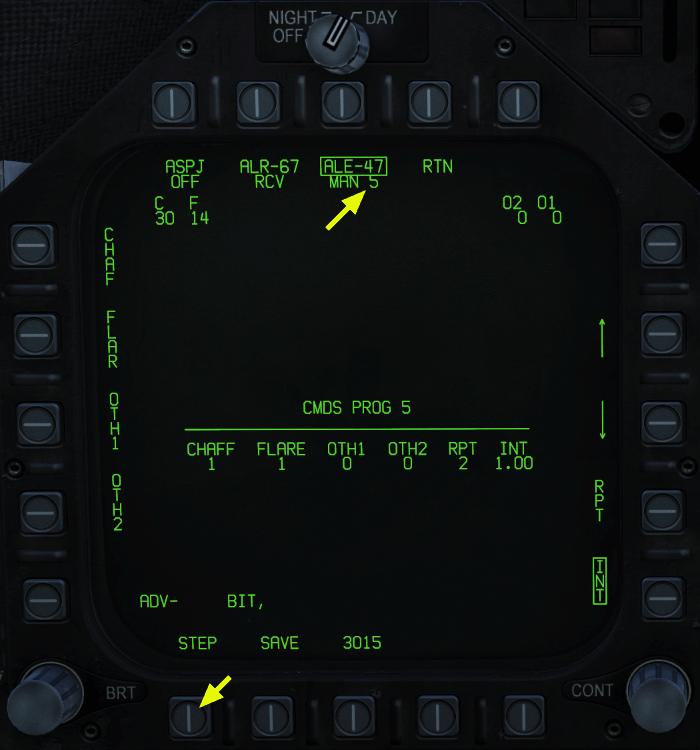
- Using the same procedure as described above, set program 5 as follows (SET MAN 5):
CHAFF FLARE OTH1 OTH2 RPT INT 2 0 0 0 4 1.50
- Also, select program 2 and set the following (SET MAN 2):
CHAFF FLARE OTH1 OTH2 RPT INT 0 1 0 0 10 1.00
- Select program 1 again (CHOOSE MAN 1).
- Return to the EW main page with the PB09 RTN (PB RTN)
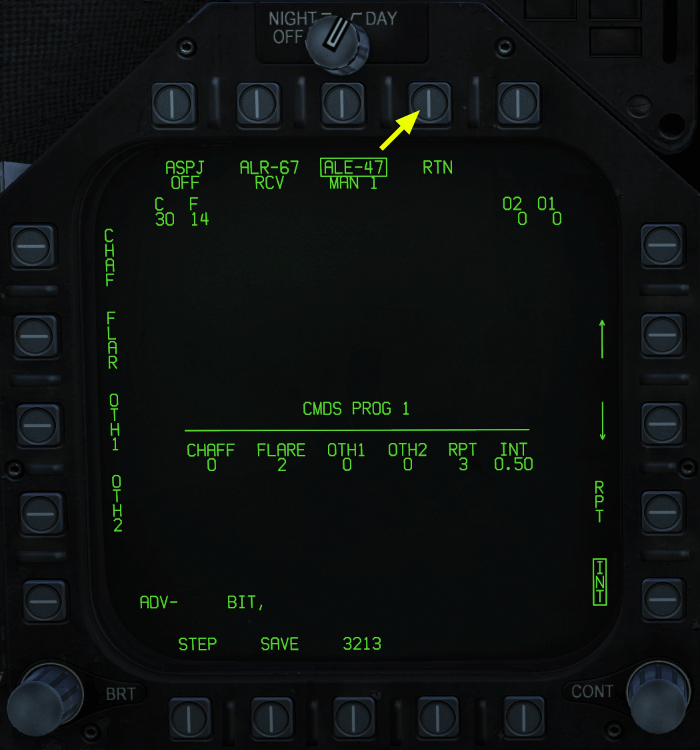
Now you have set the programs MAN 1, 2 and 5 without knowing why you have set these programs this way.
However, this will become clear in the next section when we explain how to use the programs.