Simplified Procedures in Detail
2. Starting Systems and Engines
In this section we will start the engines and power up the systems.
Use the OFS Engine Starting and Taxiing mission to practice. This mission is available in a simple version without explanations, checks and voice-over. Later on we might also build a guided version with voice-over and checks if you are doing everything right.
Switch on the Utility Battery and Check the Voltage
- Switch on the Battery, switch forward by right click BATT ON,
- Read and check the voltage of the Utility Battery (display on the left of the gauge above the switch). At least 23.5 volts BATT U CHECK >23.5 V.
 |
Power up Auxiliary Power Unit (APU)
-
Check whether the APU ACC warning light is off. The light is only on when there is an APU Warning APU ACC Caution Light OFF.


-
Switch on the APU, left click APU ON. The APU is a small auxiliary engine for starting the engines.


-
After about 30 seconds, when the APU is powered up, the Ready light will turn green APU READY CHECK.


Start Right Engine
Please read everything up to the point Switching on displays before you begin the ENG CRANK, because the steps occur in quick succession.
-
Right click the Engine Crank switch to select R to start the Right Engine ENG CRANK R.


-
On IFEI (Integrated Fuel-Engine Indicator) observe the engine RPM rise to 15% IFEI ENGINE R RPM CHECK > 15.
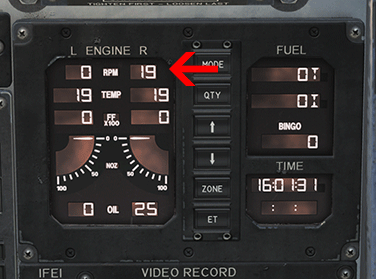

-
Once the speed of the Right Engine is higher than 15% RPM, the Throttle can be set to Idle by RShift + HOME RIGHT THROTTLE IDLE.
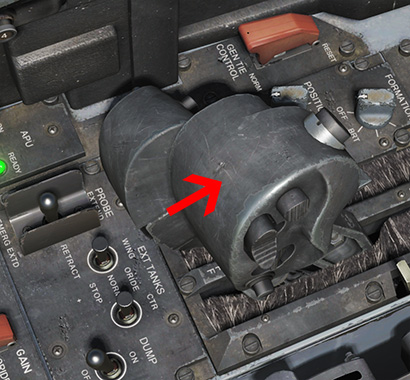

- Observe the EGT (Exhaust Gas Temperature)
-
The Maximum during start is 815°C.


-
Check Voice Alarm.
-
As soon as the right engine starts it drives the right generator. When this happens Mission Computer 1 performs a Configuration Check. If the check is successful, this is indicated by the following voice warning:
-
Switch on the Displays
-
Switch on Left and Right DDI via their rotary knobs by 2 x right clicks (LEFT DDI ON / RIGHT DDI NO).
-
UFC Brightness by left click and drag up, or mouse wheel turn (UFC ON).
-
HUD Brightness by left click and drag up, or mouse wheel turn (HUD ON).
-
AMPCD on by left click and drag up, or mouse wheel turn (AMPCD ON).

- Turn on the Radar Altimeter (RadAlt) and set it to 200 feet (turn the mouse wheel). The small triangle at the edge of the display is set to 2. The Radar Altimeter will swing full scale and then back to zero. As it passes the triangle a beep sounds (RALT 200).
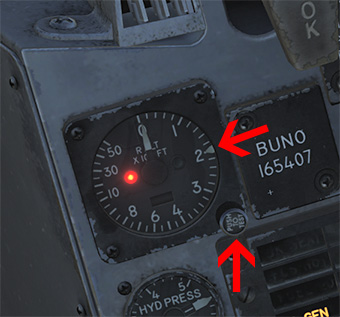

-
Check the permissible values of the engine at idle speed. To do this, read the IFEI and compare it with the following table.


IFEI Parameter Limits RPM (N2 Turbine Speed) 63 bis 70% EGT (Exhaust Gas Temperature) 374° to 1094°F / 190° to 590°C Fuel Flow 420 to 900 pph / 68 to 146 gal/hr Nozzle (Exhaust Nozzle Position) 73 bis 84 % Oil pressure - warm oil 45 bis 110 psi
Start the Left Engine
-
Left click the Engine Crank switch to L to start the Left Engine (ENG CRANK L).


-
In IFEI (Integrated Fuel-Engine Indicator) observe the L Engine RPM (IFEI ENGINE RPM).


-
Once the Left Engine speed is higher than 15 RPM, the Left Throttle can be set to Idle RAlt+HOME(LEFT THROTTLE IDLE)
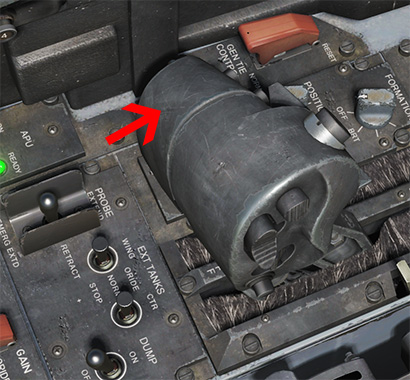

-
Maximum EGT during start is 815°C


-
Check the permissible values of both engines at Idle RPM. To do this, read the IFEI and compare it with the following table.
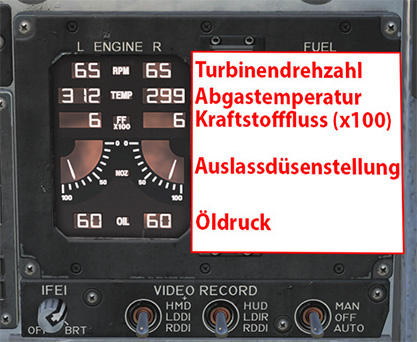

| Parameter | Limits |
| RPM (N2 Turbine Speed) | 63 bis 70% |
| EGT (Exhaust Gas Temperature) | 374° to 1094°F / 190° to 590°C |
| Fuel Flow | 420 to 900 pph / 68 to 146 gal/hr |
| Nozzle (Exhaust Nozzle Position) | 73 bis 84 % |
| Oil pressure - warm oil | 45 bis 110 psi |
This completes the starting of both engines. On with the next part.
