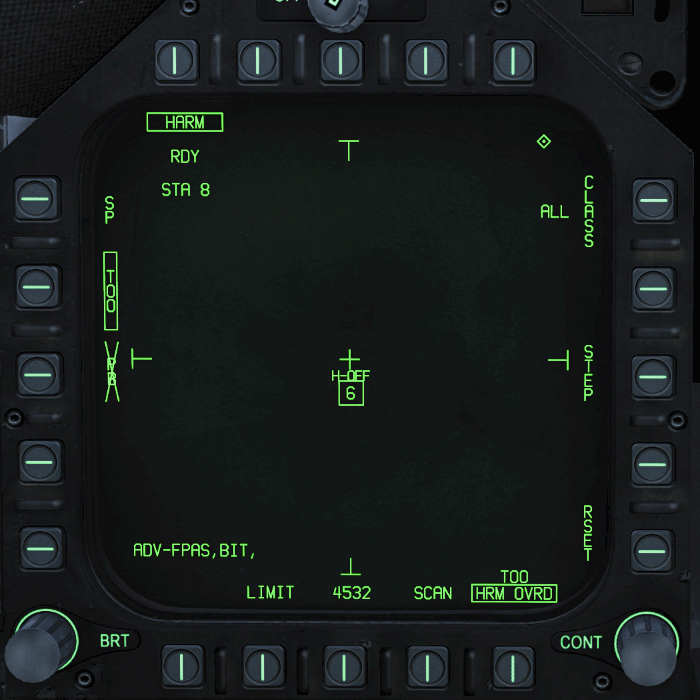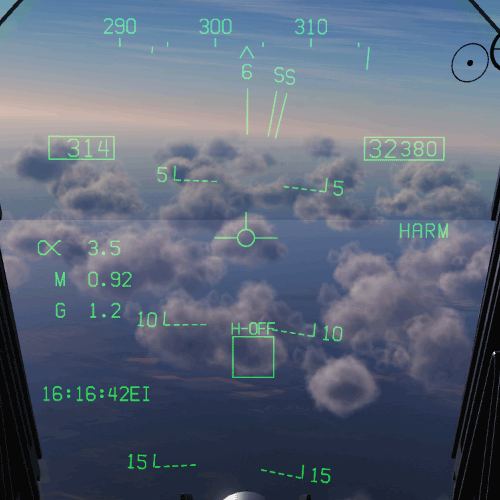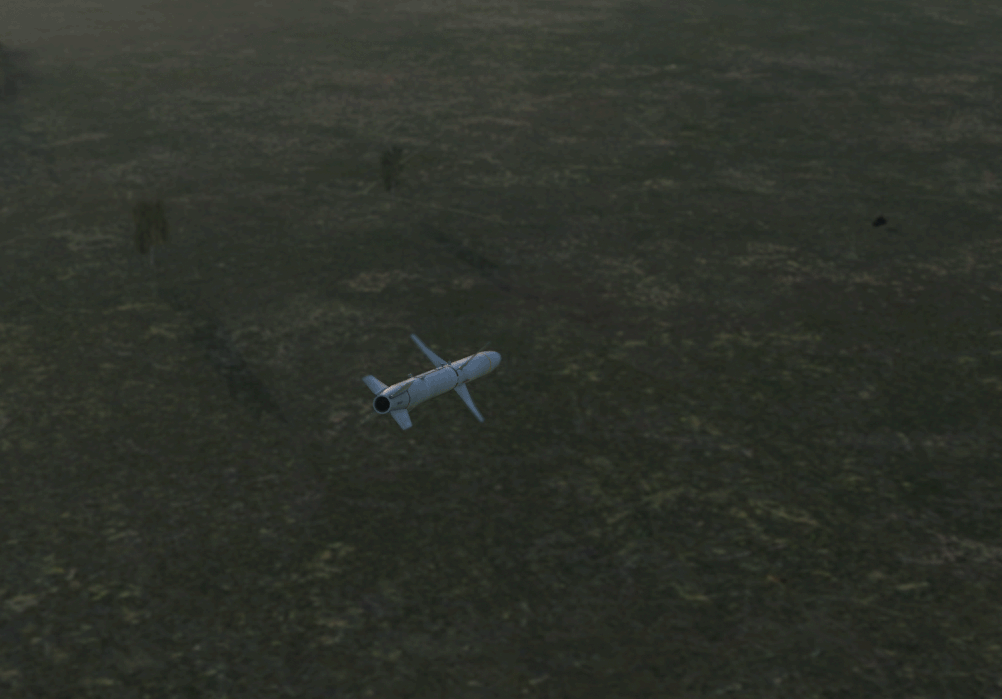AGM-88 HARM
4. Target of Opportunity (TOO)
The Target of Opportunity is similar to the SP mode. However, the target is identified and selected via the HARM missile's seeker head.
In the game there is a free practice mission without explanatory texts to practice and deepen these steps.
To do this, open MISSION > F/A-18C > Weapon qualification - AGM-88C HARM.
To do this, open MISSION > F/A-18C > Weapon qualification - AGM-88C HARM.
Perform the following steps:
- Activate weapon main switch MASTER ARM VI-L.

- Main mode set to Air/Ground MASTER MODE A/G VI-L.

- On the left DDI, select the SMS (Stores Mmanagement Ssystem) on SMS-PAGE VI-L.

- On the SMS page, select HARM via a PB on the top row PB HARM VI-L.
The HARM page opens automatically.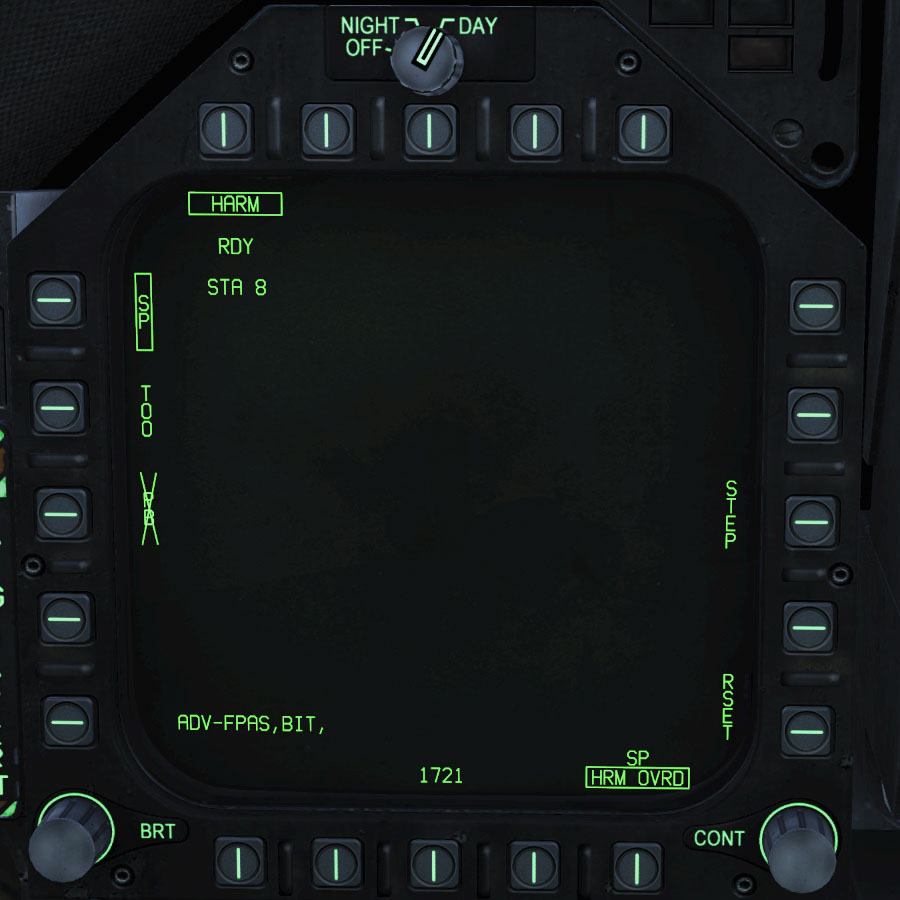
- Select the TOO mode using PB here PB TOO VI-L.
The HARM page changes: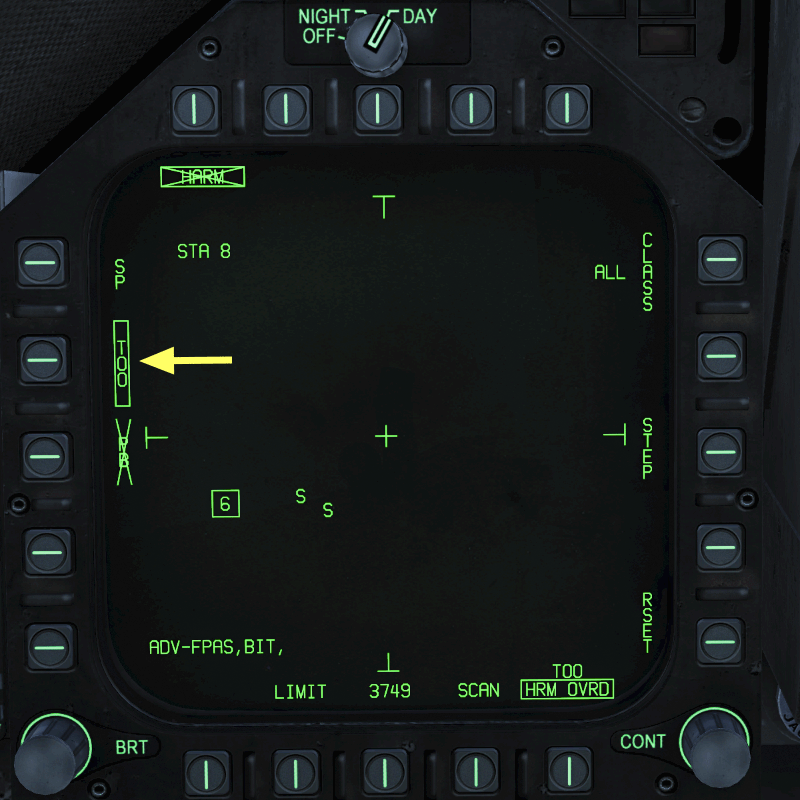
- Activate the left DDI (with the HARM side) via sensor control switch-left SET DDI as SOI VI-L.
A diamond appears in the upper right corner of the DDI to symbolize that the DDI is the active sensor.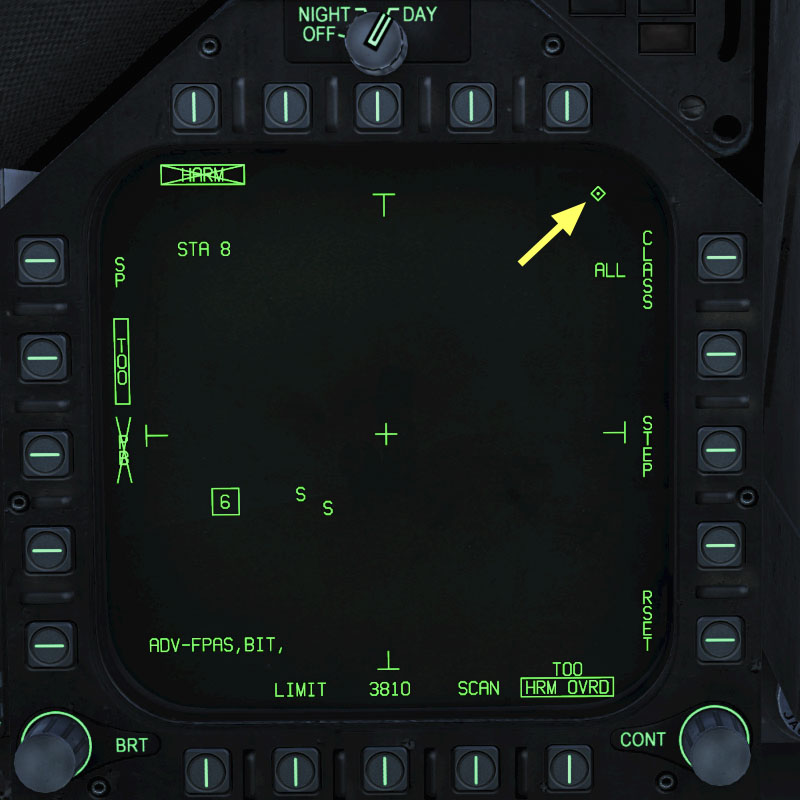
- Here's an explanation of what can be seen on the HARM TOO page:
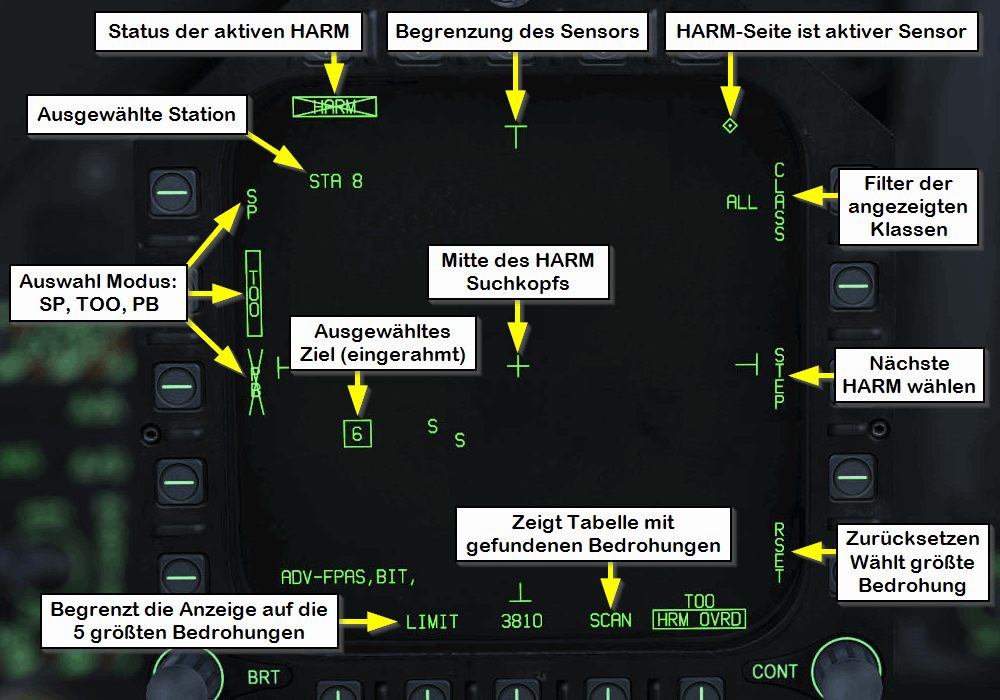
- If you press the PB CLASS button, you can set a filter to display only the one you want.
Here is an explanation of the CLASS subpage: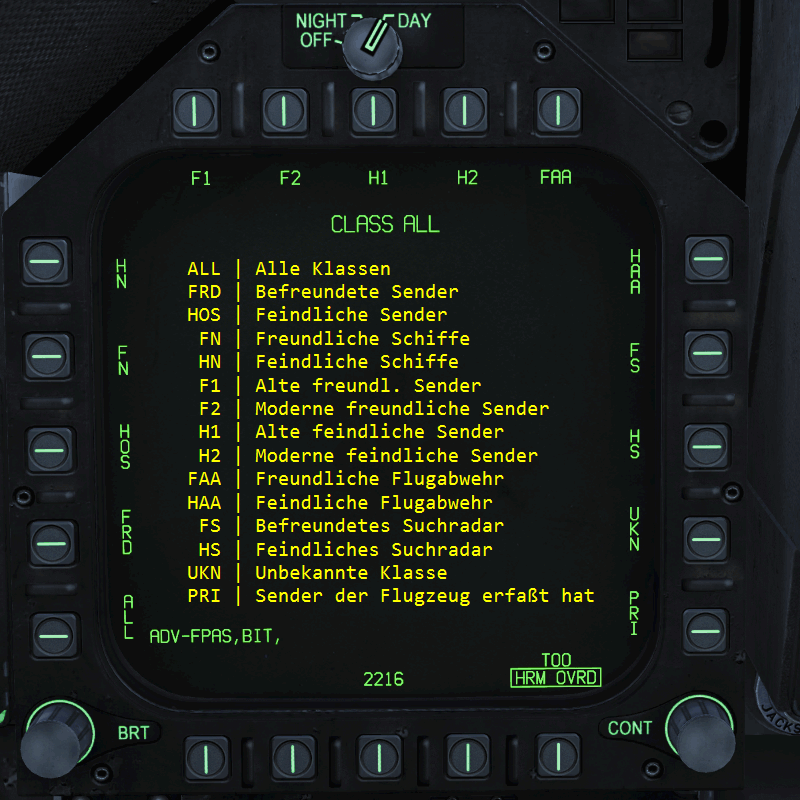
Abbreviation Description ALL All classes FRD Friendly Emitters HOS Hostile Emitters FN Friendly Ships HN Hostile Ships F1 Old Friendly Emitters F2 Modern Friendly Emitters H1 Old Hostile Emitters H2 Modern Hostile Emitters FAA Friendly Air Defence HAA Hostile Air Defence FS Friendly Search Radar HS Hostile Search Radar UKN Unknown Class PRI Emitter that has registered our aircraft - With the PB SCAN you can display a list of detected threats.
Here is an explanation of the SCAN subpage:
In the margin are the same filter buttons as on the CLASS subpage.
Left of the labels the direction is displayed.
The dot says the station is in front of you and arrows indicate the direction if the station is not in front of you (see second picture).
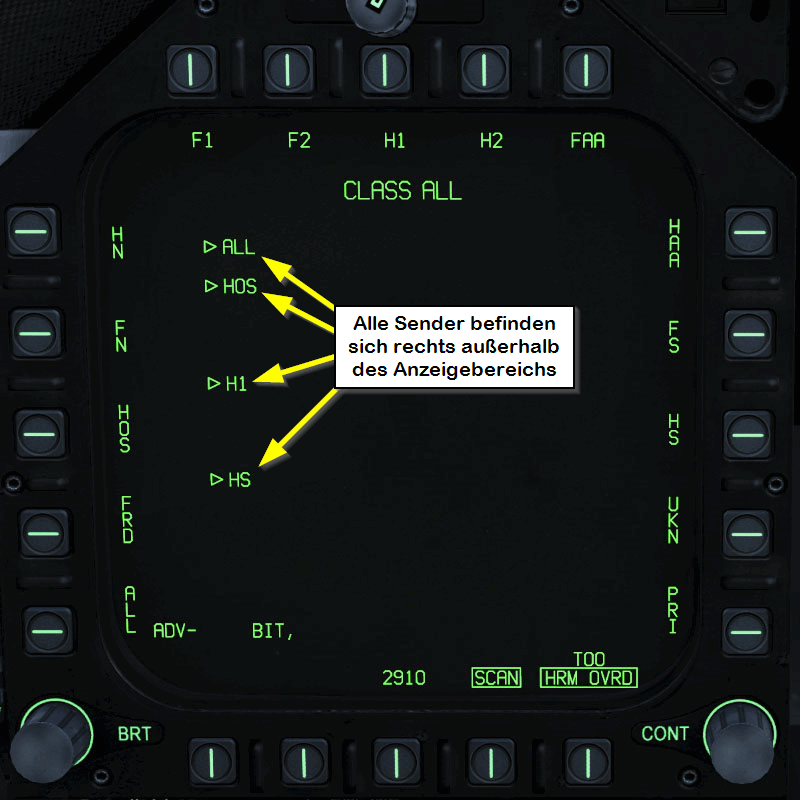
- As in TOO mode, select the desired destination with the (the RAID/FLIR FOV selector) SELECT TARGET HOTAS-J.
The selected emitter is displayed boxed. Both on the HARM page in the DDI and on the HUD.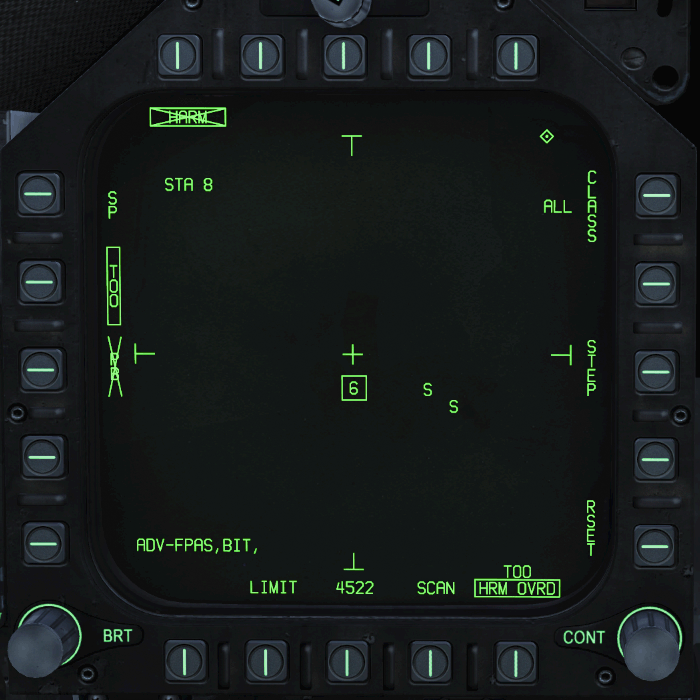
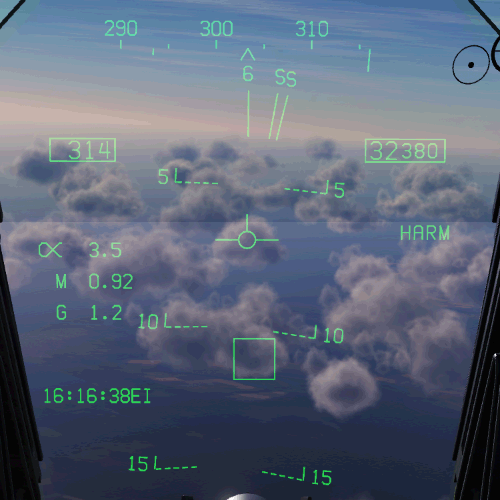
If the target is not visible in the DDI, steer the aircraft in the direction of the emitter.